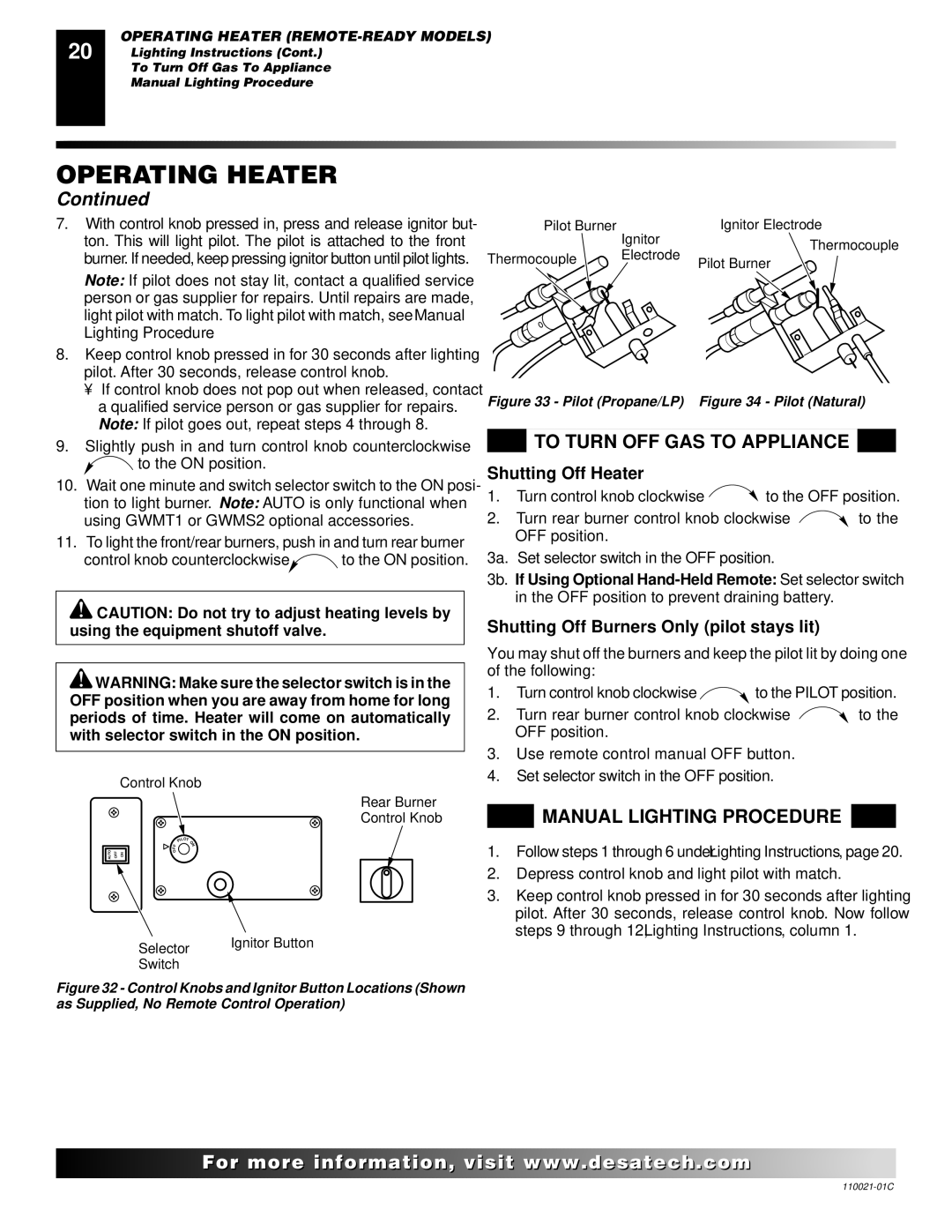CSG3924NR, CTB3924NR, VRL24PR, VRL30NR, RL24NR specifications
Desa VRL30NR, CSG3924PR, RL24NR, CSG3924PT, and CTB3924NT are advanced heating units developed by Desa, a brand recognized for its innovation in heating technologies. These models cater to a variety of consumer needs, offering efficient, reliable, and cost-effective heating solutions for residential and commercial applications.The Desa VRL30NR is a powerful model known for its exceptional performance and efficiency. It features an intuitive digital thermostat for precise temperature control, ensuring optimal comfort. The unit is designed with an advanced airflow system that maximizes heat distribution throughout the space, making it ideal for larger rooms or open-concept spaces. The VRL30NR is also equipped with safety features such as an automatic shut-off mechanism that activates in case of overheating or tip-over, providing added peace of mind.
In contrast, the CSG3924PR and CSG3924PT models offer versatility with a sleek design and robust functionality. Both models come with an adjustable flame height feature, allowing users to customize their heating experience based on preference and room size. These units are designed for easy installation and operation, often incorporating wall-mounted options to save floor space. The incorporation of energy-efficient technologies ensures that they consume less power while still delivering powerful heating output, making them an environmentally friendly choice.
The RL24NR model stands out with its compact design, making it suitable for smaller spaces. This model prioritizes aesthetics without compromising on performance. It is equipped with a quiet operation mode, making it perfect for bedrooms or offices where noise levels need to be minimal. The RL24NR also boasts a quick heat-up time, providing instant warmth when needed.
Lastly, the CTB3924NT model offers the best in technology and features. It includes a built-in air purification system that not only heats but also improves indoor air quality. This model is equipped with Wi-Fi connectivity, allowing users to control their heating remotely via a smartphone app. Its smart technology integrates with home automation systems, enhancing convenience and user experience.
Overall, each of these Desa models provides reliable heating solutions tailored to diverse needs and spaces. Their combined focus on efficiency, safety, and user-friendly features makes them standout options in the competitive heating market.