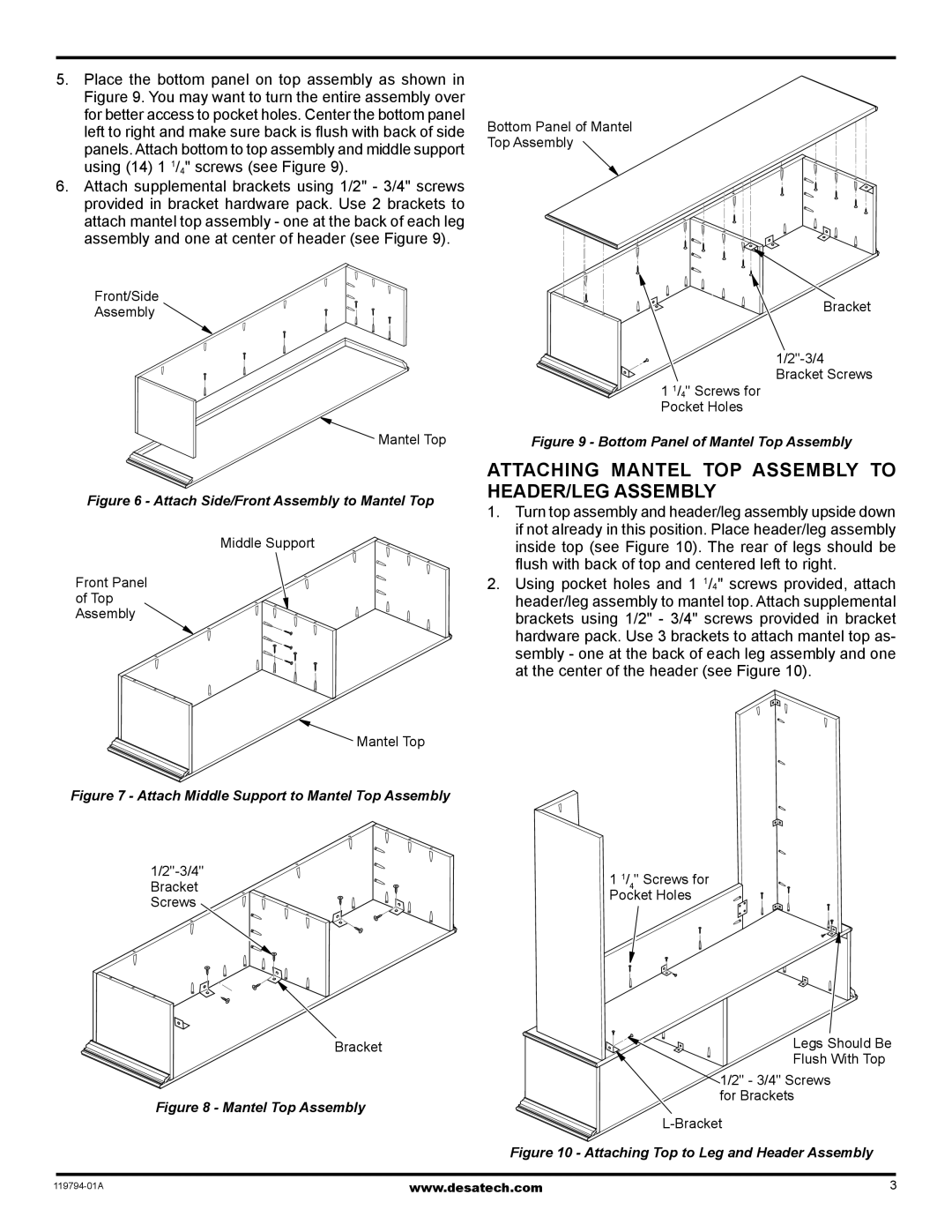W32KPA, W32KCSA specifications
Desa W32KPA and W32KCSA are innovative heating solutions designed to address the growing demand for efficient and environmentally-friendly climate control systems. These devices are particularly notable for their advanced technology and user-friendly features.One of the main features of the Desa W32KPA and W32KCSA is their high energy efficiency. Both units utilize cutting-edge heating technologies that significantly reduce energy consumption compared to traditional heating methods. This not only leads to lower utility bills for consumers but also contributes to a smaller carbon footprint, making them an environmentally responsible choice.
The W32KPA model is designed for more versatile heating applications, suitable for residential use, while the W32KCSA is tailored for larger spaces requiring efficient climate control. The adaptability of these models makes them ideal for a variety of settings, from homes and offices to workshops and warehouses.
A standout characteristic of both models is their advanced control systems. They come equipped with programmable thermostats that allow users to set their desired temperatures and schedules, resulting in optimal comfort and energy savings. Remote access capabilities are also available, empowering users to adjust settings from their smartphones or tablets, ensuring that their spaces are always at the perfect temperature.
Safety is another critical element in the design of the Desa W32KPA and W32KCSA. These units are equipped with multiple safety features, including overheat protection and automatic shut-off mechanisms, ensuring peace of mind for users.
Durability is also a hallmark of these heating solutions. Built with high-quality materials, the W32KPA and W32KCSA are designed to withstand the rigors of daily use while providing reliable performance over time. This longevity makes them a cost-effective investment for consumers looking to enhance their heating systems without the worry of frequent replacements.
In summary, the Desa W32KPA and W32KCSA are exemplary heating solutions that blend efficiency, safety, and modern technology. With their unique features and robust performance, they stand out in the market as reliable options for anyone looking to enhance their indoor climate control while supporting sustainable practices. Whether for residential or larger commercial applications, these models exemplify the future of heating technology.