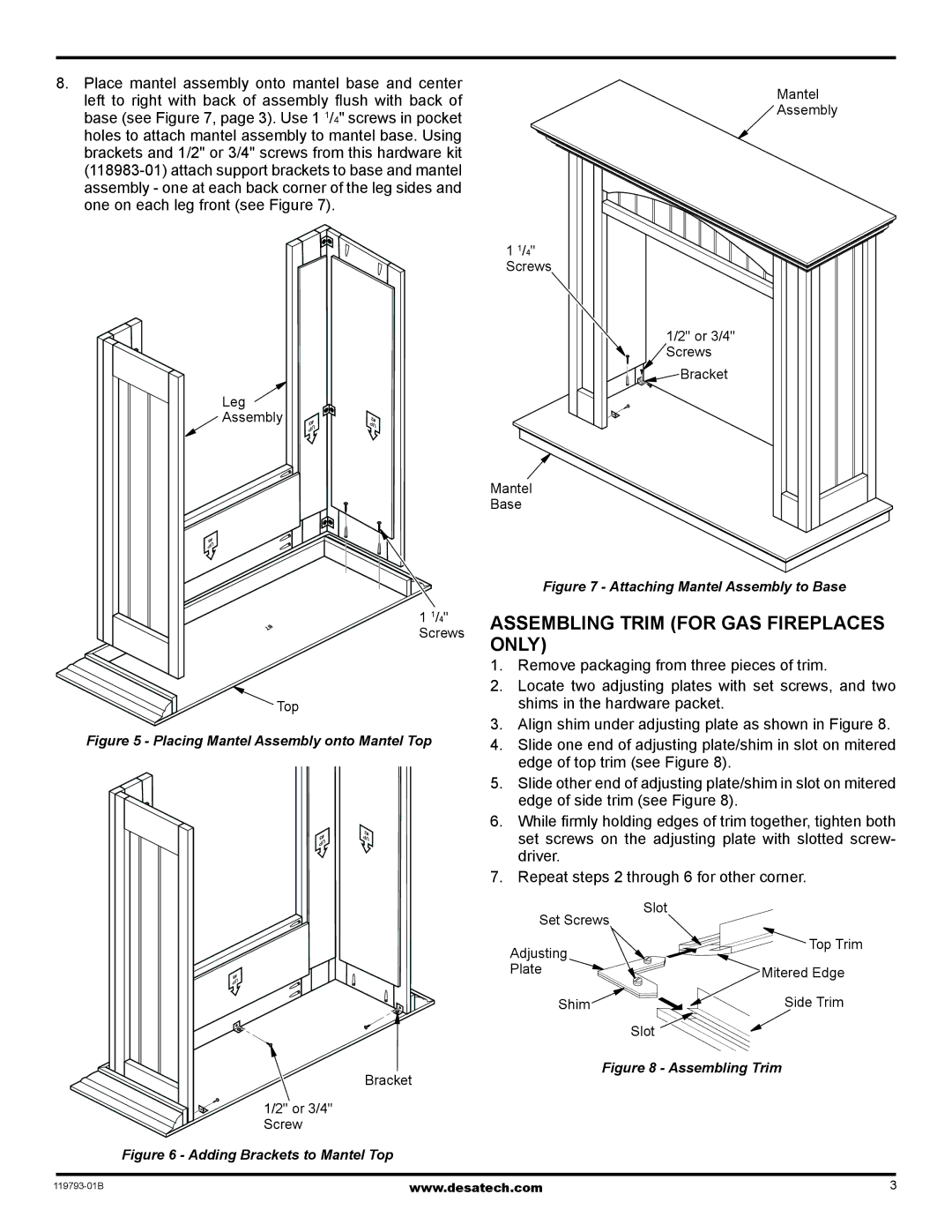WD26CPA, WS26CP specifications
Desa WD26CPA and WS26CP are innovative heating solutions designed to cater to the needs of both residential and commercial spaces. These models are a part of a new generation of heating systems that prioritize efficiency, sustainability, and user convenience.One of the standout features of the Desa WD26CPA is its advanced combustion technology. This model employs a state-of-the-art combustion system that ensures optimal efficiency while reducing emissions. By utilizing a unique heat exchanger design, it maximizes heat output while minimizing fuel consumption, making it both an environmentally friendly and cost-effective option for users.
On the other hand, the WS26CP focuses on providing versatile heating options. Its dual fuel capability allows users to switch between propane and natural gas, depending on availability and personal preference. This flexibility not only enhances convenience but also ensures that users can choose the most economical fuel option for their needs.
Both models feature user-friendly digital thermostats that allow for precise temperature control. This means users can set their desired temperature effortlessly, ensuring comfort in any environment. Furthermore, the programmable timer functionality enables users to schedule heating periods, conserving energy when heating is not needed.
In terms of safety, both the WD26CPA and WS26CP are equipped with multiple safety features. These include automatic shut-off systems that activate in case of a malfunction, as well as flame failure devices that help prevent gas leaks. These features provide peace of mind for users, knowing that safety is prioritized in the design of these heaters.
The aesthetic design of these models is also noteworthy. With sleek lines and modern finishes, the WD26CPA and WS26CP can seamlessly integrate into a variety of interior styles. This makes them not only functional but also visually appealing additions to any room.
In summary, the Desa WD26CPA and WS26CP stand out in the market due to their advanced technologies, flexible fuel options, and emphasis on safety and user convenience. They cater to a diverse range of heating needs, making them ideal choices for those seeking efficient, reliable, and stylish heating solutions. These models embody a commitment to innovation and sustainability, ensuring warmth and comfort for users without compromising the environment.