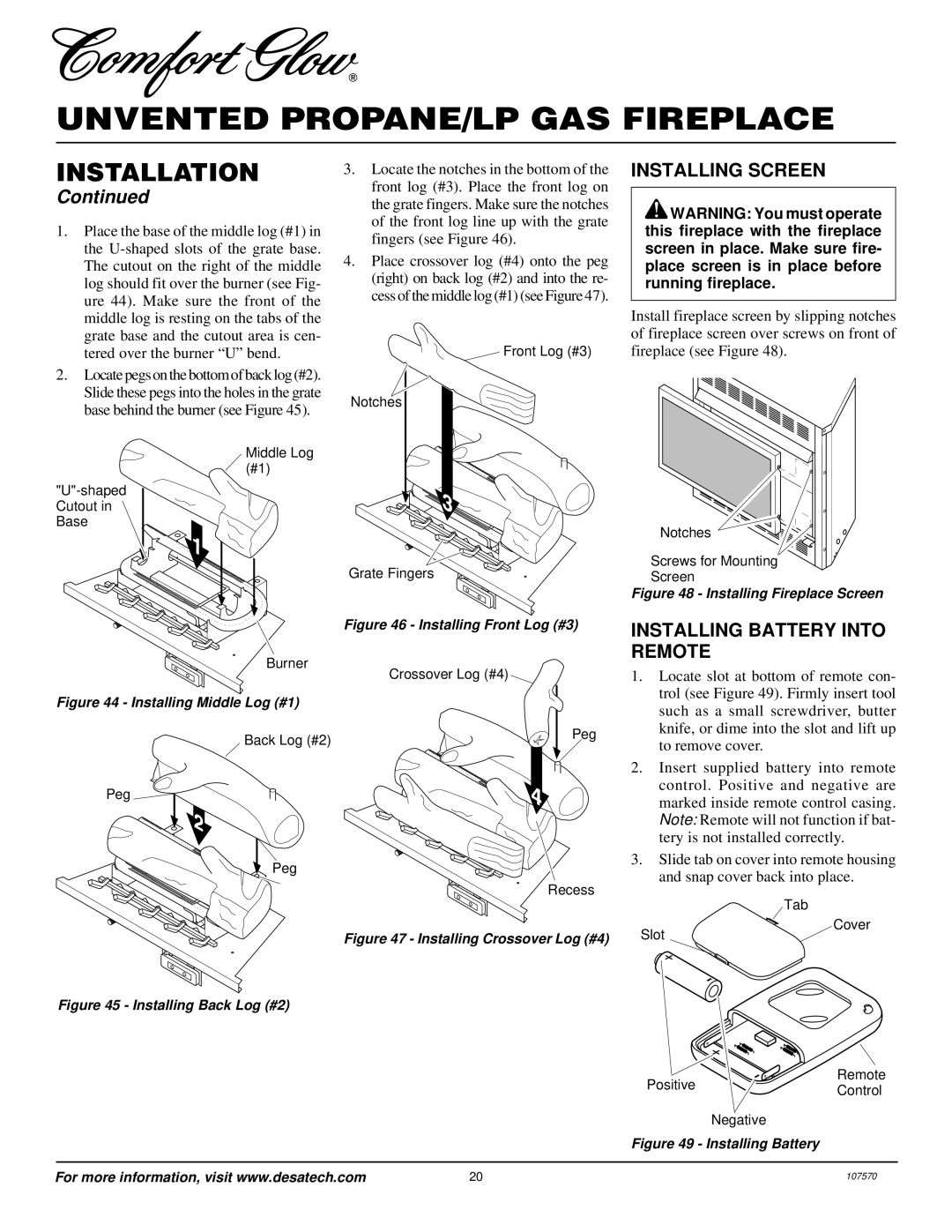UNVENTED PROPANE/LP GAS FIREPLACE
INSTALLATION
Continued
1.Place the base of the middle log (#1) in the
2.Locate pegs on the bottom of back log (#2). Slide these pegs into the holes in the grate base behind the burner (see Figure 45).
Middle Log (#1)
3.Locate the notches in the bottom of the front log (#3). Place the front log on the grate fingers. Make sure the notches of the front log line up with the grate fingers (see Figure 46).
4.Place crossover log (#4) onto the peg (right) on back log (#2) and into the re- cess of the middle log (#1) (see Figure 47).
Front Log (#3)
Notches
Grate Fingers
INSTALLING SCREEN
![]() WARNING: You must operate this fireplace with the fireplace screen in place. Make sure fire- place screen is in place before running fireplace.
WARNING: You must operate this fireplace with the fireplace screen in place. Make sure fire- place screen is in place before running fireplace.
Install fireplace screen by slipping notches of fireplace screen over screws on front of fireplace (see Figure 48).
Notches
Screws for Mounting
Screen
Figure 48 - Installing Fireplace Screen
Figure 46 - Installing Front Log (#3)
Burner
Crossover Log (#4)
Figure 44 - Installing Middle Log (#1)
Back Log (#2) | Peg |
|
Peg
Peg
Recess
Figure 47 - Installing Crossover Log (#4)
Figure 45 - Installing Back Log (#2)
INSTALLING BATTERY INTO REMOTE
1.Locate slot at bottom of remote con- trol (see Figure 49). Firmly insert tool such as a small screwdriver, butter knife, or dime into the slot and lift up to remove cover.
2.Insert supplied battery into remote control. Positive and negative are marked inside remote control casing. Note: Remote will not function if bat- tery is not installed correctly.
3.Slide tab on cover into remote housing and snap cover back into place.
Tab
Cover
Slot
Positive | Remote | |
Control | ||
|
Negative
Figure 49 - Installing Battery
For more information, visit www.desatech.com | 20 | 107570 |