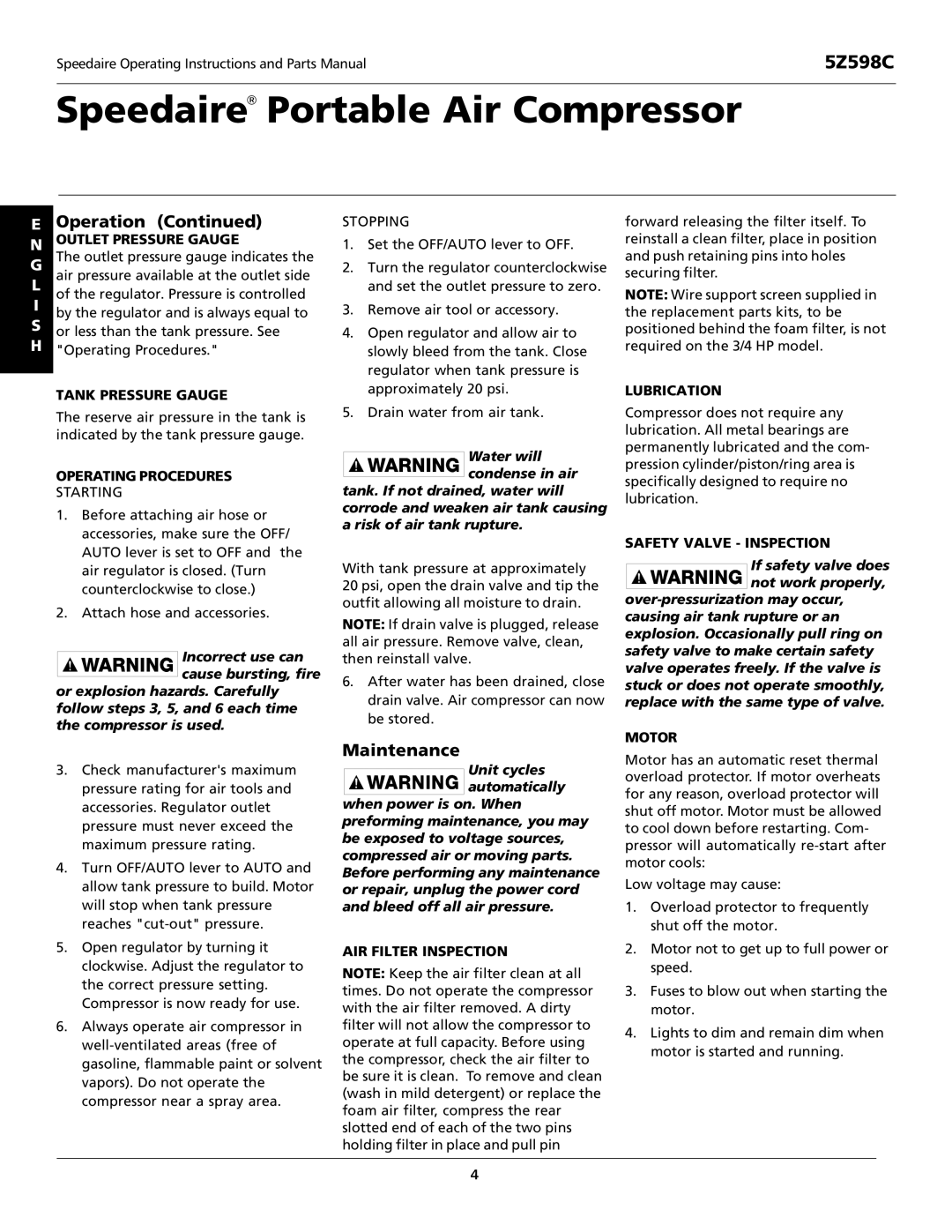Speedaire Operating Instructions and Parts Manual | 5Z598C |
Speedaire® Portable Air Compressor
EOperation (Continued)
N OUTLET PRESSURE GAUGE
G | The outlet pressure gauge indicates the |
L | air pressure available at the outlet side |
of the regulator. Pressure is controlled |
Iby the regulator and is always equal to
Sor less than the tank pressure. See H "Operating Procedures."
TANK PRESSURE GAUGE
The reserve air pressure in the tank is indicated by the tank pressure gauge.
OPERATING PROCEDURES
STARTING
1.Before attaching air hose or accessories, make sure the OFF/ AUTO lever is set to OFF and the air regulator is closed. (Turn counterclockwise to close.)
2.Attach hose and accessories.
Incorrect use can cause bursting, fire
or explosion hazards. Carefully follow steps 3, 5, and 6 each time the compressor is used.
3.Check manufacturer's maximum pressure rating for air tools and accessories. Regulator outlet pressure must never exceed the maximum pressure rating.
4.Turn OFF/AUTO lever to AUTO and allow tank pressure to build. Motor will stop when tank pressure reaches
5.Open regulator by turning it clockwise. Adjust the regulator to the correct pressure setting. Compressor is now ready for use.
6.Always operate air compressor in
STOPPING
1.Set the OFF/AUTO lever to OFF.
2.Turn the regulator counterclockwise and set the outlet pressure to zero.
3.Remove air tool or accessory.
4.Open regulator and allow air to slowly bleed from the tank. Close regulator when tank pressure is approximately 20 psi.
5.Drain water from air tank.
Water will condense in air
tank. If not drained, water will corrode and weaken air tank causing a risk of air tank rupture.
With tank pressure at approximately 20 psi, open the drain valve and tip the outfit allowing all moisture to drain.
NOTE: If drain valve is plugged, release all air pressure. Remove valve, clean, then reinstall valve.
6.After water has been drained, close drain valve. Air compressor can now be stored.
Maintenance
Unit cycles automatically
when power is on. When preforming maintenance, you may be exposed to voltage sources, compressed air or moving parts. Before performing any maintenance or repair, unplug the power cord and bleed off all air pressure.
AIR FILTER INSPECTION
NOTE: Keep the air filter clean at all times. Do not operate the compressor with the air filter removed. A dirty filter will not allow the compressor to operate at full capacity. Before using the compressor, check the air filter to be sure it is clean. To remove and clean (wash in mild detergent) or replace the foam air filter, compress the rear slotted end of each of the two pins holding filter in place and pull pin
forward releasing the filter itself. To reinstall a clean filter, place in position and push retaining pins into holes securing filter.
NOTE: Wire support screen supplied in the replacement parts kits, to be positioned behind the foam filter, is not required on the 3/4 HP model.
LUBRICATION
Compressor does not require any lubrication. All metal bearings are permanently lubricated and the com- pression cylinder/piston/ring area is specifically designed to require no lubrication.
SAFETY VALVE - INSPECTION
If safety valve does ![]()
![]()
![]()
![]()
![]()
![]()
![]() not work properly,
not work properly,
MOTOR
Motor has an automatic reset thermal overload protector. If motor overheats for any reason, overload protector will shut off motor. Motor must be allowed to cool down before restarting. Com- pressor will automatically
Low voltage may cause:
1.Overload protector to frequently shut off the motor.
2.Motor not to get up to full power or speed.
3.Fuses to blow out when starting the motor.
4.Lights to dim and remain dim when motor is started and running.
4