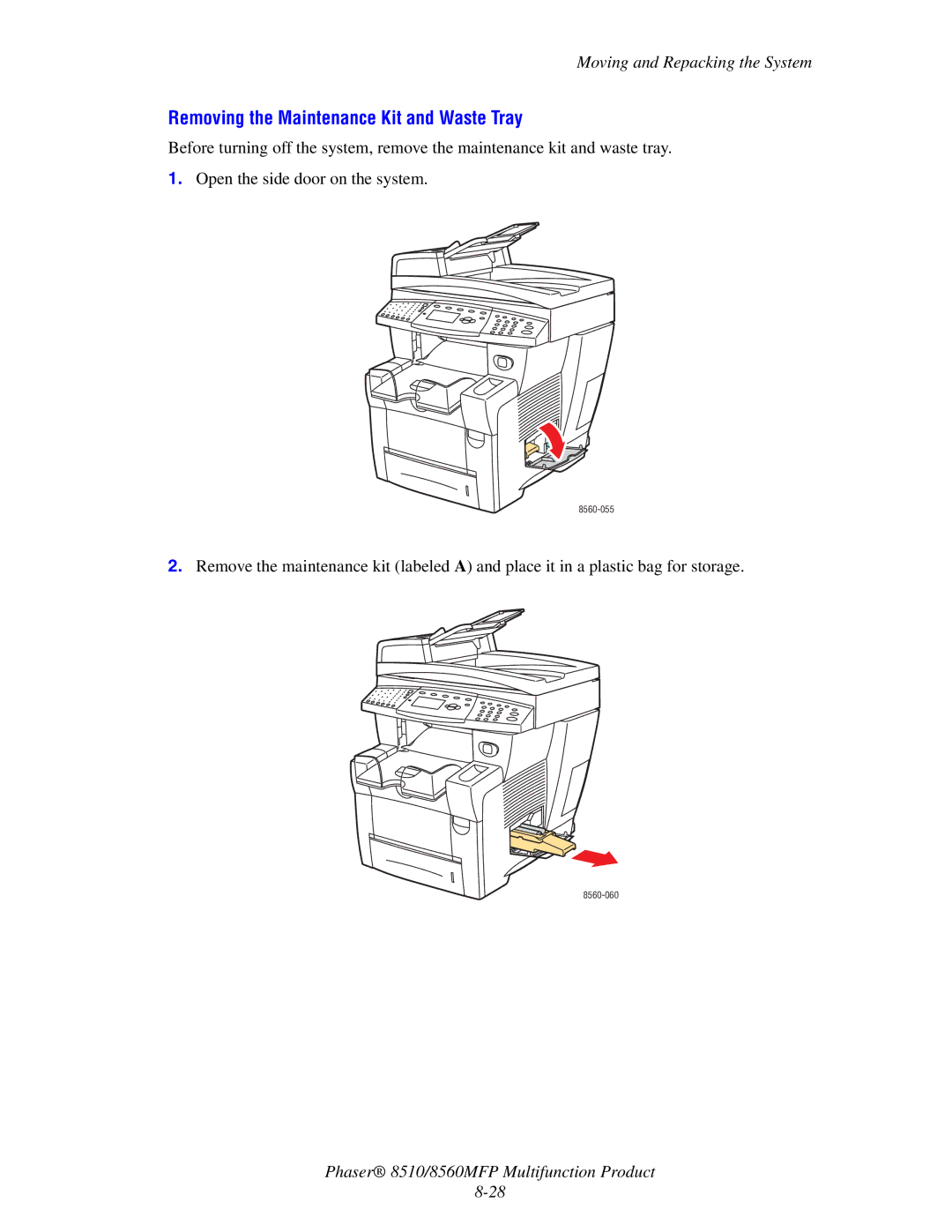Moving and Repacking the System
Removing the Maintenance Kit and Waste Tray
Before turning off the system, remove the maintenance kit and waste tray.
1.Open the side door on the system.
2.Remove the maintenance kit (labeled A) and place it in a plastic bag for storage.
8560-060
Phaser® 8510/8560MFP Multifunction Product