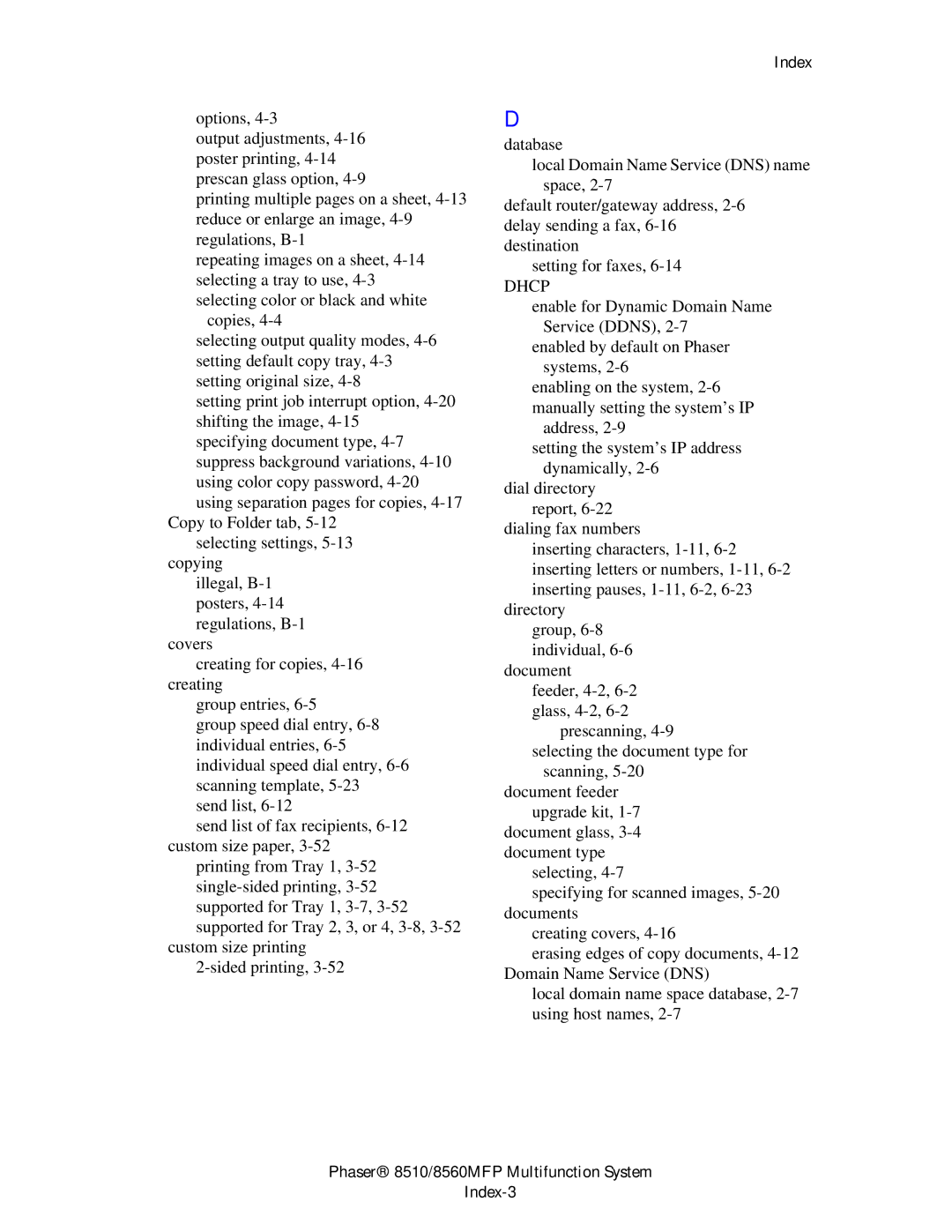options, 4-3
output adjustments, 4-16 poster printing, 4-14 prescan glass option, 4-9
printing multiple pages on a sheet, 4-13 reduce or enlarge an image, 4-9 regulations, B-1
repeating images on a sheet, 4-14 selecting a tray to use, 4-3 selecting color or black and white
copies, 4-4
selecting output quality modes, 4-6 setting default copy tray, 4-3 setting original size, 4-8
setting print job interrupt option, 4-20 shifting the image, 4-15 specifying document type, 4-7 suppress background variations, 4-10 using color copy password, 4-20 using separation pages for copies, 4-17
Copy to Folder tab, 5-12 selecting settings, 5-13
copying illegal, B-1 posters, 4-14 regulations, B-1
covers
creating for copies, 4-16creating
group entries, 6-5
group speed dial entry, 6-8 individual entries, 6-5 individual speed dial entry, 6-6 scanning template, 5-23 send list, 6-12
send list of fax recipients, 6-12 custom size paper, 3-52
printing from Tray 1, 3-52single-sided printing, 3-52 supported for Tray 1, 3-7,3-52 supported for Tray 2, 3, or 4, 3-8,3-52
custom size printing 2-sided printing, 3-52
Index
D
database
local Domain Name Service (DNS) name space, 2-7
default router/gateway address, 2-6 delay sending a fax, 6-16destination
setting for faxes, 6-14
DHCP
enable for Dynamic Domain Name Service (DDNS), 2-7
enabled by default on Phaser systems, 2-6
enabling on the system, 2-6 manually setting the system’s IP
address, 2-9
setting the system’s IP address dynamically, 2-6
dial directory report, 6-22
dialing fax numbers
inserting characters, 1-11,6-2 inserting letters or numbers, 1-11,6-2 inserting pauses, 1-11,6-2,6-23
directory group, 6-8 individual, 6-6
document feeder, 4-2,6-2 glass, 4-2,6-2
prescanning, 4-9 selecting the document type for
scanning, 5-20document feeder
upgrade kit, 1-7 document glass, 3-4document type
selecting, 4-7
specifying for scanned images, 5-20documents
creating covers, 4-16
erasing edges of copy documents, 4-12Domain Name Service (DNS)
local domain name space database, 2-7 using host names, 2-7