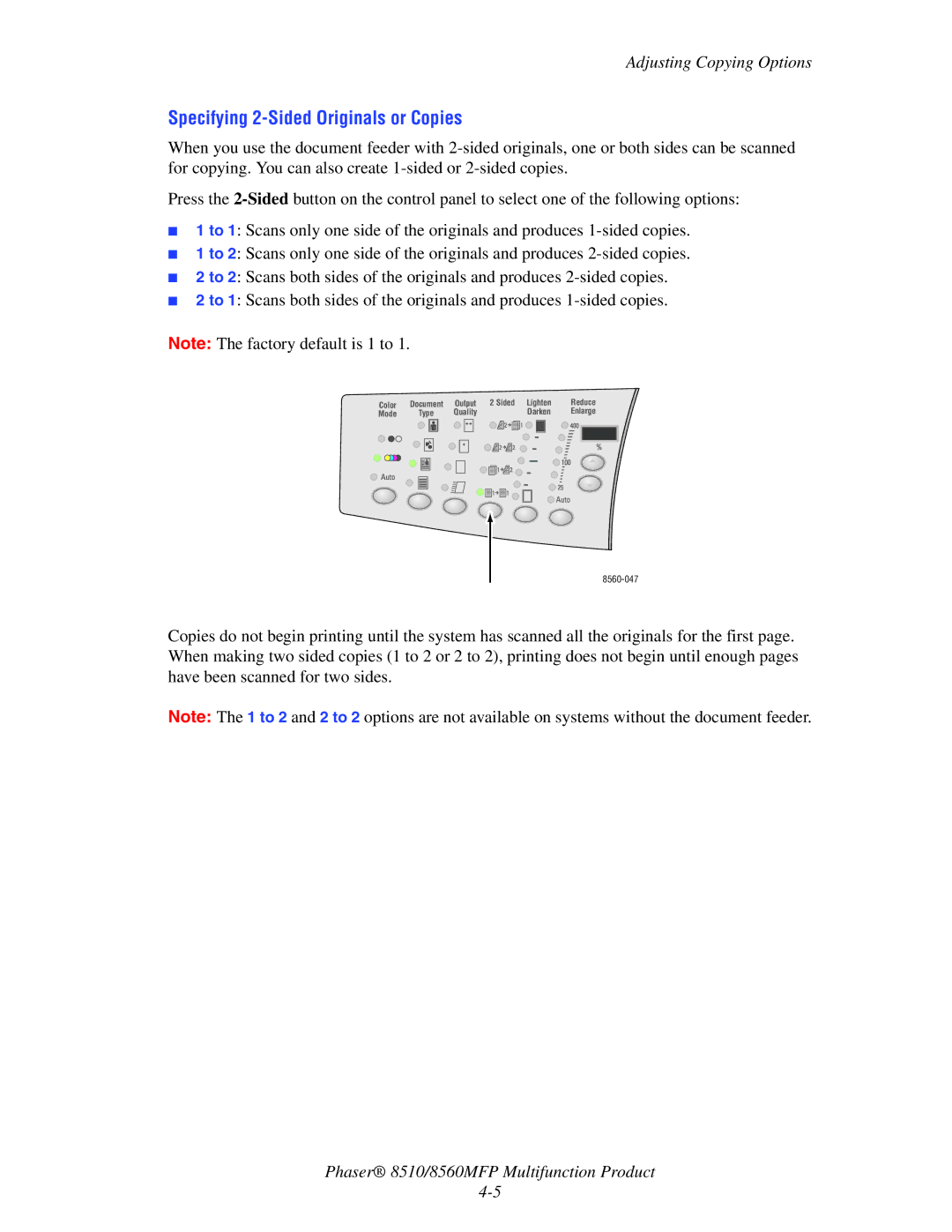Adjusting Copying Options
Specifying 2-Sided Originals or Copies
When you use the document feeder with
Press the
■1 to 1: Scans only one side of the originals and produces
■1 to 2: Scans only one side of the originals and produces
■2 to 2: Scans both sides of the originals and produces
■2 to 1: Scans both sides of the originals and produces
Note: The factory default is 1 to 1.
Color | Document | Output | 2 Sided Lighten | Reduce | ||||||||||||||
Mode |
| Type | Quality |
|
|
|
|
|
|
| Darken | Enlarge | ||||||
|
|
|
|
|
|
|
|
|
|
|
|
|
|
|
|
|
|
|
|
|
|
|
|
|
|
|
|
|
|
|
|
|
|
|
|
|
|
|
|
|
|
|
|
|
|
|
|
|
|
|
|
|
|
|
|
|
|
|
|
|
|
|
|
|
|
|
|
|
|
|
|
|
|
|
|
|
|
|
|
|
|
|
|
|
|
|
|
|
|
|
|
|
|
|
|
|
|
|
|
|
|
|
|
|
|
|
|
|
|
|
|
|
|
|
|
|
|
|
|
|
|
|
|
|
|
|
|
|
|
|
|
|
|
|
|
|
|
|
|
|
|
|
|
|
|
|
|
|
|
|
|
|
|
|
|
|
|
|
|
|
|
|
|
|
|
|
|
|
|
|
Copies do not begin printing until the system has scanned all the originals for the first page. When making two sided copies (1 to 2 or 2 to 2), printing does not begin until enough pages have been scanned for two sides.
Note: The 1 to 2 and 2 to 2 options are not available on systems without the document feeder.
Phaser® 8510/8560MFP Multifunction Product