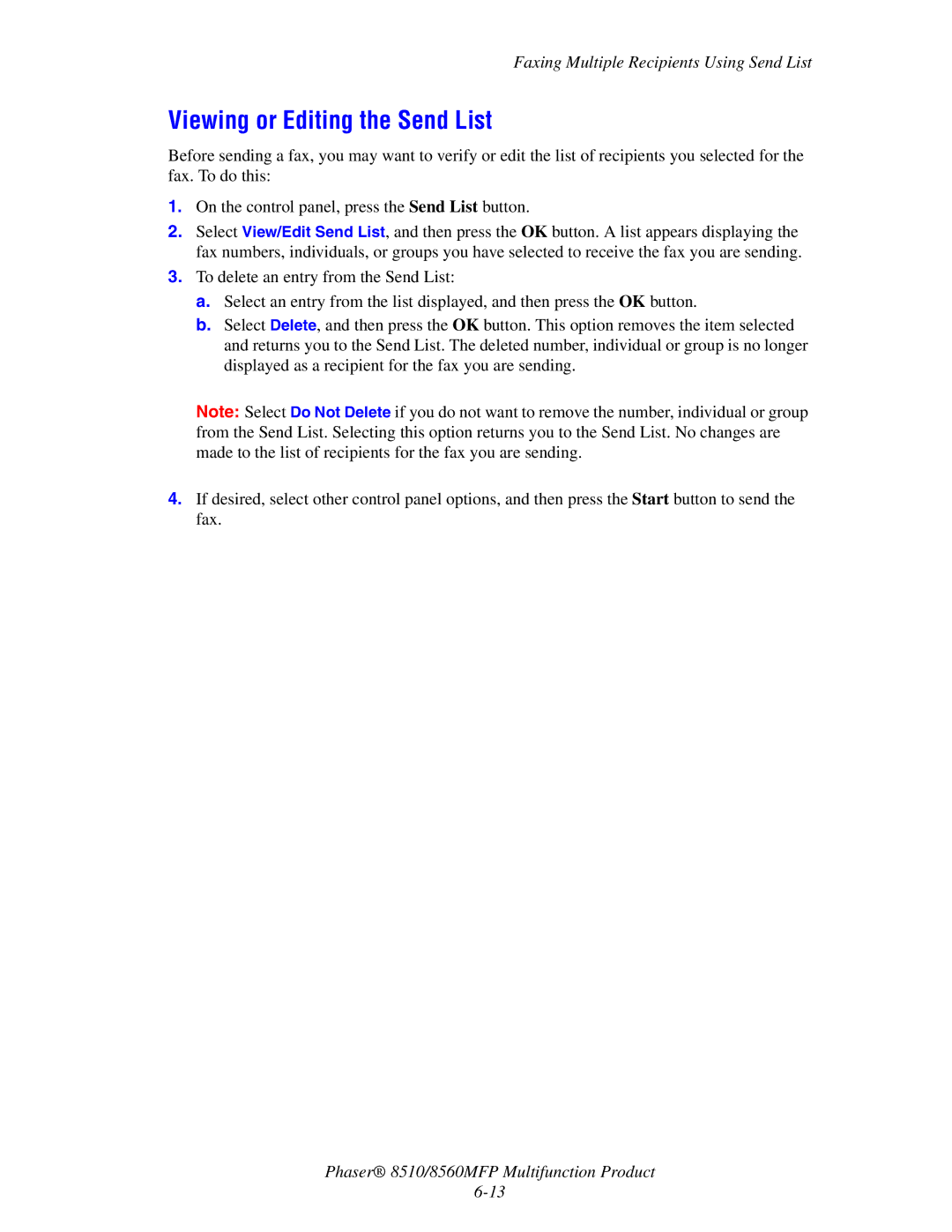Faxing Multiple Recipients Using Send List
Viewing or Editing the Send List
Before sending a fax, you may want to verify or edit the list of recipients you selected for the fax. To do this:
1.On the control panel, press the Send List button.
2.Select View/Edit Send List, and then press the OK button. A list appears displaying the fax numbers, individuals, or groups you have selected to receive the fax you are sending.
3.To delete an entry from the Send List:
a.Select an entry from the list displayed, and then press the OK button.
b.Select Delete, and then press the OK button. This option removes the item selected and returns you to the Send List. The deleted number, individual or group is no longer displayed as a recipient for the fax you are sending.
Note: Select Do Not Delete if you do not want to remove the number, individual or group from the Send List. Selecting this option returns you to the Send List. No changes are made to the list of recipients for the fax you are sending.
4.If desired, select other control panel options, and then press the Start button to send the fax.
Phaser® 8510/8560MFP Multifunction Product