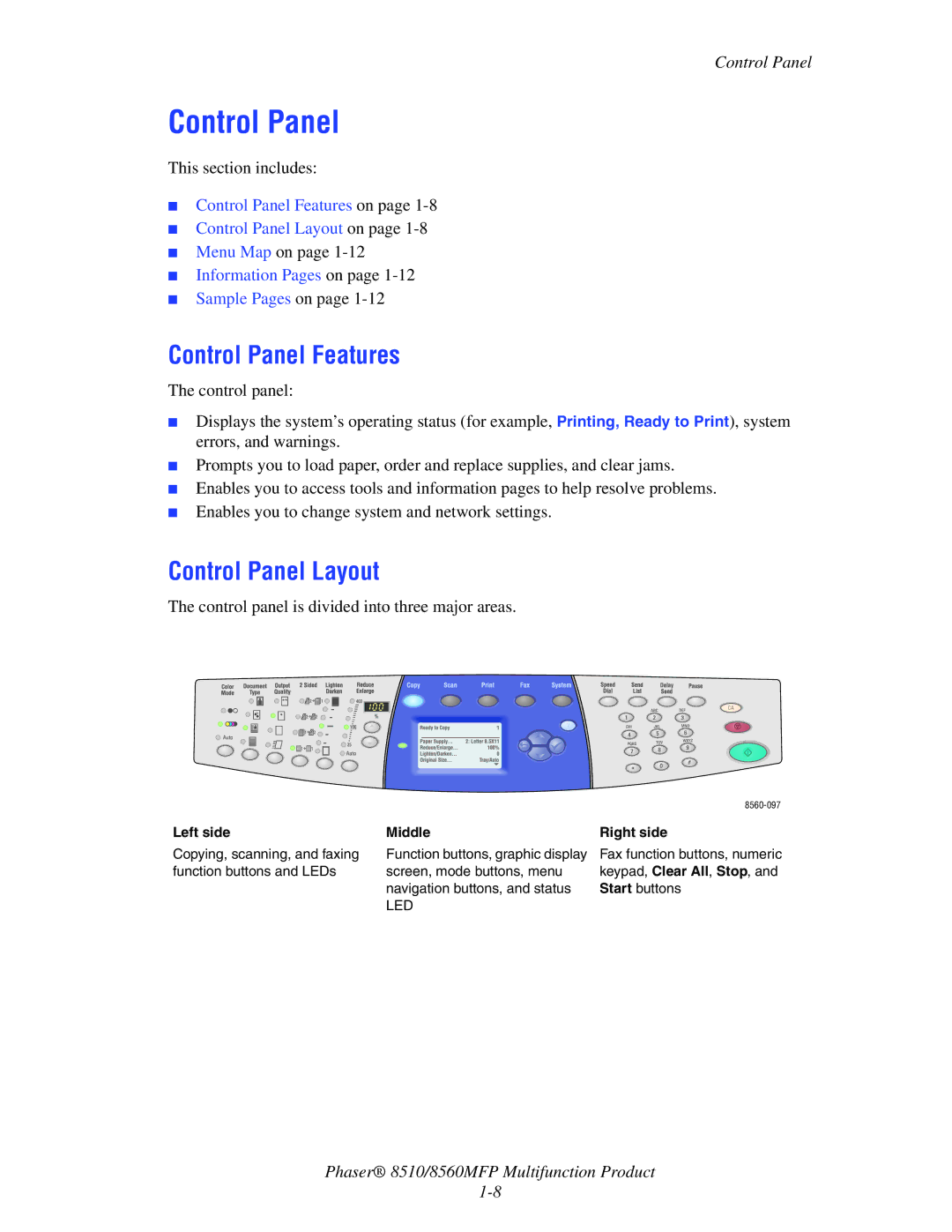Control Panel
Control Panel
This section includes:
■Control Panel Features on page
■Control Panel Layout on page
■Menu Map on page
■Information Pages on page
■Sample Pages on page
Control Panel Features
The control panel:
■Displays the system’s operating status (for example, Printing, Ready to Print), system errors, and warnings.
■Prompts you to load paper, order and replace supplies, and clear jams.
■Enables you to access tools and information pages to help resolve problems.
■Enables you to change system and network settings.
Control Panel Layout
The control panel is divided into three major areas.
|
| |
Left side | Middle | Right side |
Copying, scanning, and faxing | Function buttons, graphic display | Fax function buttons, numeric |
function buttons and LEDs | screen, mode buttons, menu | keypad, Clear All, Stop, and |
| navigation buttons, and status | Start buttons |
| LED |
|
Phaser® 8510/8560MFP Multifunction Product