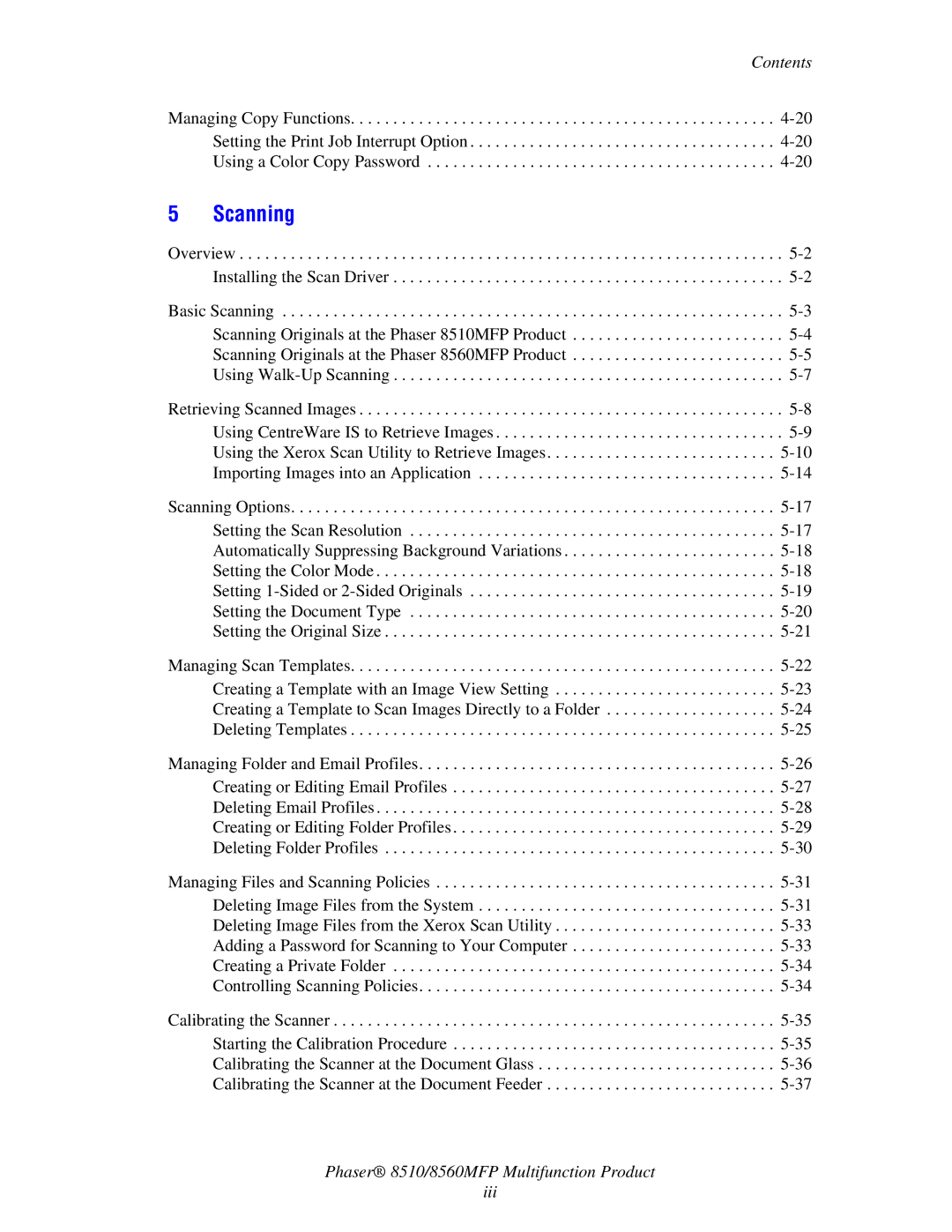Contents
Managing Copy Functions. . . . . . . . . . . . . . . . . . . . . . . . . . . . . . . . . . . . . . . . . . . . . . . . . . 4-20
Setting the Print Job Interrupt Option . . . . . . . . . . . . . . . . . . . . . . . . . . . . . . . . . . . . 4-20
Using a Color Copy Password . . . . . . . . . . . . . . . . . . . . . . . . . . . . . . . . . . . . . . . . . 4-20
Overview . . . . . . . . . . . . . . . . . . . . . . . . . . . . . . . . . . . . . . . . . . . . . . . . . . . . . . . . . . . . . . . . 5-2 Installing the Scan Driver . . . . . . . . . . . . . . . . . . . . . . . . . . . . . . . . . . . . . . . . . . . . . . 5-2
Basic Scanning . . . . . . . . . . . . . . . . . . . . . . . . . . . . . . . . . . . . . . . . . . . . . . . . . . . . . . . . . . . 5-3
Scanning Originals at the Phaser 8510MFP Product . . . . . . . . . . . . . . . . . . . . . . . . . 5-4
Scanning Originals at the Phaser 8560MFP Product . . . . . . . . . . . . . . . . . . . . . . . . . 5-5
Using Walk-Up Scanning . . . . . . . . . . . . . . . . . . . . . . . . . . . . . . . . . . . . . . . . . . . . . . 5-7
Retrieving Scanned Images . . . . . . . . . . . . . . . . . . . . . . . . . . . . . . . . . . . . . . . . . . . . . . . . . . 5-8 Using CentreWare IS to Retrieve Images . . . . . . . . . . . . . . . . . . . . . . . . . . . . . . . . . . 5-9 Using the Xerox Scan Utility to Retrieve Images. . . . . . . . . . . . . . . . . . . . . . . . . . . 5-10 Importing Images into an Application . . . . . . . . . . . . . . . . . . . . . . . . . . . . . . . . . . . 5-14
Scanning Options. . . . . . . . . . . . . . . . . . . . . . . . . . . . . . . . . . . . . . . . . . . . . . . . . . . . . . . . . 5-17 Setting the Scan Resolution . . . . . . . . . . . . . . . . . . . . . . . . . . . . . . . . . . . . . . . . . . . 5-17 Automatically Suppressing Background Variations . . . . . . . . . . . . . . . . . . . . . . . . . 5-18 Setting the Color Mode . . . . . . . . . . . . . . . . . . . . . . . . . . . . . . . . . . . . . . . . . . . . . . . 5-18 Setting 1-Sided or 2-Sided Originals . . . . . . . . . . . . . . . . . . . . . . . . . . . . . . . . . . . . 5-19 Setting the Document Type . . . . . . . . . . . . . . . . . . . . . . . . . . . . . . . . . . . . . . . . . . . 5-20 Setting the Original Size . . . . . . . . . . . . . . . . . . . . . . . . . . . . . . . . . . . . . . . . . . . . . . 5-21
Managing Scan Templates. . . . . . . . . . . . . . . . . . . . . . . . . . . . . . . . . . . . . . . . . . . . . . . . . . 5-22 Creating a Template with an Image View Setting . . . . . . . . . . . . . . . . . . . . . . . . . . 5-23 Creating a Template to Scan Images Directly to a Folder . . . . . . . . . . . . . . . . . . . . 5-24 Deleting Templates . . . . . . . . . . . . . . . . . . . . . . . . . . . . . . . . . . . . . . . . . . . . . . . . . . 5-25
Managing Folder and Email Profiles. . . . . . . . . . . . . . . . . . . . . . . . . . . . . . . . . . . . . . . . . . 5-26 Creating or Editing Email Profiles . . . . . . . . . . . . . . . . . . . . . . . . . . . . . . . . . . . . . . 5-27 Deleting Email Profiles. . . . . . . . . . . . . . . . . . . . . . . . . . . . . . . . . . . . . . . . . . . . . . . 5-28 Creating or Editing Folder Profiles. . . . . . . . . . . . . . . . . . . . . . . . . . . . . . . . . . . . . . 5-29 Deleting Folder Profiles . . . . . . . . . . . . . . . . . . . . . . . . . . . . . . . . . . . . . . . . . . . . . . 5-30
Managing Files and Scanning Policies . . . . . . . . . . . . . . . . . . . . . . . . . . . . . . . . . . . . . . . . 5-31 Deleting Image Files from the System . . . . . . . . . . . . . . . . . . . . . . . . . . . . . . . . . . . 5-31 Deleting Image Files from the Xerox Scan Utility . . . . . . . . . . . . . . . . . . . . . . . . . . 5-33 Adding a Password for Scanning to Your Computer . . . . . . . . . . . . . . . . . . . . . . . . 5-33 Creating a Private Folder . . . . . . . . . . . . . . . . . . . . . . . . . . . . . . . . . . . . . . . . . . . . . 5-34 Controlling Scanning Policies. . . . . . . . . . . . . . . . . . . . . . . . . . . . . . . . . . . . . . . . . . 5-34
Calibrating the Scanner . . . . . . . . . . . . . . . . . . . . . . . . . . . . . . . . . . . . . . . . . . . . . . . . . . . . 5-35 Starting the Calibration Procedure . . . . . . . . . . . . . . . . . . . . . . . . . . . . . . . . . . . . . . 5-35 Calibrating the Scanner at the Document Glass . . . . . . . . . . . . . . . . . . . . . . . . . . . . 5-36 Calibrating the Scanner at the Document Feeder . . . . . . . . . . . . . . . . . . . . . . . . . . . 5-37