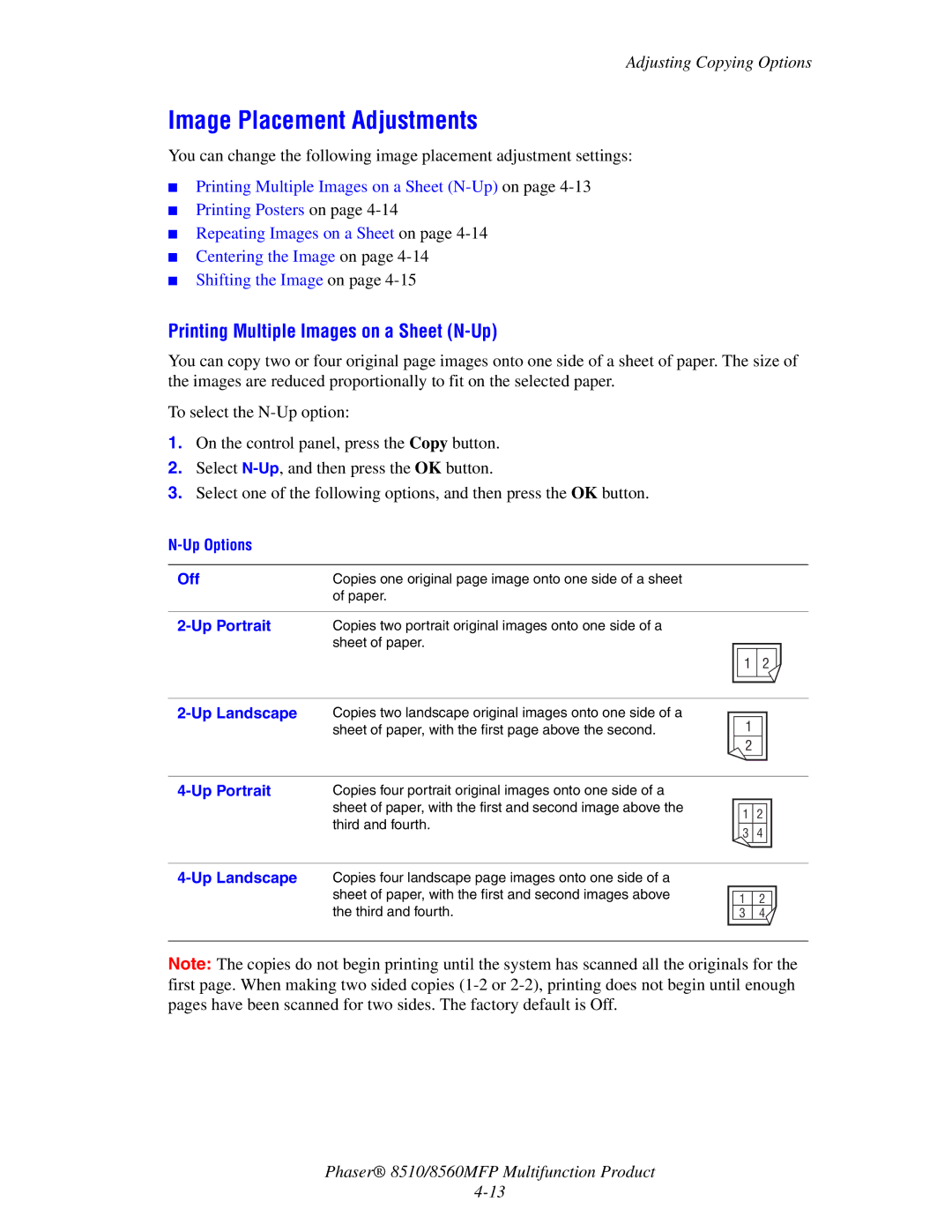Adjusting Copying Options
Image Placement Adjustments
You can change the following image placement adjustment settings:
■Printing Multiple Images on a Sheet
■Printing Posters on page
■Repeating Images on a Sheet on page
■Centering the Image on page
■Shifting the Image on page
Printing Multiple Images on a Sheet (N-Up)
You can copy two or four original page images onto one side of a sheet of paper. The size of the images are reduced proportionally to fit on the selected paper.
To select the
1.On the control panel, press the Copy button.
2.Select
3.Select one of the following options, and then press the OK button.
Off | Copies one original page image onto one side of a sheet |
| of paper. |
|
|
| Copies two portrait original images onto one side of a |
| sheet of paper. |
1 2
1
2
Copies four portrait original images onto one side of a | |
| sheet of paper, with the first and second image above the |
| third and fourth. |
12
34
12
34![]()
Note: The copies do not begin printing until the system has scanned all the originals for the first page. When making two sided copies
Phaser® 8510/8560MFP Multifunction Product