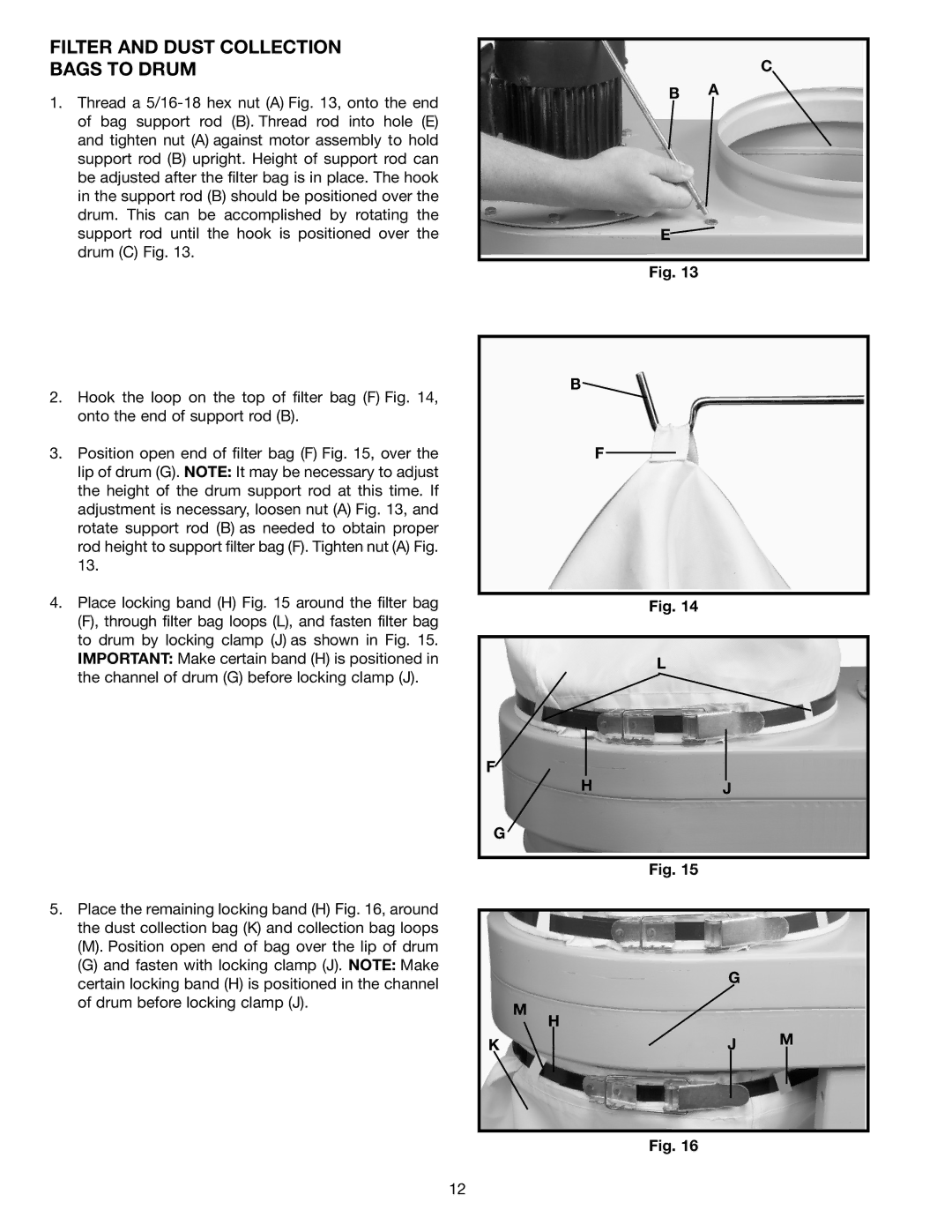FILTER AND DUST COLLECTION BAGS TO DRUM
1.Thread a
2.Hook the loop on the top of filter bag (F) Fig. 14, onto the end of support rod (B).
3.Position open end of filter bag (F) Fig. 15, over the lip of drum (G). NOTE: It may be necessary to adjust the height of the drum support rod at this time. If adjustment is necessary, loosen nut (A) Fig. 13, and rotate support rod (B) as needed to obtain proper rod height to support filter bag (F). Tighten nut (A) Fig. 13.
4.Place locking band (H) Fig. 15 around the filter bag (F), through filter bag loops (L), and fasten filter bag to drum by locking clamp (J) as shown in Fig. 15. IMPORTANT: Make certain band (H) is positioned in the channel of drum (G) before locking clamp (J).
5.Place the remaining locking band (H) Fig. 16, around the dust collection bag (K) and collection bag loops
(M).Position open end of bag over the lip of drum
(G)and fasten with locking clamp (J). NOTE: Make certain locking band (H) is positioned in the channel of drum before locking clamp (J).
C
B A
E![]()
Fig. 13
B![]()
F
Fig. 14
| L |
F |
|
H | J |
G |
|
Fig. 15
G
M
H
K | J | M | ||
|
|
|
| |
|
|
|
|
|
|
|
|
|
|
|
|
|
|
|
Fig. 16
12