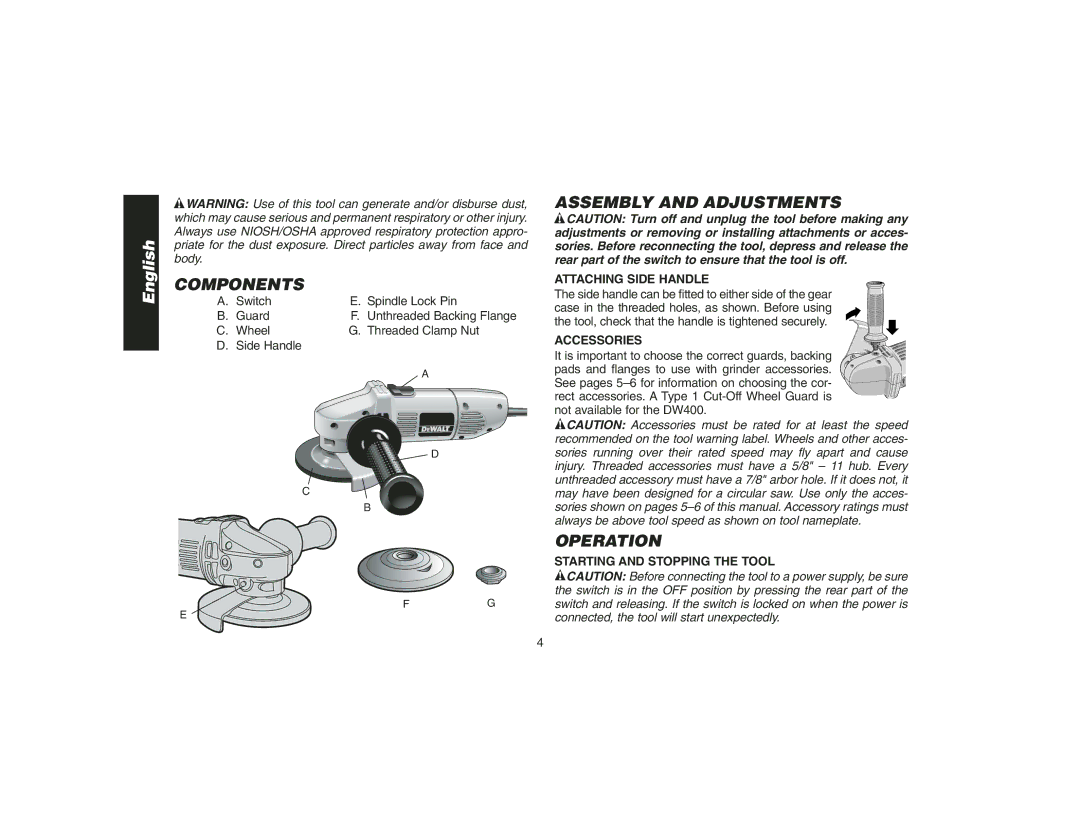English
![]() WARNING: Use of this tool can generate and/or disburse dust, which may cause serious and permanent respiratory or other injury. Always use NIOSH/OSHA approved respiratory protection appro- priate for the dust exposure. Direct particles away from face and body.
WARNING: Use of this tool can generate and/or disburse dust, which may cause serious and permanent respiratory or other injury. Always use NIOSH/OSHA approved respiratory protection appro- priate for the dust exposure. Direct particles away from face and body.
COMPONENTS
A. Switch | E. Spindle Lock Pin | ||
B. Guard | F. Unthreaded Backing Flange | ||
C. Wheel | G. Threaded Clamp Nut | ||
D. Side Handle |
|
|
|
|
|
| A |
|
|
|
|
|
|
|
|
D
C
B
ASSEMBLY AND ADJUSTMENTS
![]() CAUTION: Turn off and unplug the tool before making any adjustments or removing or installing attachments or acces- sories. Before reconnecting the tool, depress and release the rear part of the switch to ensure that the tool is off.
CAUTION: Turn off and unplug the tool before making any adjustments or removing or installing attachments or acces- sories. Before reconnecting the tool, depress and release the rear part of the switch to ensure that the tool is off.
ATTACHING SIDE HANDLE
The side handle can be fitted to either side of the gear case in the threaded holes, as shown. Before using the tool, check that the handle is tightened securely.
ACCESSORIES
It is important to choose the correct guards, backing pads and flanges to use with grinder accessories. See pages
![]() CAUTION: Accessories must be rated for at least the speed recommended on the tool warning label. Wheels and other acces- sories running over their rated speed may fly apart and cause injury. Threaded accessories must have a 5/8" – 11 hub. Every unthreaded accessory must have a 7/8" arbor hole. If it does not, it may have been designed for a circular saw. Use only the acces- sories shown on pages
CAUTION: Accessories must be rated for at least the speed recommended on the tool warning label. Wheels and other acces- sories running over their rated speed may fly apart and cause injury. Threaded accessories must have a 5/8" – 11 hub. Every unthreaded accessory must have a 7/8" arbor hole. If it does not, it may have been designed for a circular saw. Use only the acces- sories shown on pages
|
| OPERATION |
|
| STARTING AND STOPPING THE TOOL |
|
| CAUTION: Before connecting the tool to a power supply, be sure |
| G | the switch is in the OFF position by pressing the rear part of the |
F | switch and releasing. If the switch is locked on when the power is | |
E |
| connected, the tool will start unexpectedly. |
|
| 4 |