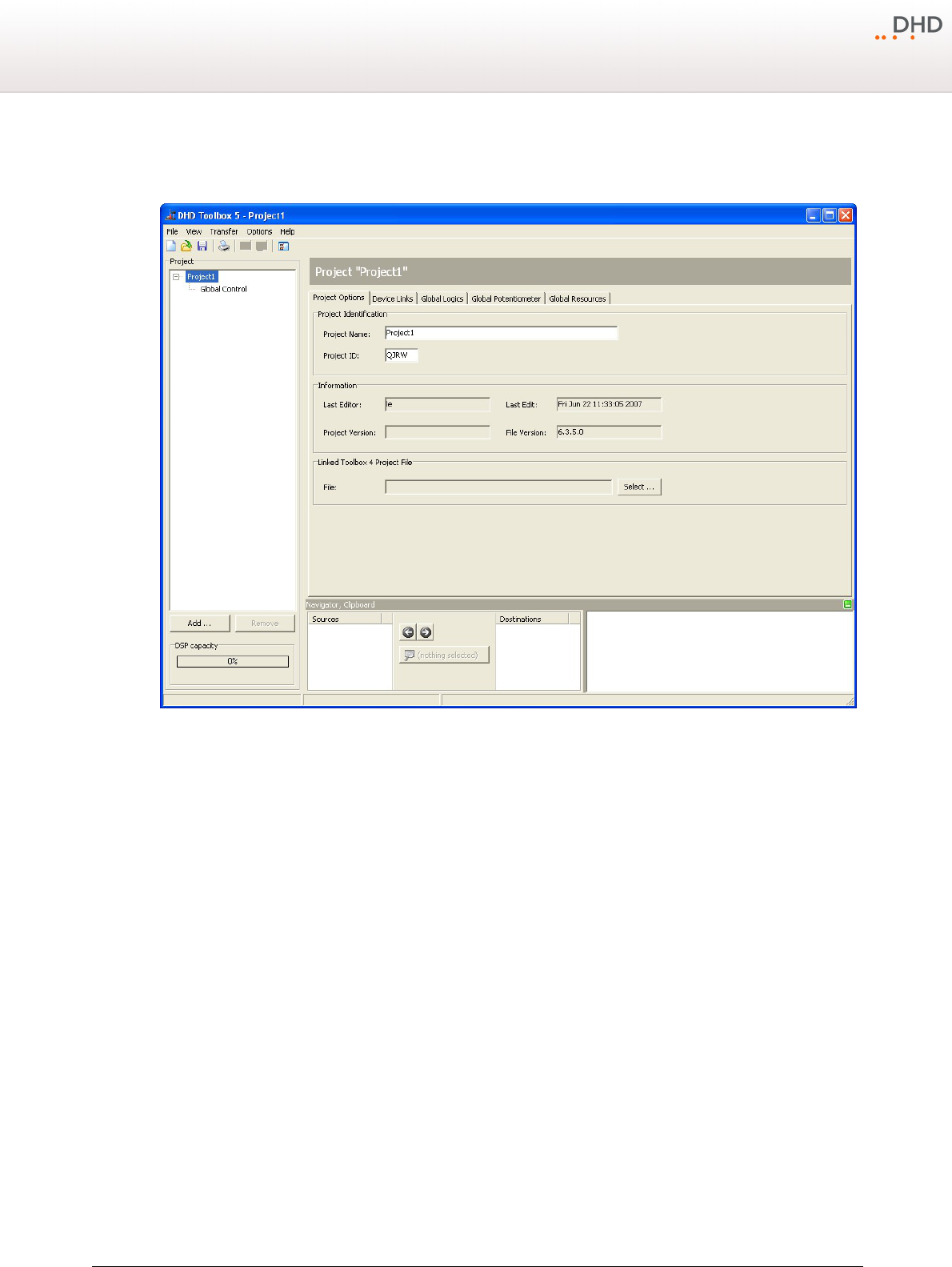
© 2008 DHD Deubner Hoffmann Digital GmbH
18 Series 52 - 52/XR MADI Router ManualÄnderungen vorbehalten / Subject to change without notice.
After the software has started, it displays an empty project list and some basic project properties, which can be
customized.
The Toolbox5 application window right after startup.
From here on, you have two ways to proceed:
1. You can create a new project to setup one or several routing devices from scratch.
2. You can load an existing project file (*.dp5) from your PC to edit the configuration of the existing devices.
A project is representing a collection of DHD Series 52 devices. Devices inside the same project are able to communicate
with each other. This interoperability is comfortable to configure functions between several devices of one installation, e.g.
talkback or on-air switching.