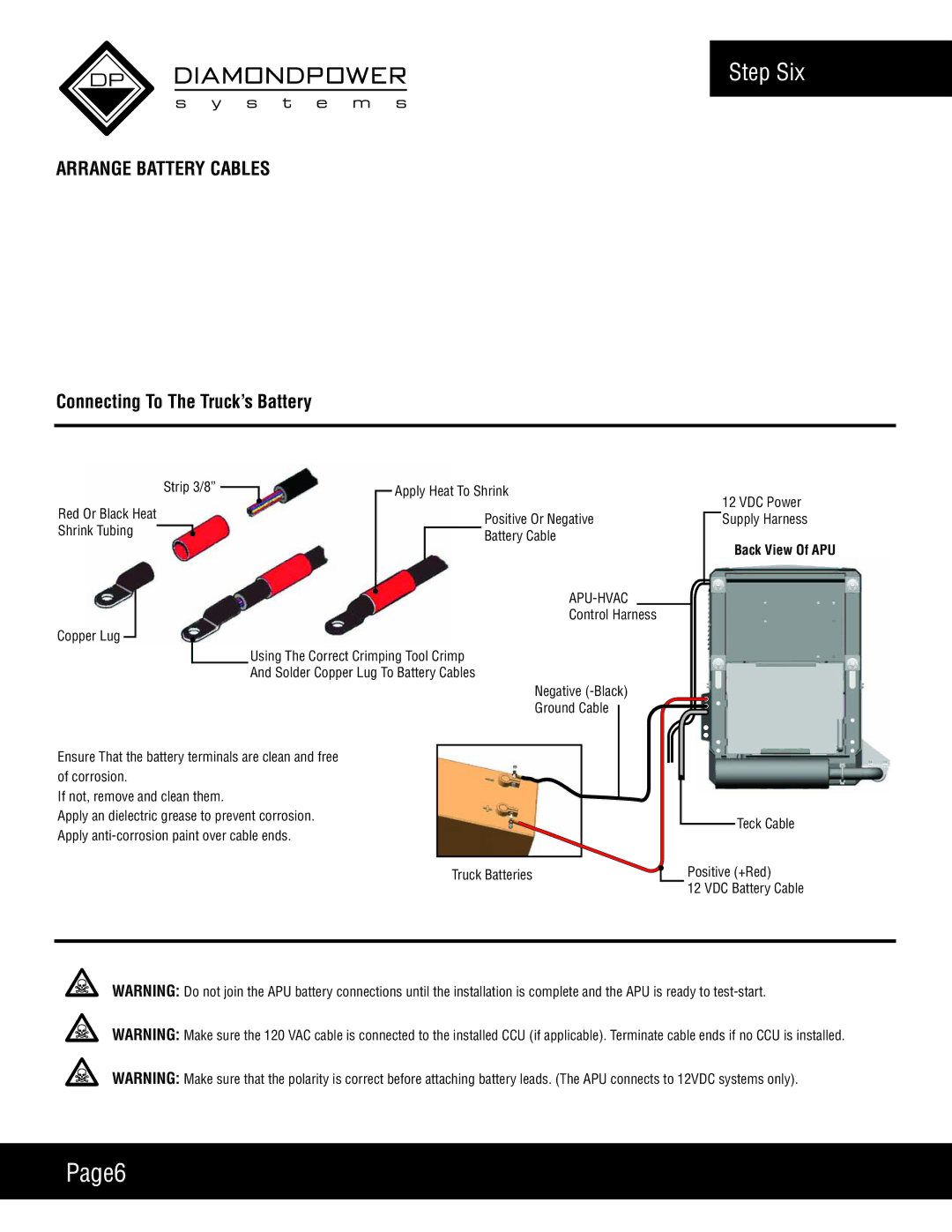DP
Step Six
ARRANGE BATTERY CABLES
Connecting To The Truck’s Battery
Red Or Black Heat | Strip 3/8” |
|
|
| Apply Heat To Shrink | ||||
|
|
|
|
| |||||
|
|
|
|
|
|
| Positive Or Negative | ||
Shrink Tubing |
|
|
|
|
|
|
|
| |
|
|
|
|
|
|
|
| Battery Cable | |
|
|
|
|
|
|
|
| ||
|
|
|
|
|
|
|
|
| |
|
|
|
|
|
|
|
|
|
|
APU-HVAC
Control Harness
Copper Lug
Using The Correct Crimping Tool Crimp
And Solder Copper Lug To Battery Cables
Negative
Ground Cable
12 VDC Power Supply Harness
Back View Of APU
Ensure That the battery terminals are clean and free of corrosion.
If not, remove and clean them.
Apply an dielectric grease to prevent corrosion. Apply
Truck Batteries
Teck Cable
Positive (+Red)
12 VDC Battery Cable
WARNING: Do not join the APU battery connections until the installation is complete and the APU is ready to
WARNING: Make sure the 120 VAC cable is connected to the installed CCU (if applicable). Terminate cable ends if no CCU is installed.
WARNING: Make sure that the polarity is correct before attaching battery leads. (The APU connects to 12VDC systems only).