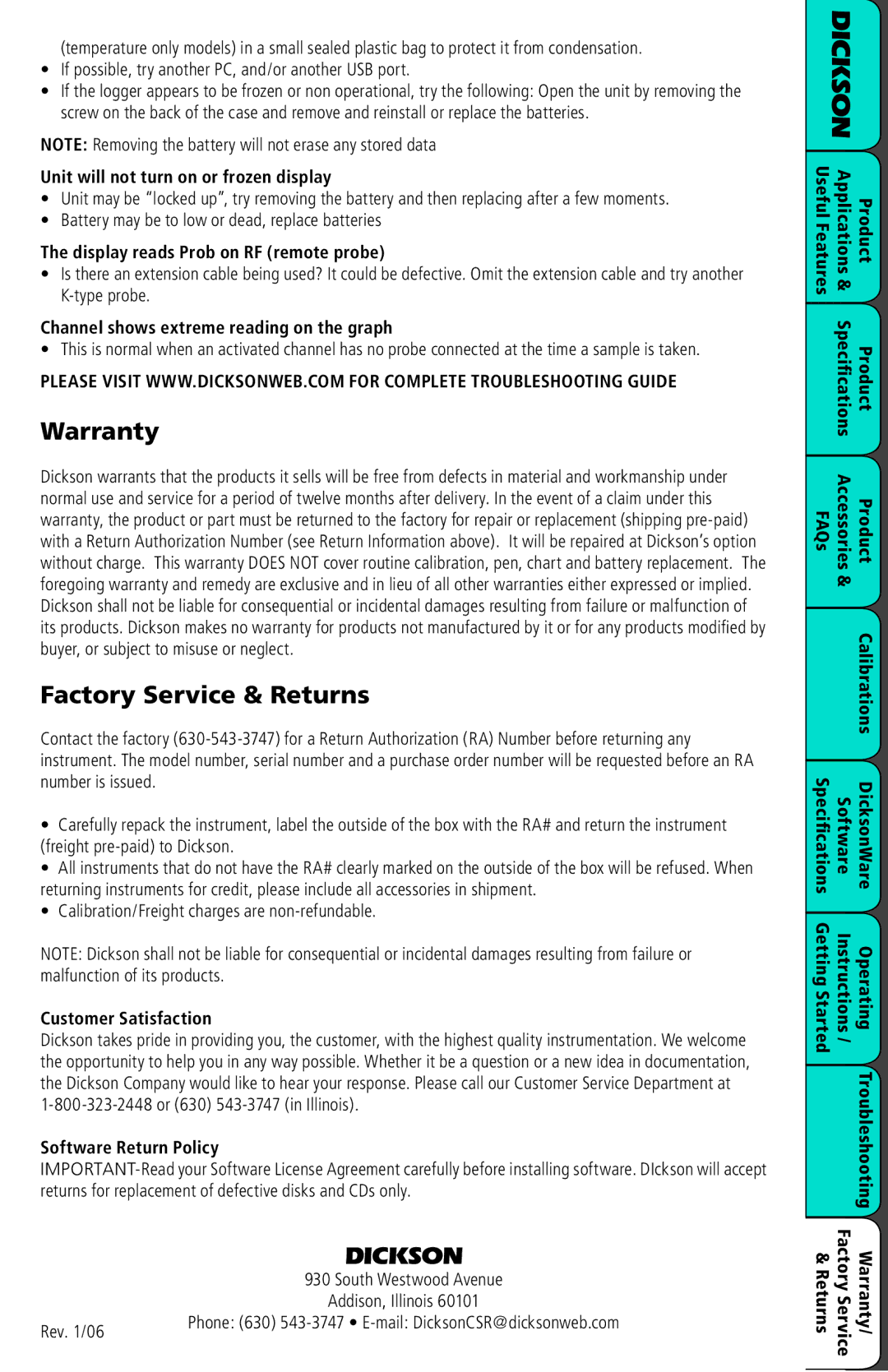(temperature only models) in a small sealed plastic bag to protect it from condensation.
•If possible, try another PC, and/or another USB port.
•If the logger appears to be frozen or non operational, try the following: Open the unit by removing the screw on the back of the case and remove and reinstall or replace the batteries.
NOTE: Removing the battery will not erase any stored data
Unit will not turn on or frozen display
•Unit may be “locked up”, try removing the battery and then replacing after a few moments.
•Battery may be to low or dead, replace batteries
The display reads Prob on RF (remote probe)
•Is there an extension cable being used? It could be defective. Omit the extension cable and try another
Channel shows extreme reading on the graph
•This is normal when an activated channel has no probe connected at the time a sample is taken.
PLEASE VISIT WWW.DICKSONWEB.COM FOR COMPLETE TROUBLESHOOTING GUIDE
Warranty
Dickson warrants that the products it sells will be free from defects in material and workmanship under normal use and service for a period of twelve months after delivery. In the event of a claim under this warranty, the product or part must be returned to the factory for repair or replacement (shipping
Factory Service & Returns
Contact the factory
•Carefully repack the instrument, label the outside of the box with the RA# and return the instrument (freight
•All instruments that do not have the RA# clearly marked on the outside of the box will be refused. When returning instruments for credit, please include all accessories in shipment.
•Calibration/Freight charges are
NOTE: Dickson shall not be liable for consequential or incidental damages resulting from failure or malfunction of its products.
Customer Satisfaction
Dickson takes pride in providing you, the customer, with the highest quality instrumentation. We welcome the opportunity to help you in any way possible. Whether it be a question or a new idea in documentation, the Dickson Company would like to hear your response. Please call our Customer Service Department at
Software Return Policy
DICKSON
930 South Westwood Avenue
| Addison, Illinois 60101 |
Rev. 1/06 | Phone: (630) |
|
DICKSON |
| |
Useful Features | Applications & | Product |
| Specifications | Product |
FAQs | Accessories | Product |
| & |
|
|
| Calibrations |
Specifications | Software | DicksonWare |
Getting Started | Instructions / | Operating |
|
| Troubleshooting |
& Returns | Factory Service | Warranty/ |