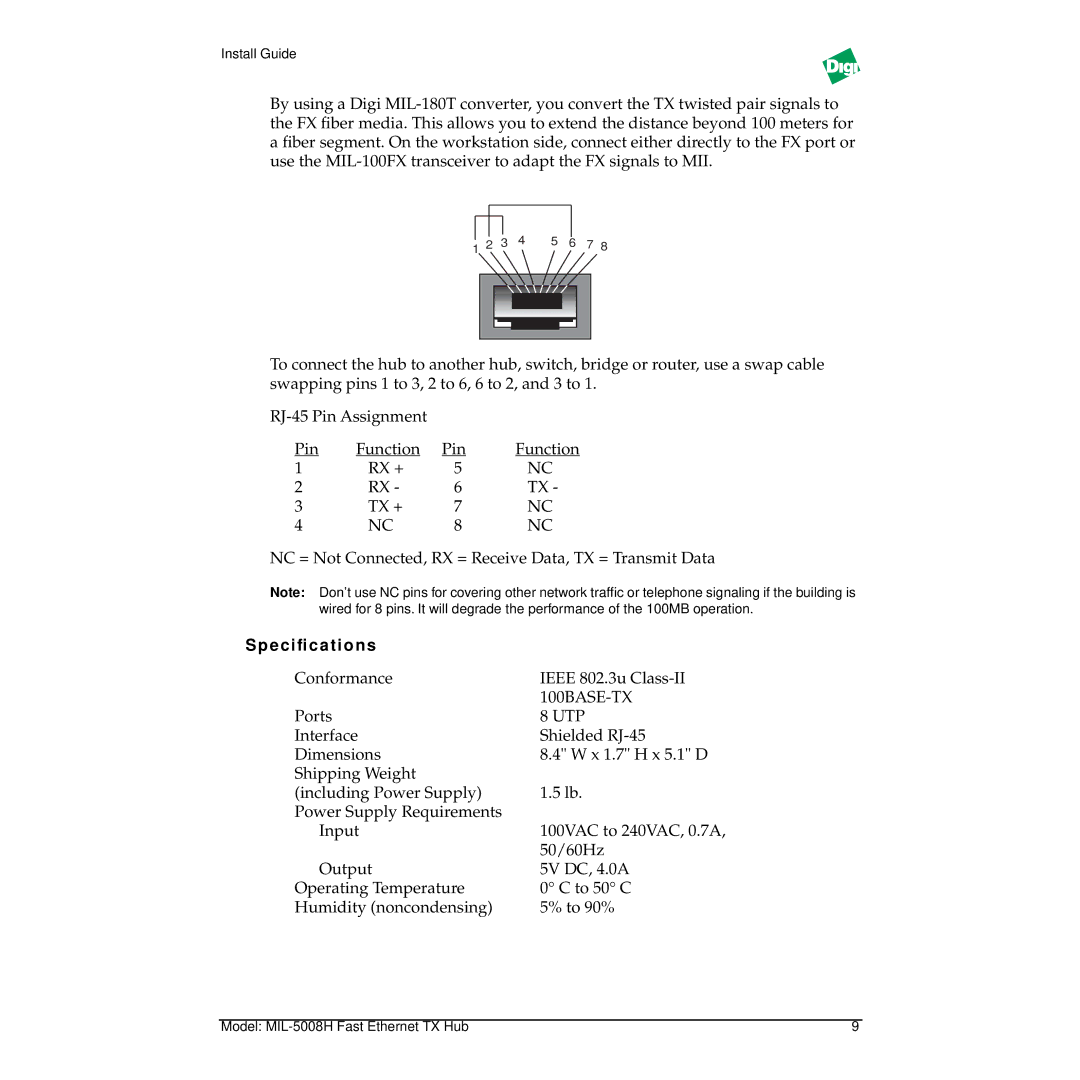Install Guide
By using a Digi
|
|
|
|
| 4 | 5 |
|
|
|
|
|
|
|
|
|
|
|
|
|
|
| ||
1 2 | 3 | 6 | 7 8 | ||||||||
|
|
|
|
|
|
|
|
|
|
|
|
|
|
|
|
|
|
|
|
|
|
|
|
|
|
|
|
|
|
|
|
|
|
|
|
|
|
|
|
|
|
|
|
|
|
|
|
|
|
|
|
|
|
|
|
|
|
|
|
To connect the hub to another hub, switch, bridge or router, use a swap cable swapping pins 1 to 3, 2 to 6, 6 to 2, and 3 to 1.
Pin | Function | Pin | Function |
1 | RX + | 5 | NC |
2 | RX - | 6 | TX - |
3 | TX + | 7 | NC |
4 | NC | 8 | NC |
NC = Not Connected, RX = Receive Data, TX = Transmit Data
Note: Don’t use NC pins for covering other network traffic or telephone signaling if the building is wired for 8 pins. It will degrade the performance of the 100MB operation.
Specifications |
|
Conformance | IEEE 802.3u |
| |
Ports | 8 UTP |
Interface | Shielded |
Dimensions | 8.4" W x 1.7" H x 5.1" D |
Shipping Weight |
|
(including Power Supply) | 1.5 lb. |
Power Supply Requirements |
|
Input | 100VAC to 240VAC, 0.7A, |
| 50/60Hz |
Output | 5V DC, 4.0A |
Operating Temperature | 0° C to 50° C |
Humidity (noncondensing) | 5% to 90% |
Model: | 9 |