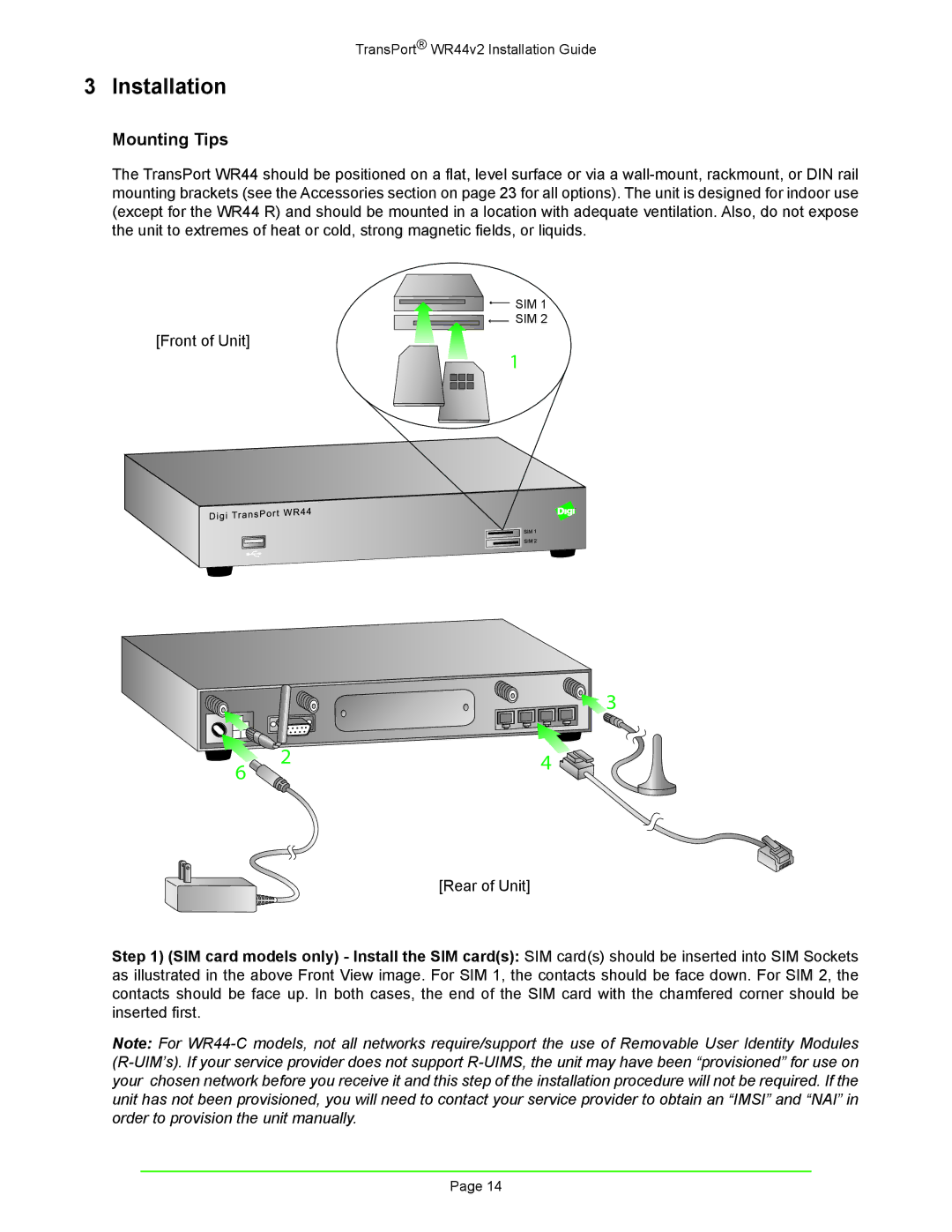TransPort® WR44v2 Installation Guide
3 Installation
Mounting Tips
The TransPort WR44 should be positioned on a flat, level surface or via a wall-mount, rackmount, or DIN rail mounting brackets (see the Accessories section on page 23 for all options). The unit is designed for indoor use (except for the WR44 R) and should be mounted in a location with adequate ventilation. Also, do not expose the unit to extremes of heat or cold, strong magnetic fields, or liquids.

 SIM 1
SIM 1

 SIM 2
SIM 2
[Front of Unit]
1
 3
3
[Rear of Unit]
Step 1) (SIM card models only) - Install the SIM card(s): SIM card(s) should be inserted into SIM Sockets as illustrated in the above Front View image. For SIM 1, the contacts should be face down. For SIM 2, the contacts should be face up. In both cases, the end of the SIM card with the chamfered corner should be inserted first.
Note: For WR44-C models, not all networks require/support the use of Removable User Identity Modules (R-UIM’s). If your service provider does not support R-UIMS, the unit may have been “provisioned” for use on your chosen network before you receive it and this step of the installation procedure will not be required. If the unit has not been provisioned, you will need to contact your service provider to obtain an “IMSI” and “NAI” in order to provision the unit manually.

![]()
![]() SIM 1
SIM 1![]()
![]() SIM 2
SIM 2![]() 3
3