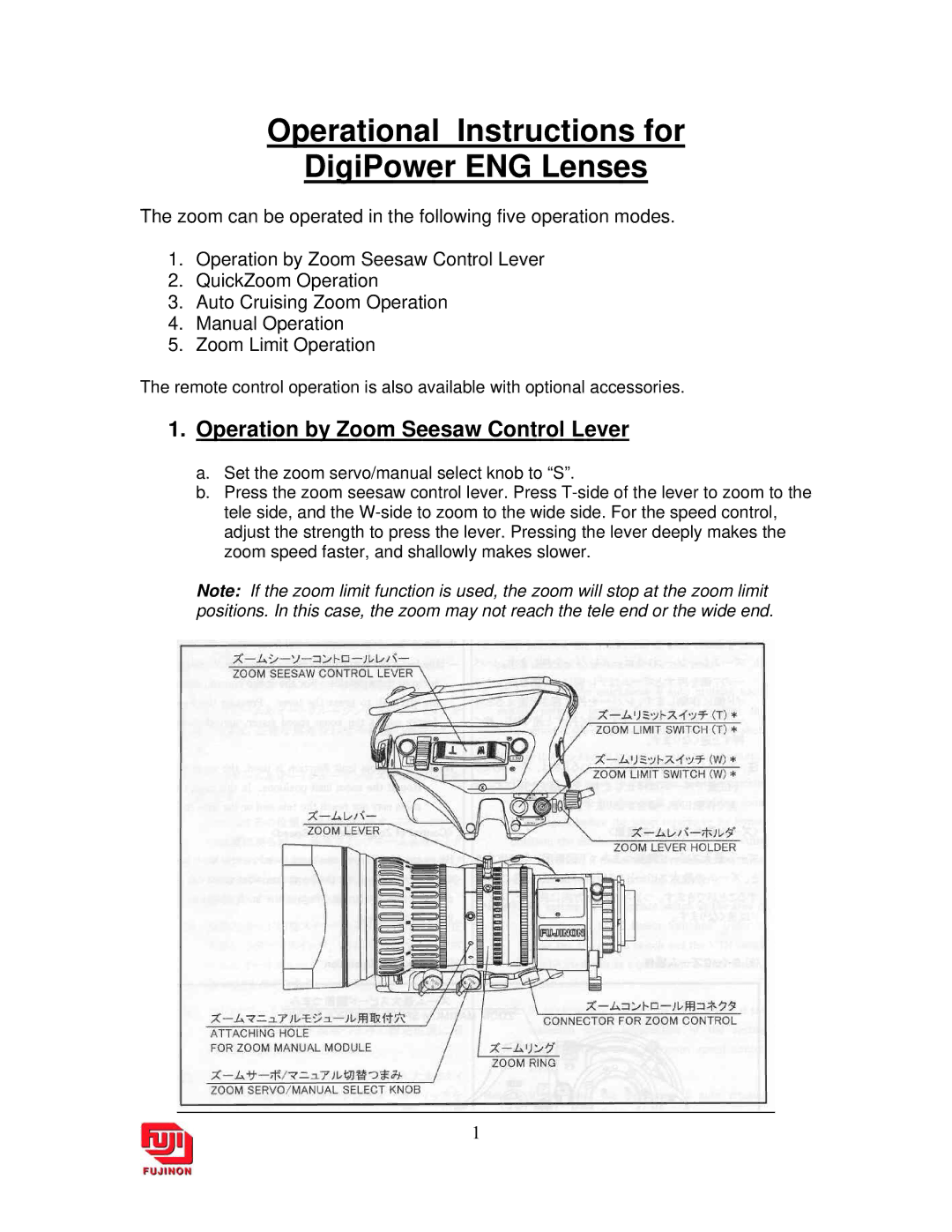Operational Instructions for
DigiPower ENG Lenses
The zoom can be operated in the following five operation modes.
1.Operation by Zoom Seesaw Control Lever
2.QuickZoom Operation
3.Auto Cruising Zoom Operation
4.Manual Operation
5.Zoom Limit Operation
The remote control operation is also available with optional accessories.
1.Operation by Zoom Seesaw Control Lever
a.Set the zoom servo/manual select knob to “S”.
b.Press the zoom seesaw control lever. Press
Note: If the zoom limit function is used, the zoom will stop at the zoom limit positions. In this case, the zoom may not reach the tele end or the wide end.
1