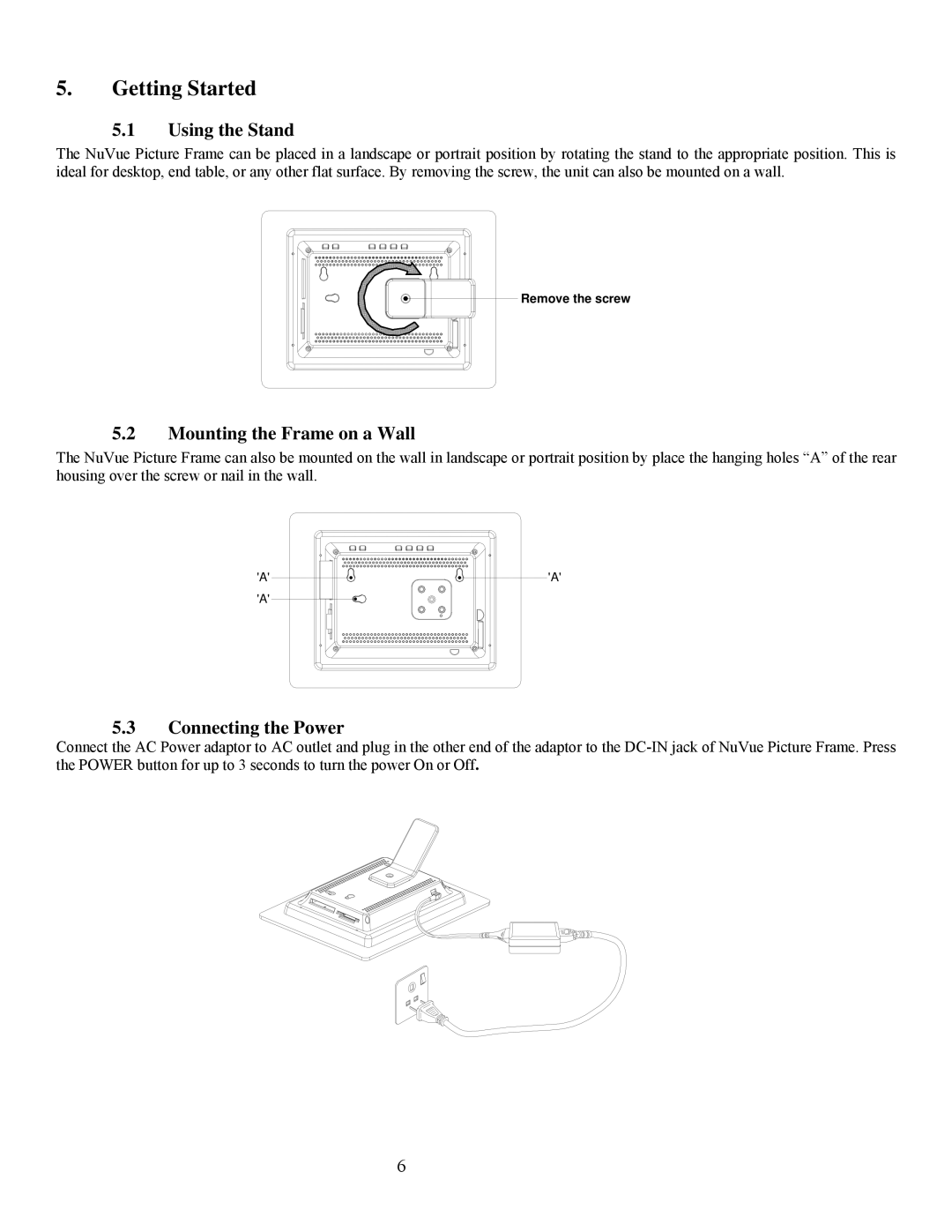5.Getting Started
5.1Using the Stand
The NuVue Picture Frame can be placed in a landscape or portrait position by rotating the stand to the appropriate position. This is ideal for desktop, end table, or any other flat surface. By removing the screw, the unit can also be mounted on a wall.
Remove the screw
5.2Mounting the Frame on a Wall
The NuVue Picture Frame can also be mounted on the wall in landscape or portrait position by place the hanging holes “A” of the rear housing over the screw or nail in the wall.
'A' | 'A' |
'A' ![]()
5.3Connecting the Power
Connect the AC Power adaptor to AC outlet and plug in the other end of the adaptor to the
6