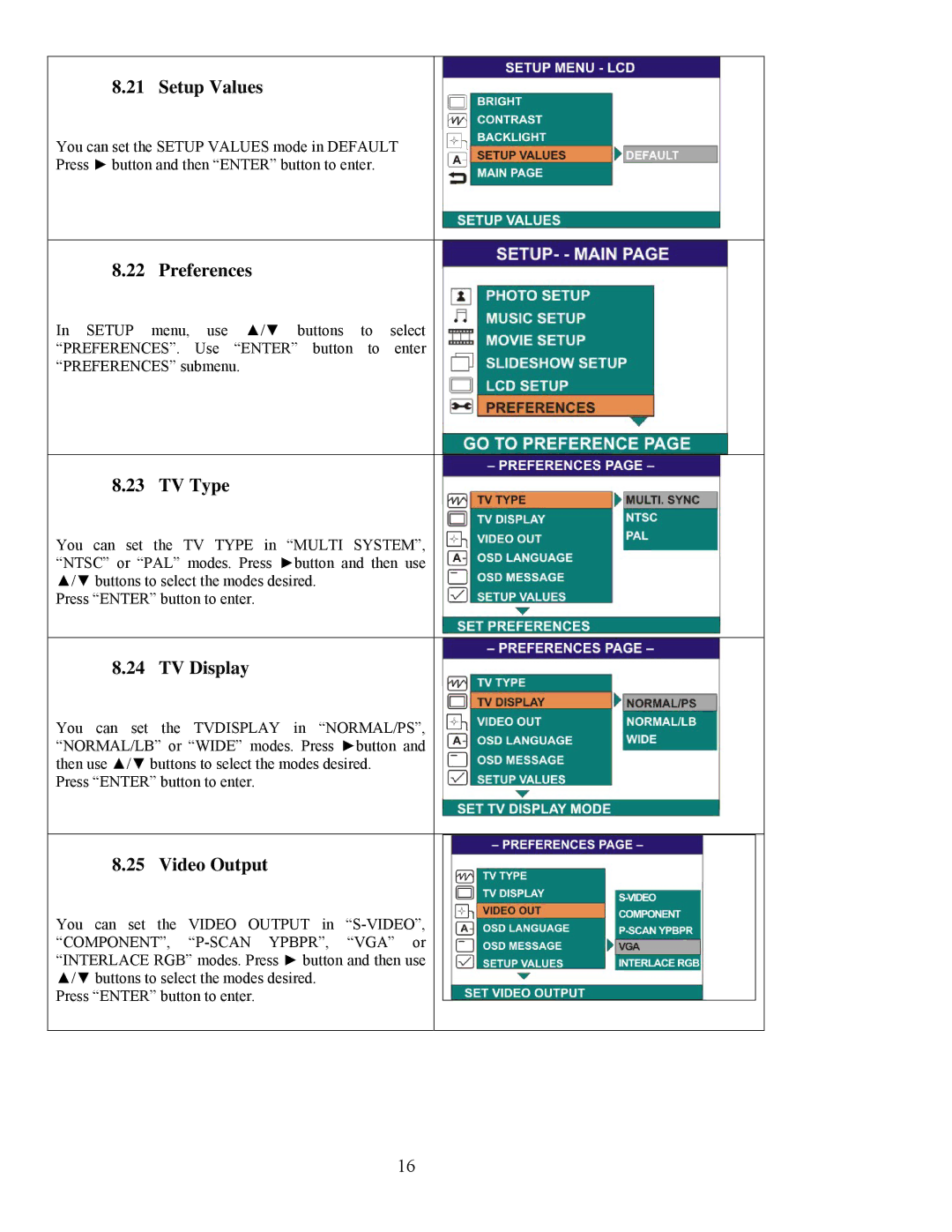8.21 Setup Values
You can set the SETUP VALUES mode in DEFAULT Press ► button and then “ENTER” button to enter.
8.22 Preferences
In SETUP menu, use ▲/▼ buttons to select “PREFERENCES”. Use “ENTER” button to enter “PREFERENCES” submenu.
8.23 TV Type
You can set the TV TYPE in “MULTI SYSTEM”, “NTSC” or “PAL” modes. Press ►button and then use ▲/▼ buttons to select the modes desired.
Press “ENTER” button to enter.
8.24 TV Display
You can set the TVDISPLAY in “NORMAL/PS”, “NORMAL/LB” or “WIDE” modes. Press ►button and then use ▲/▼ buttons to select the modes desired.
Press “ENTER” button to enter.
8.25 Video Output
You can set the VIDEO OUTPUT in
Press “ENTER” button to enter.
16