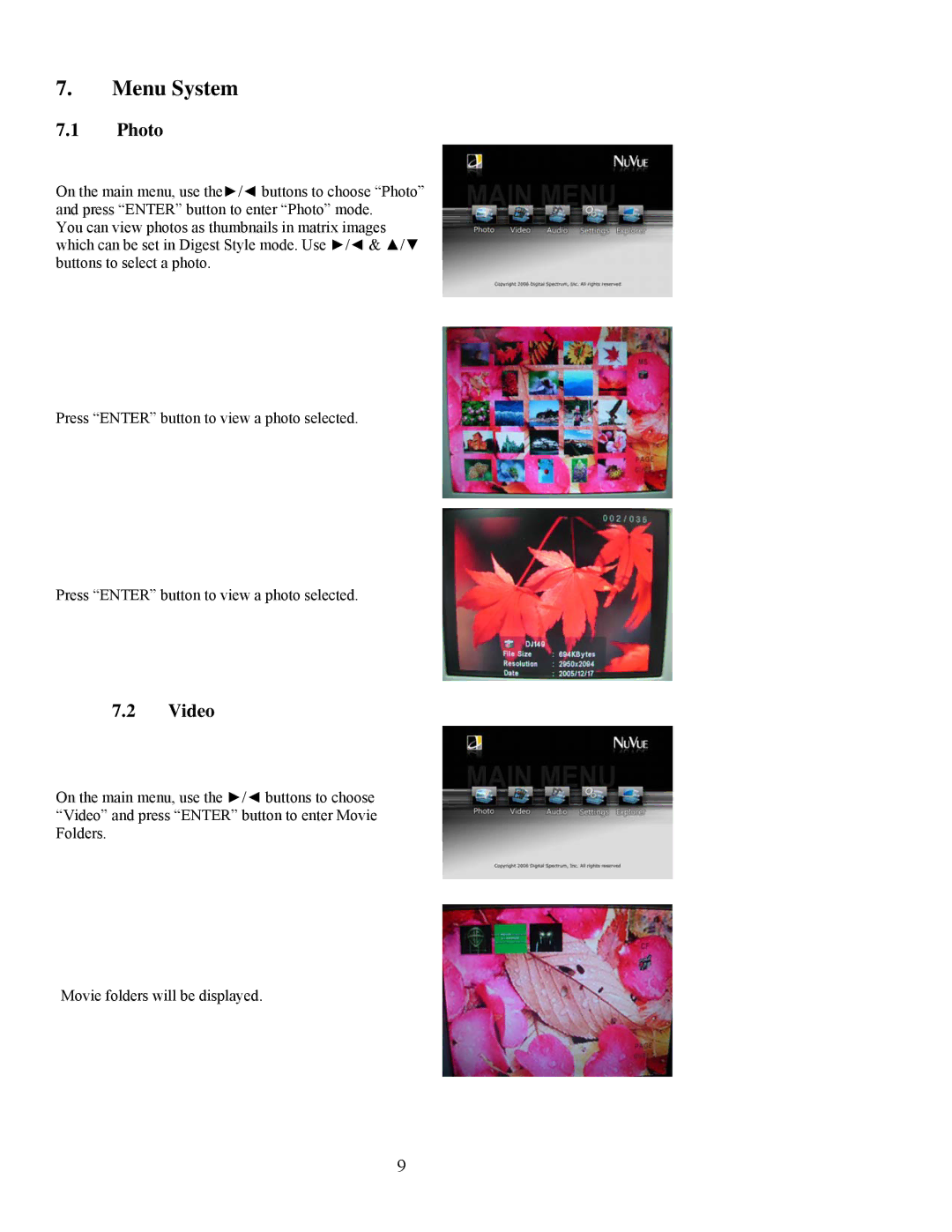7.Menu System
7.1Photo
On the main menu, use the►/◄ buttons to choose “Photo” and press “ENTER” button to enter “Photo” mode.
You can view photos as thumbnails in matrix images which can be set in Digest Style mode. Use ►/◄ & ▲/▼ buttons to select a photo.
Press “ENTER” button to view a photo selected.
Press “ENTER” button to view a photo selected.
7.2Video
On the main menu, use the ►/◄ buttons to choose “Video” and press “ENTER” button to enter Movie Folders.
Movie folders will be displayed.
9