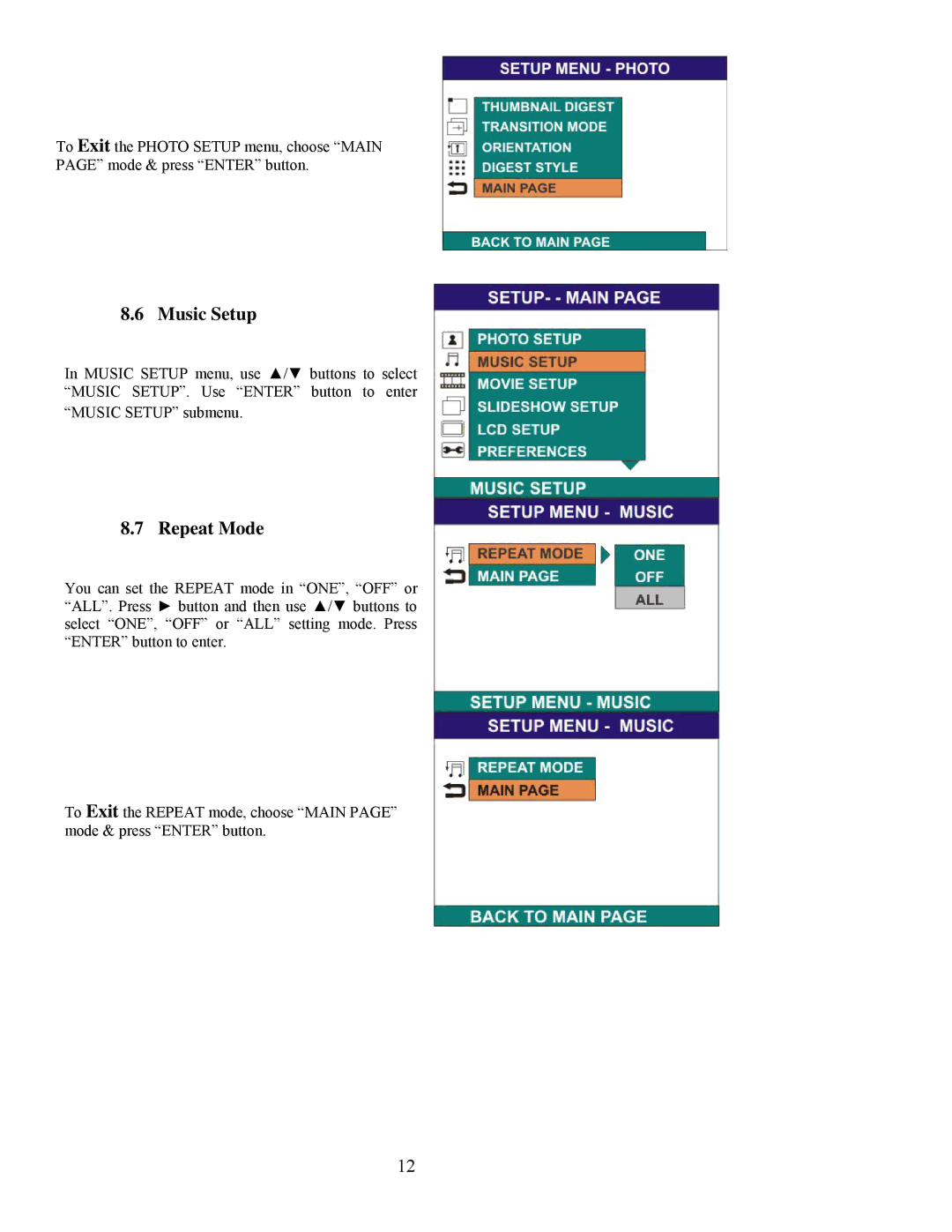To Exit the PHOTO SETUP menu, choose “MAIN PAGE” mode & press “ENTER” button.
8.6 Music Setup
In MUSIC SETUP menu, use ▲/▼ buttons to select “MUSIC SETUP”. Use “ENTER” button to enter
“MUSIC SETUP” submenu.
8.7 Repeat Mode
You can set the REPEAT mode in “ONE”, “OFF” or “ALL”. Press ► button and then use ▲/▼ buttons to select “ONE”, “OFF” or “ALL” setting mode. Press “ENTER” button to enter.
To Exit the REPEAT mode, choose “MAIN PAGE” mode & press “ENTER” button.
12