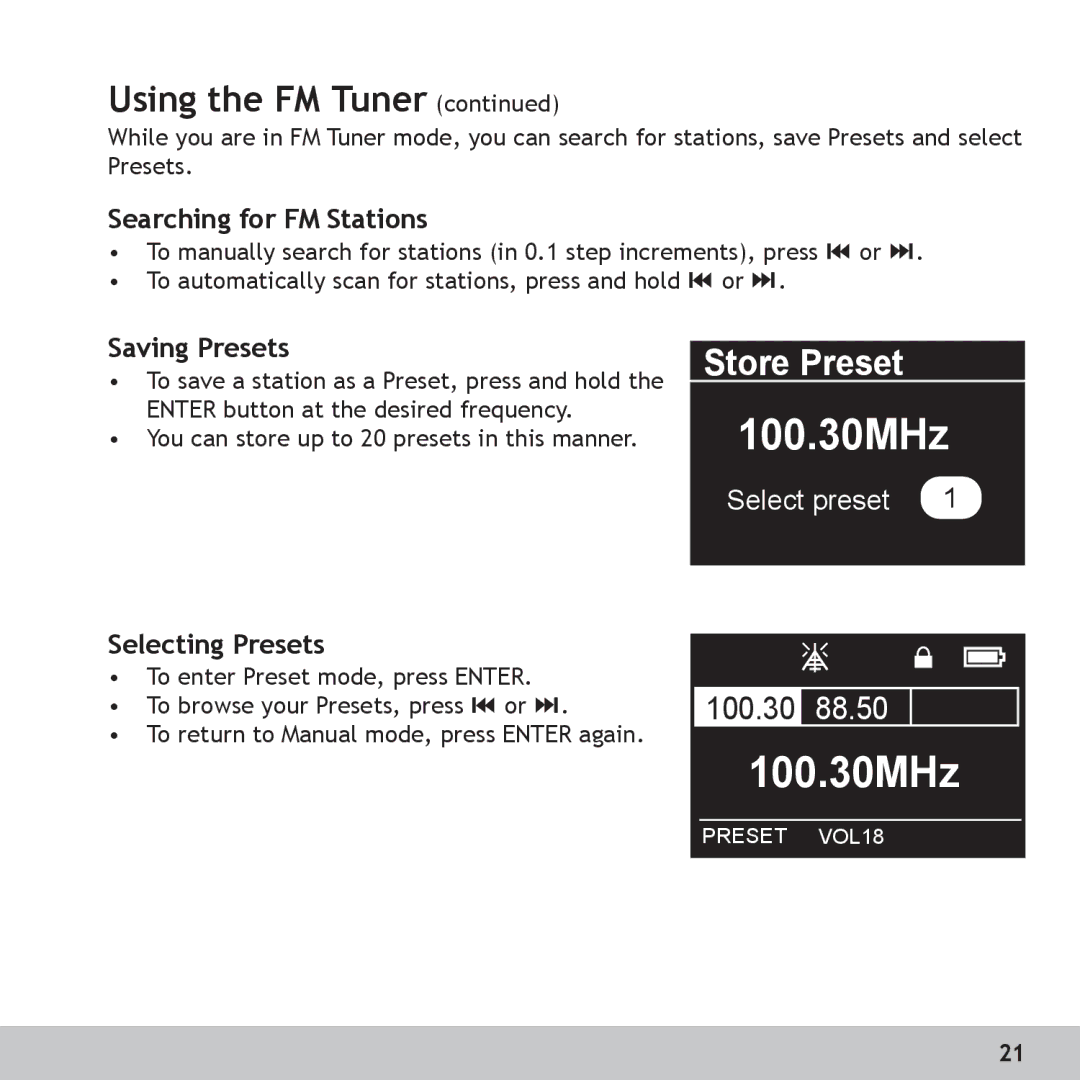Using the FM Tuner (continued)
While you are in FM Tuner mode, you can search for stations, save Presets and select Presets.
Searching for FM Stations
•To manually search for stations (in 0.1 step increments), press ![]()
![]() or
or ![]()
![]() .
.
•To automatically scan for stations, press and hold ![]()
![]() or
or ![]()
![]() .
.
Saving Presets
•To save a station as a Preset, press and hold the ENTER button at the desired frequency.
•You can store up to 20 presets in this manner.
Selecting Presets
•To enter Preset mode, press ENTER.
•To browse your Presets, press ![]()
![]() or
or ![]()
![]() .
.
•To return to Manual mode, press ENTER again.
Store Preset
100.30MHz
Select preset | 1 |
100.3088.50
100.30MHz
PRESET VOL18
21