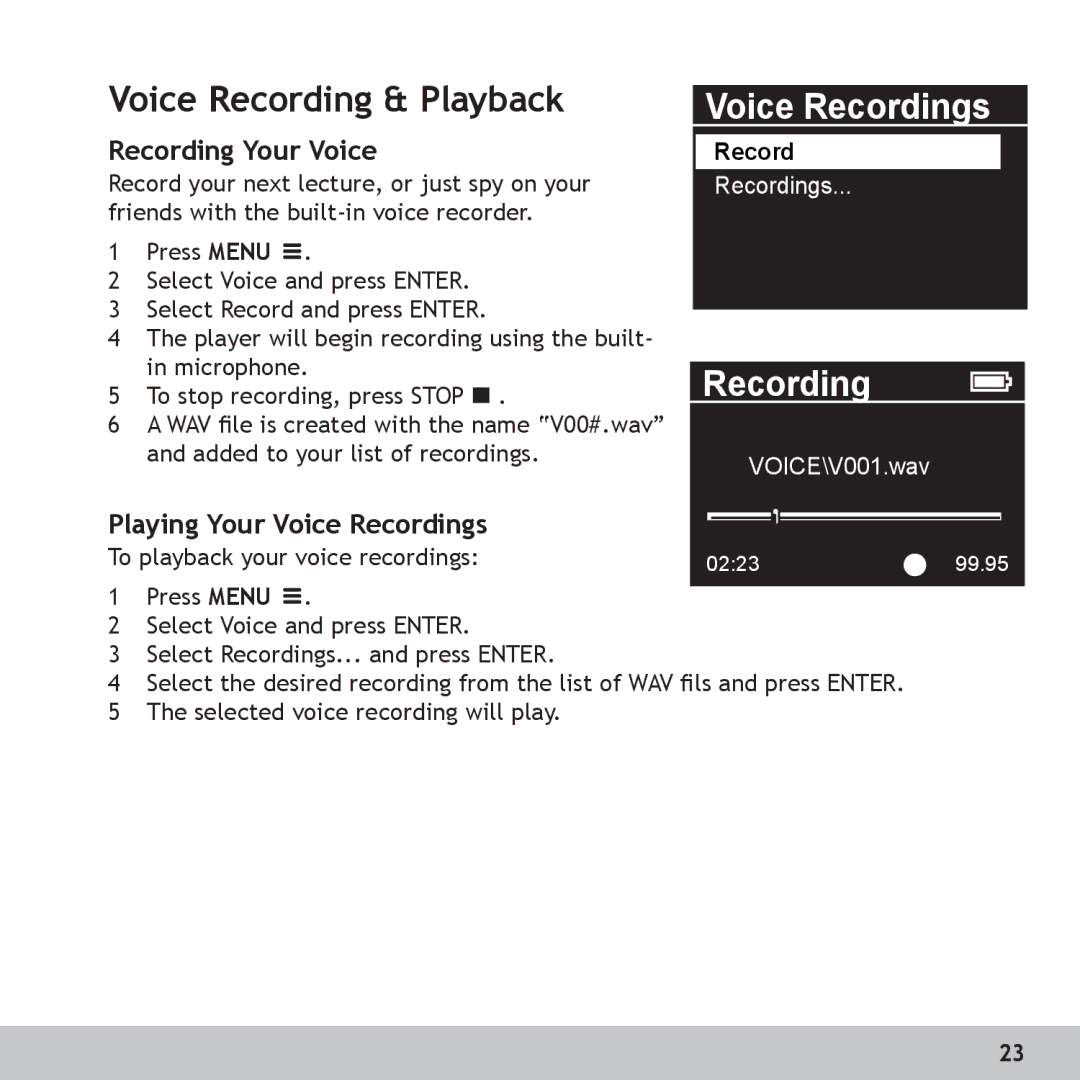Voice Recording & Playback
Recording Your Voice
Record your next lecture, or just spy on your friends with the
1Press MENU ![]() .
.
2Select Voice and press ENTER.
3 Select Record and press ENTER.
4 The player will begin recording using the built- in microphone.
5 To stop recording, press STOP ![]() .
.
6 A WAV file is created with the name “V00#.wav” and added to your list of recordings.
Voice Recordings
Record
Recordings...
Recording
VOICE\V001.wav
Playing Your Voice Recordings
To playback your voice recordings: | 02:23 | 99.95 |
|
1Press MENU ![]() .
.
2Select Voice and press ENTER.
3Select Recordings... and press ENTER.
4Select the desired recording from the list of WAV fils and press ENTER.
5 The selected voice recording will play.
23