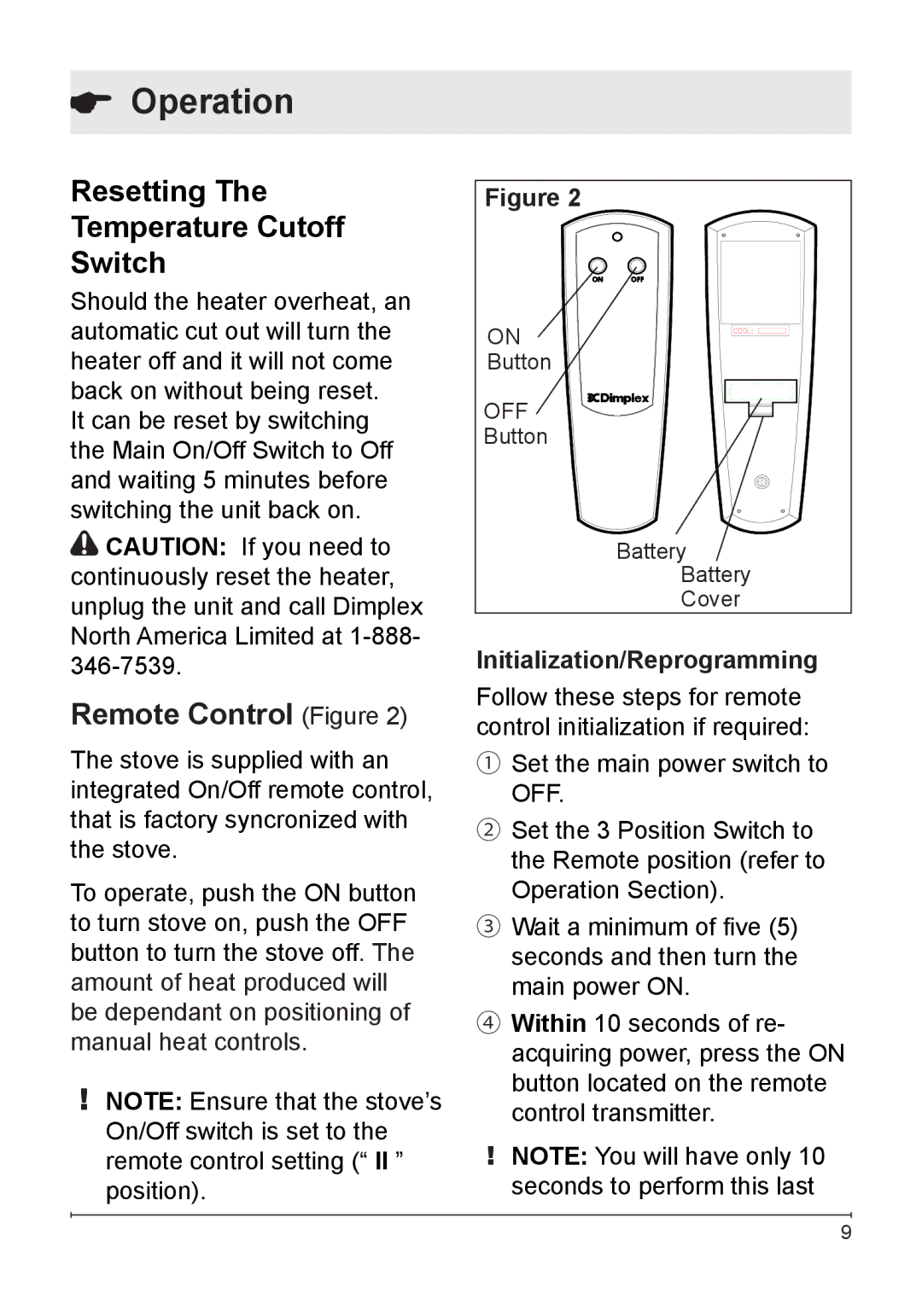DS5804CM, SS5800PB, DS5804, DS5603 specifications
Dimplex has long been a leading name in electric heating and energy-efficient solutions. Among its range of innovative products, the Dimplex DS5804, DS5603, SS5800PB, and DS5804CM stand out, catering to various heating needs with modern technology and stylish designs.The Dimplex DS5804 is a highly efficient electric heater designed for both residential and commercial applications. It boasts advanced energy management features that allow users to customize their heating schedules. This model is equipped with a digital thermostat, ensuring precise temperature control for optimal comfort. Additionally, its sleek appearance enables it to blend seamlessly into any decor, while its compact size makes it perfect for smaller spaces.
Moving on to the DS5603, this model takes efficiency up a notch with its unique energy-saving capabilities. It features a user-friendly interface, making it easy for homeowners to set and adjust their heating preferences. The DS5603 is also known for its eco-friendly design, minimizing energy consumption without compromising on performance. With its built-in safety features, including an automatic shut-off system, this heater provides peace of mind alongside effective heating.
The SS5800PB, known for its innovative design, combines style with functionality. This model offers powerful heating capabilities while being remarkably quiet, making it ideal for bedrooms and living spaces where noise is a concern. Its programmable timer and remote control functionality allow users to heat their rooms effortlessly and according to their schedules. Furthermore, the SS5800PB is constructed with high-quality materials designed to ensure longevity and durability.
Lastly, the DS5804CM is another remarkable offering from Dimplex, featuring a contemporary aesthetic that appeals to modern tastes. It includes a multi-functional control panel, allowing users to switch between different heating modes effortlessly. This model is particularly notable for its fast heating capabilities, providing warmth in a matter of minutes. Furthermore, it comes equipped with a safety cut-out feature to prevent overheating, ensuring a safe user experience.
In summary, the Dimplex DS5804, DS5603, SS5800PB, and DS5804CM are exceptional electric heating solutions that reflect the brand's commitment to quality, efficiency, and user-friendly technology. Whether for residential comfort or commercial heating needs, these models offer a range of features that cater to diverse preferences and requirements.