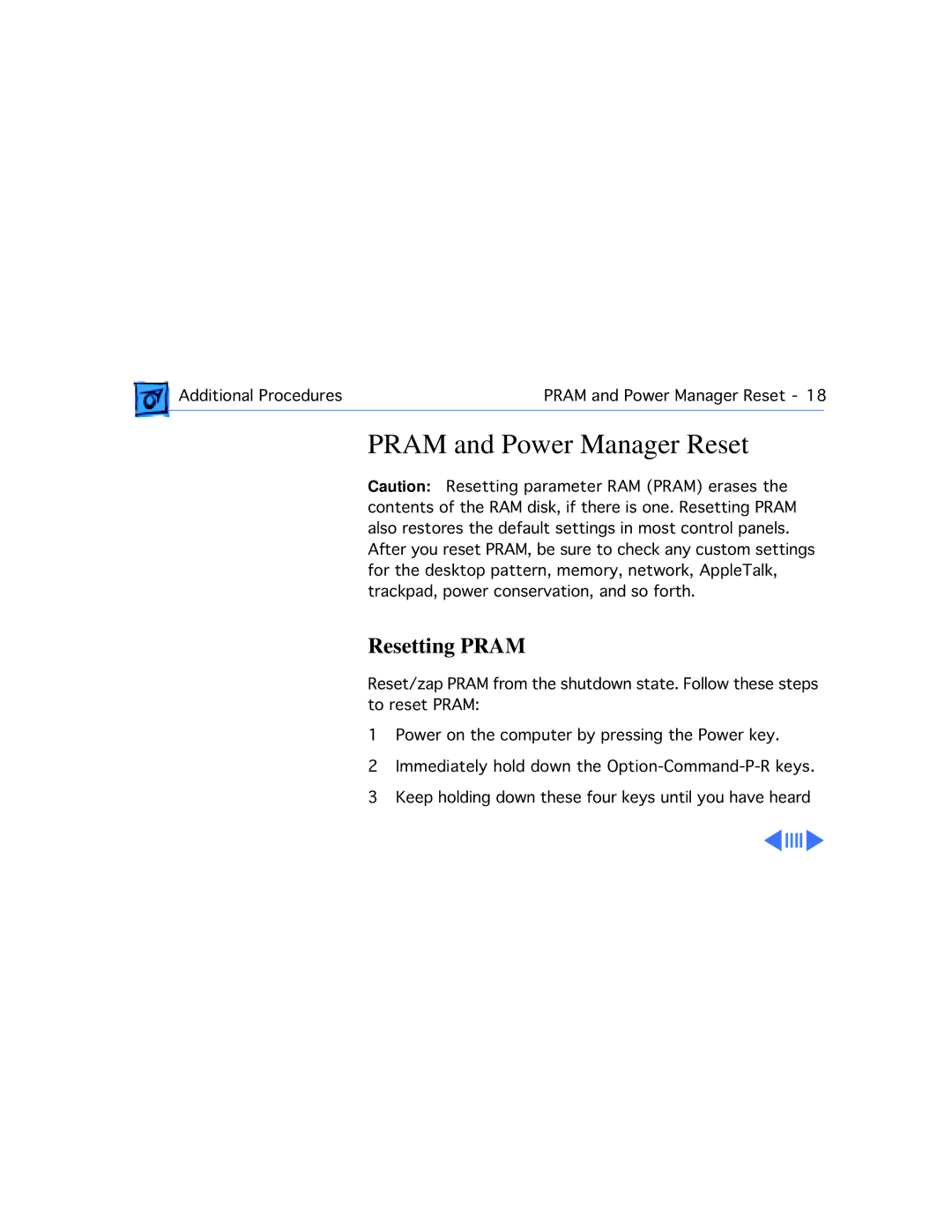Additional Procedures | PRAM and Power Manager Reset - 18 | |
|
|
|
PRAM and Power Manager Reset
Caution: Resetting parameter RAM (PRAM) erases the contents of the RAM disk, if there is one. Resetting PRAM also restores the default settings in most control panels.
After you reset PRAM, be sure to check any custom settings for the desktop pattern, memory, network, AppleTalk, trackpad, power conservation, and so forth.
Resetting PRAM
Reset/zap PRAM from the shutdown state. Follow these steps to reset PRAM:
1Power on the computer by pressing the Power key.
2Immediately hold down the
3Keep holding down these four keys until you have heard