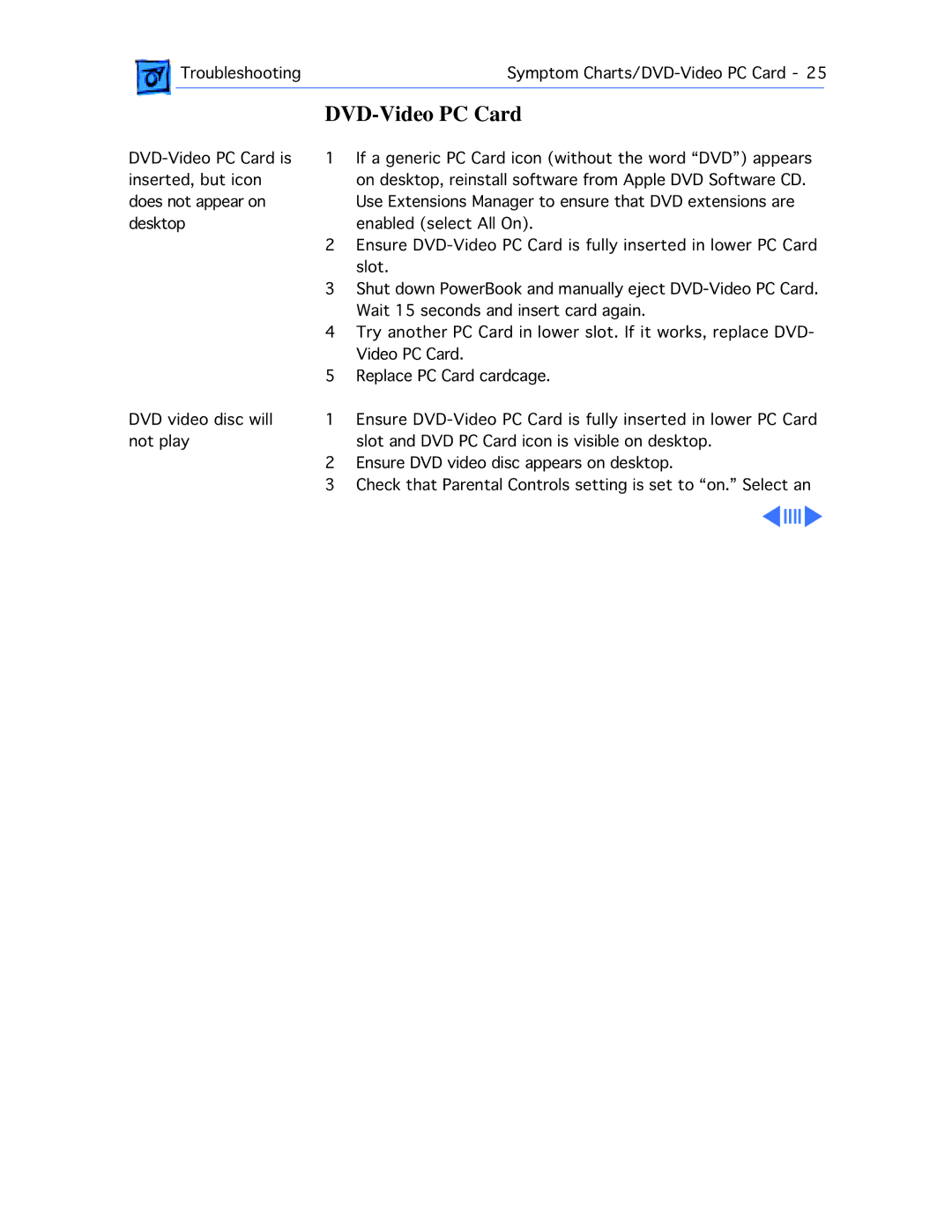![]() TroubleshootingSymptom
TroubleshootingSymptom
DVD-Video PC Card
1 | If a generic PC Card icon (without the word “DVD”) appears | |
inserted, but icon |
| on desktop, reinstall software from Apple DVD Software CD. |
does not appear on |
| Use Extensions Manager to ensure that DVD extensions are |
desktop | 2 | enabled (select All On). |
| Ensure | |
| 3 | slot. |
| Shut down PowerBook and manually eject | |
| 4 | Wait 15 seconds and insert card again. |
| Try another PC Card in lower slot. If it works, replace DVD- | |
| 5 | Video PC Card. |
| Replace PC Card cardcage. | |
DVD video disc will | 1 | Ensure |
not play | 2 | slot and DVD PC Card icon is visible on desktop. |
| Ensure DVD video disc appears on desktop. | |
| 3 | Check that Parental Controls setting is set to “on.” Select an |