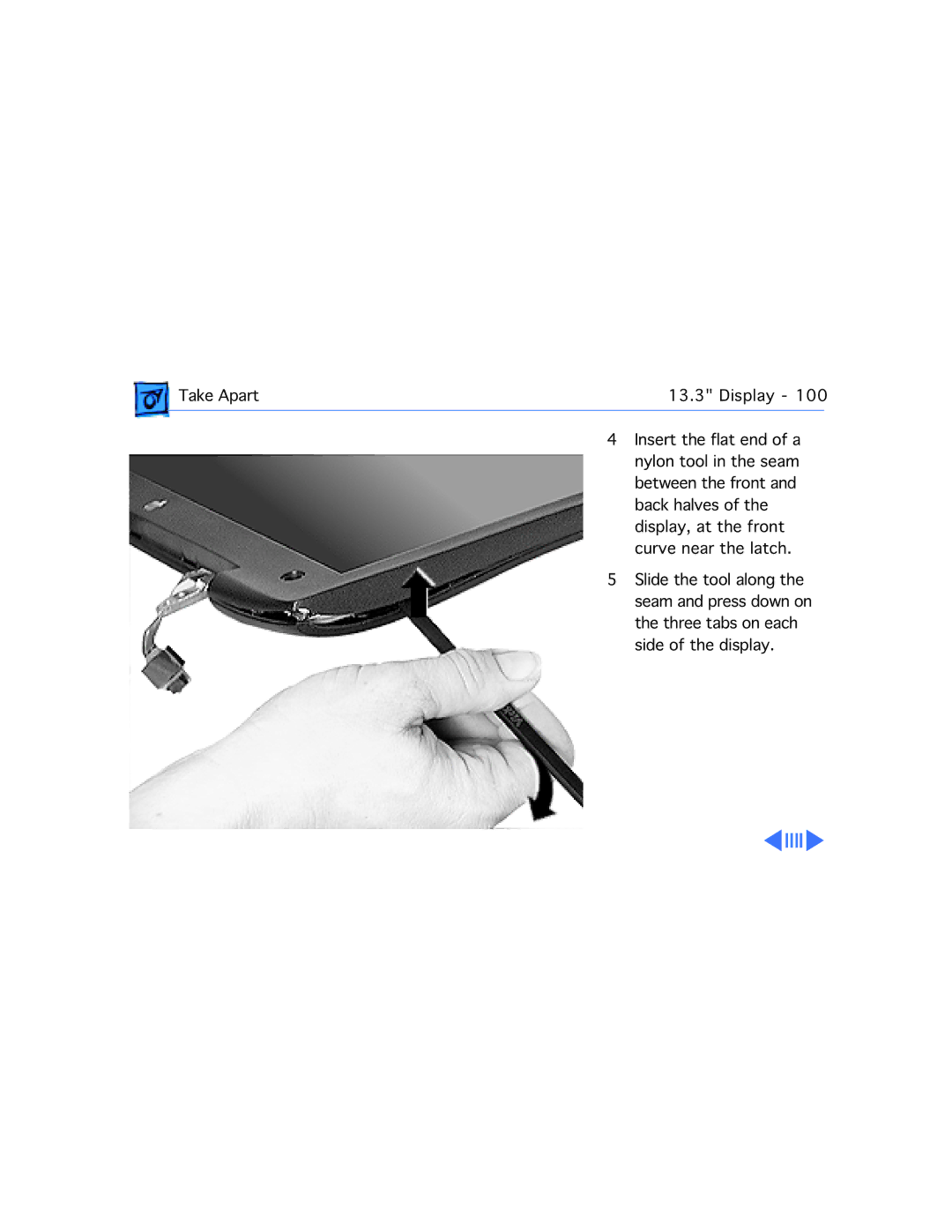Take Apart | 13.3" Display - 100 | |
| 4 Insert the flat end of a |
|
| nylon tool in the seam | |
| between the front and | |
| back halves of the | |
| display, at the front | |
| curve near the latch. | |
| 5 Slide the tool along the | |
| seam and press down on | |
| the three tabs on each | |
| side of the display. | |