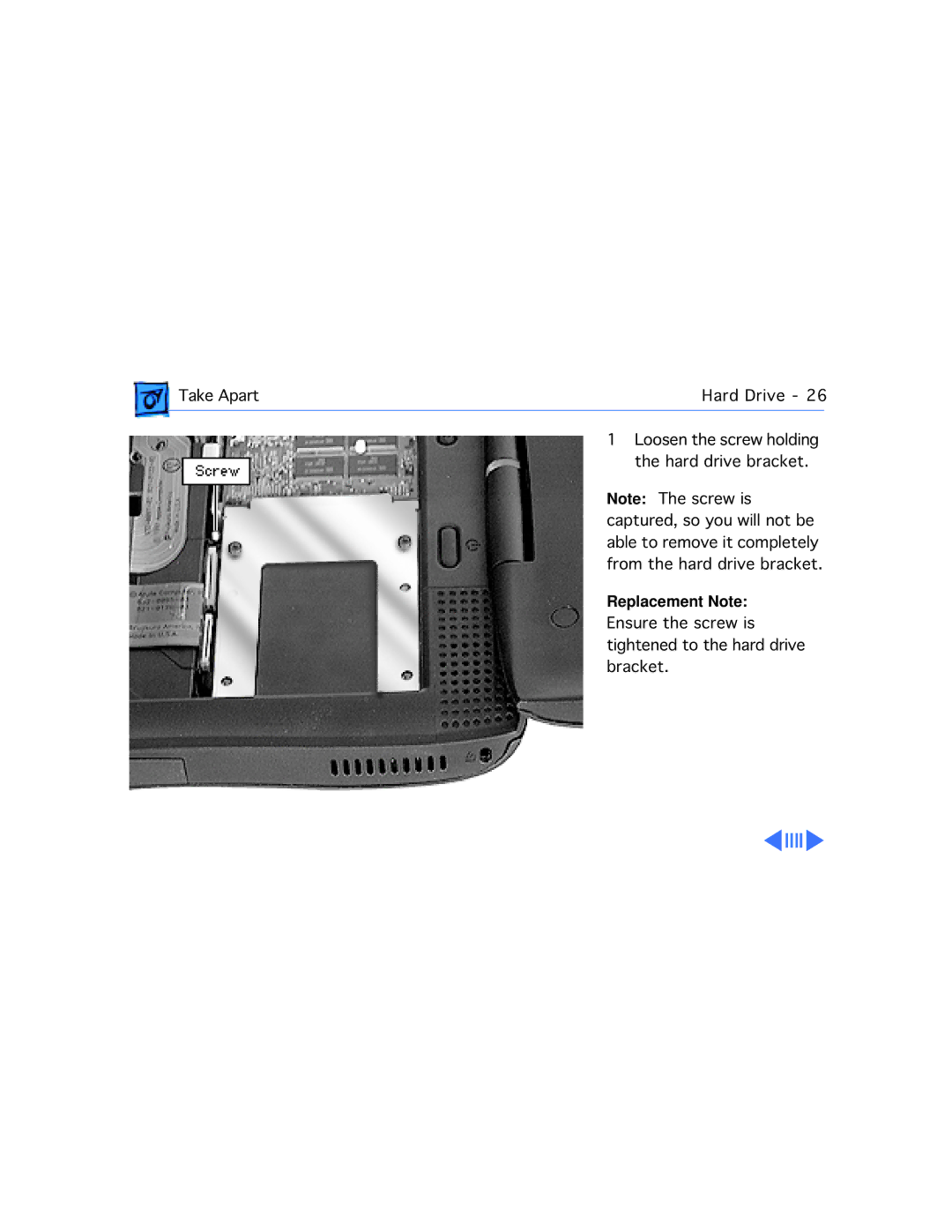Take Apart | Hard Drive - 26 | |
| 1 Loosen the screw holding |
|
| the hard drive bracket. | |
| Note: The screw is | |
| captured, so you will not be | |
| able to remove it completely | |
| from the hard drive bracket. | |
| Replacement Note: | |
| Ensure the screw is | |
| tightened to the hard drive | |
| bracket. | |