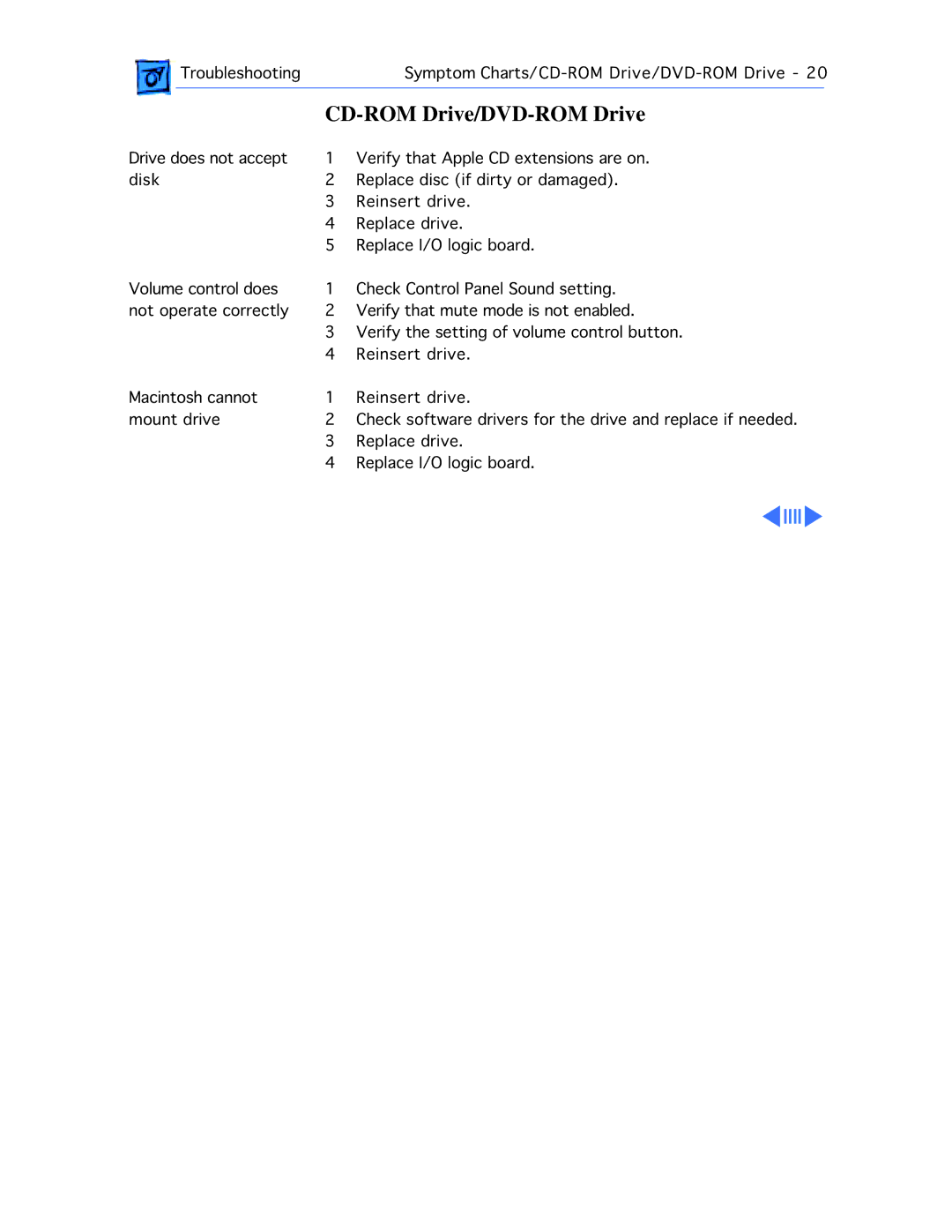![]() TroubleshootingSymptom
TroubleshootingSymptom
CD-ROM Drive/DVD-ROM Drive
Drive does not accept | 1 | Verify that Apple CD extensions are on. |
disk | 2 | Replace disc (if dirty or damaged). |
| 3 | Reinsert drive. |
| 4 | Replace drive. |
| 5 | Replace I/O logic board. |
Volume control does | 1 | Check Control Panel Sound setting. |
not operate correctly | 2 | Verify that mute mode is not enabled. |
| 3 | Verify the setting of volume control button. |
| 4 | Reinsert drive. |
Macintosh cannot | 1 | Reinsert drive. |
mount drive | 2 | Check software drivers for the drive and replace if needed. |
| 3 | Replace drive. |
| 4 | Replace I/O logic board. |