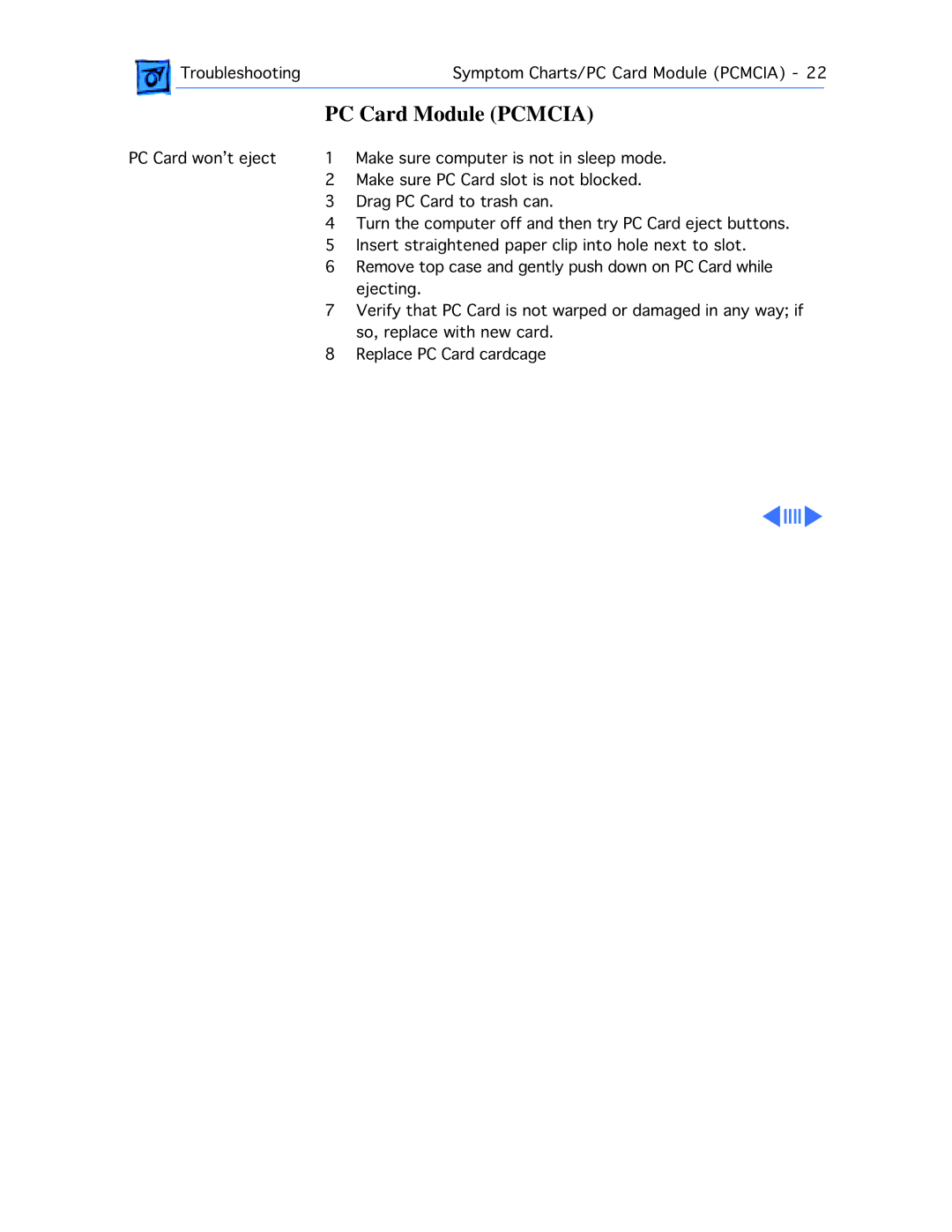![]() TroubleshootingSymptom Charts/PC Card Module (PCMCIA) - 22
TroubleshootingSymptom Charts/PC Card Module (PCMCIA) - 22
PC Card Module (PCMCIA)
PC Card won’t eject | 1 | Make sure computer is not in sleep mode. |
| 2 | Make sure PC Card slot is not blocked. |
| 3 | Drag PC Card to trash can. |
| 4 | Turn the computer off and then try PC Card eject buttons. |
| 5 | Insert straightened paper clip into hole next to slot. |
| 6 | Remove top case and gently push down on PC Card while |
| 7 | ejecting. |
| Verify that PC Card is not warped or damaged in any way; if | |
| 8 | so, replace with new card. |
| Replace PC Card cardcage |