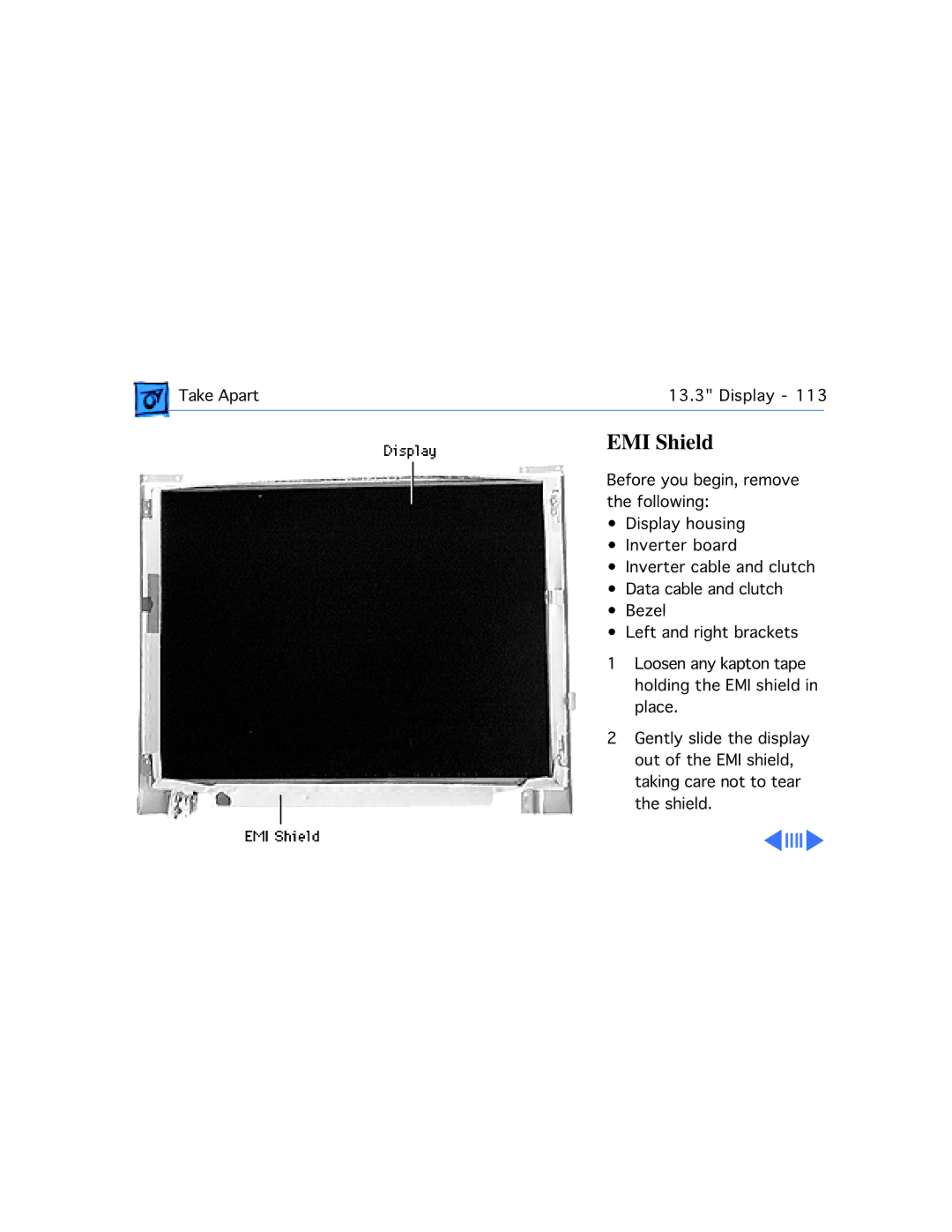![]() Take Apart13.3" Display - 113
Take Apart13.3" Display - 113
EMI Shield
Before you begin, remove the following:
• Display housing
• Inverter board
• Inverter cable and clutch
• Data cable and clutch
• Bezel
• Left and right brackets
1 Loosen any kapton tape holding the EMI shield in place.
2 Gently slide the display out of the EMI shield, taking care not to tear the shield.