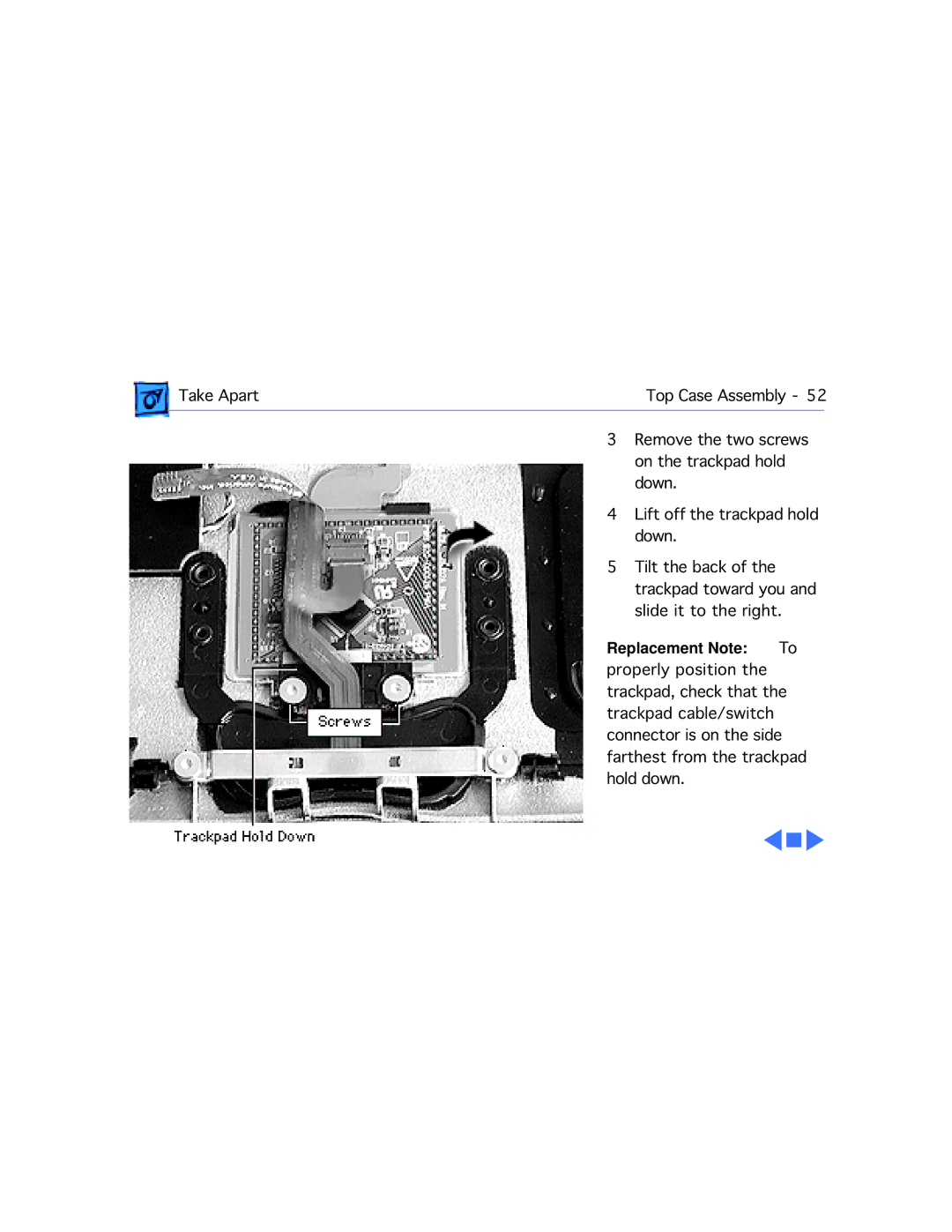Take Apart | Top Case Assembly - 52 | ||
| 3 Remove the two screws |
| |
| on the trackpad hold | ||
| down. |
|
|
| 4 Lift off the trackpad hold | ||
| down. |
|
|
| 5 Tilt the back of the |
|
|
| trackpad toward you and | ||
| slide it to the right. | ||
| Replacement Note: | To | |
| properly position the |
|
|
| trackpad, check that the | ||
| trackpad cable/switch |
|
|
| connector is on the side | ||
| farthest from the trackpad | ||
| hold down. |
|
|