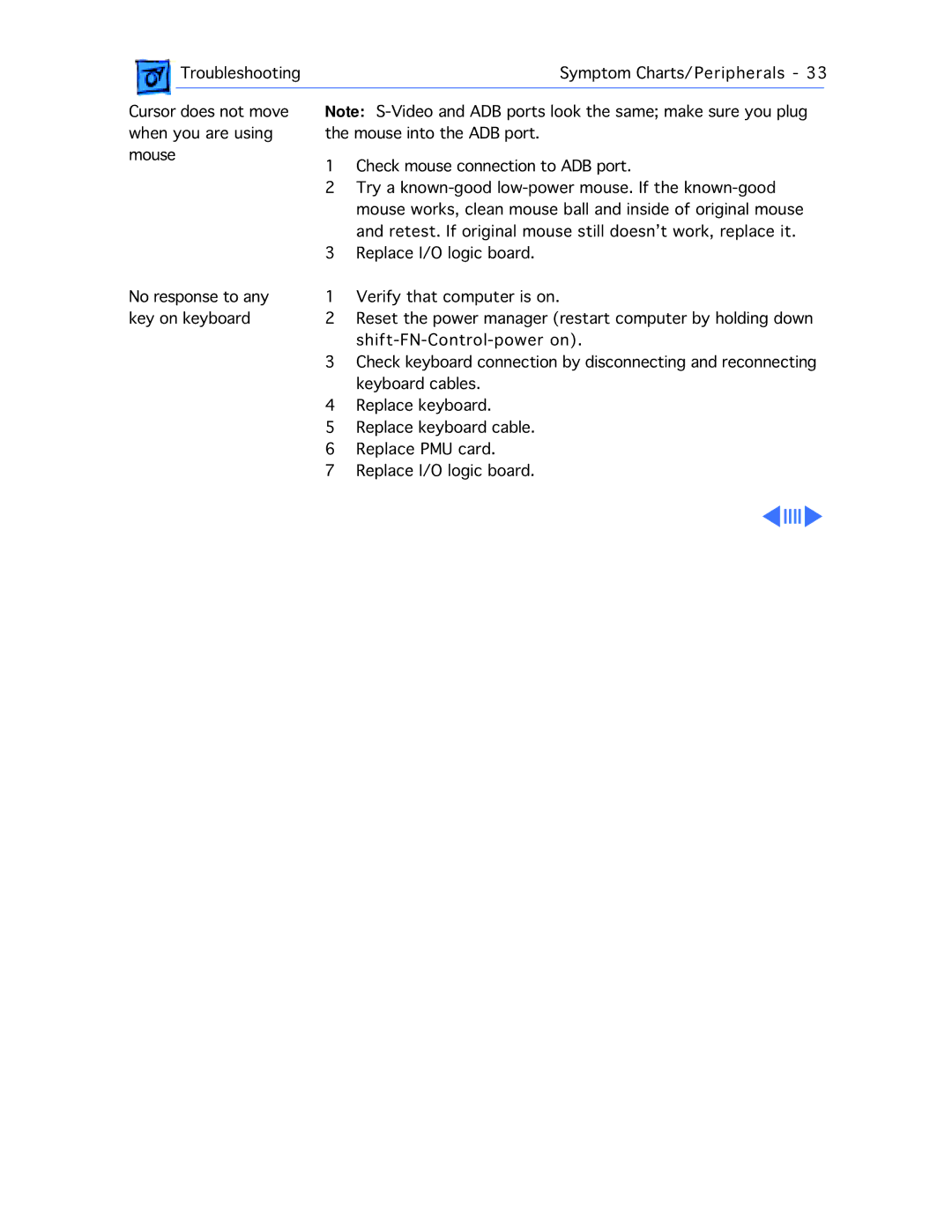Troubleshooting | Symptom Charts/Peripherals - 33 |
Cursor does not move when you are using mouse
Note:
1Check mouse connection to ADB port.
2Try a
3Replace I/O logic board.
No response to any | 1 | Verify that computer is on. |
key on keyboard | 2 | Reset the power manager (restart computer by holding down |
| 3 | |
| Check keyboard connection by disconnecting and reconnecting | |
| 4 | keyboard cables. |
| Replace keyboard. | |
| 5 | Replace keyboard cable. |
| 6 | Replace PMU card. |
| 7 | Replace I/O logic board. |