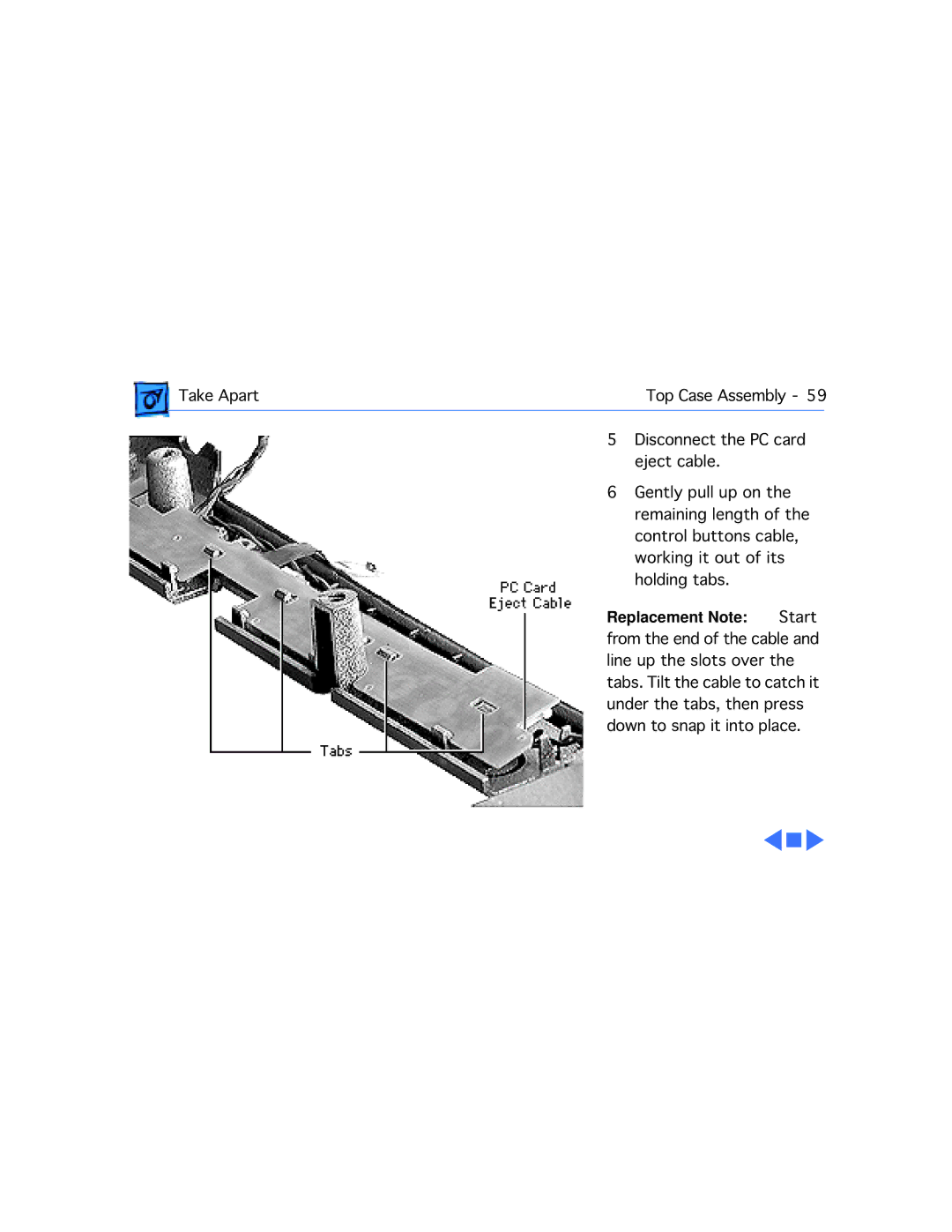Take Apart | Top Case Assembly - 59 | ||
| 5 Disconnect the PC card |
| |
| eject cable. |
|
|
| 6 Gently pull up on the | ||
| remaining length of the | ||
| control buttons cable, | ||
| working it out of its | ||
| holding tabs. |
|
|
| Replacement Note: | Start | |
| from the end of the cable and | ||
line up the slots over the tabs. Tilt the cable to catch it under the tabs, then press down to snap it into place.