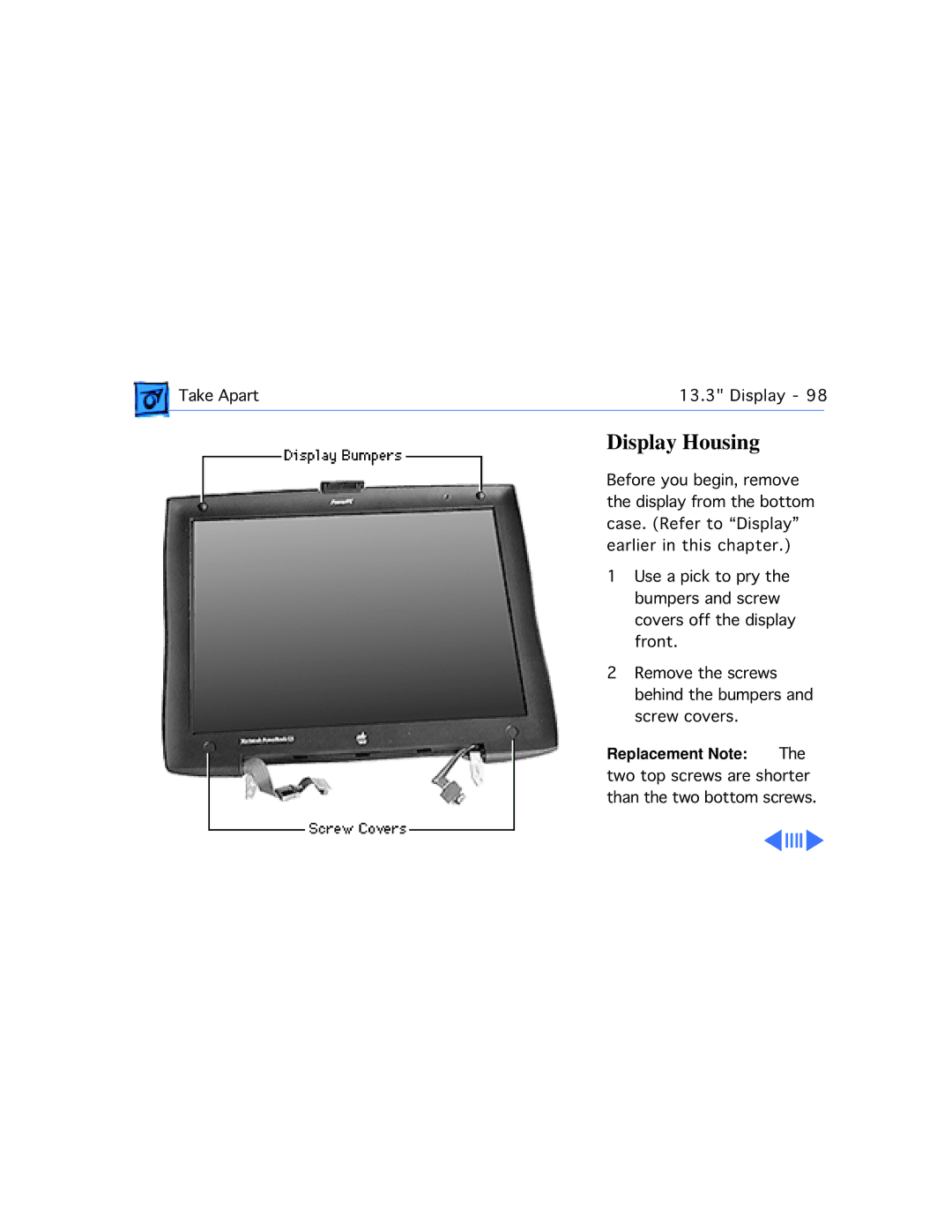Take Apart | 13.3" Display - 98 | |
|
|
|
Display Housing
Before you begin, remove the display from the bottom case. (Refer to “Display” earlier in this chapter.)
1 Use a pick to pry the bumpers and screw covers off the display front.
2 Remove the screws behind the bumpers and screw covers.
Replacement Note: The two top screws are shorter than the two bottom screws.