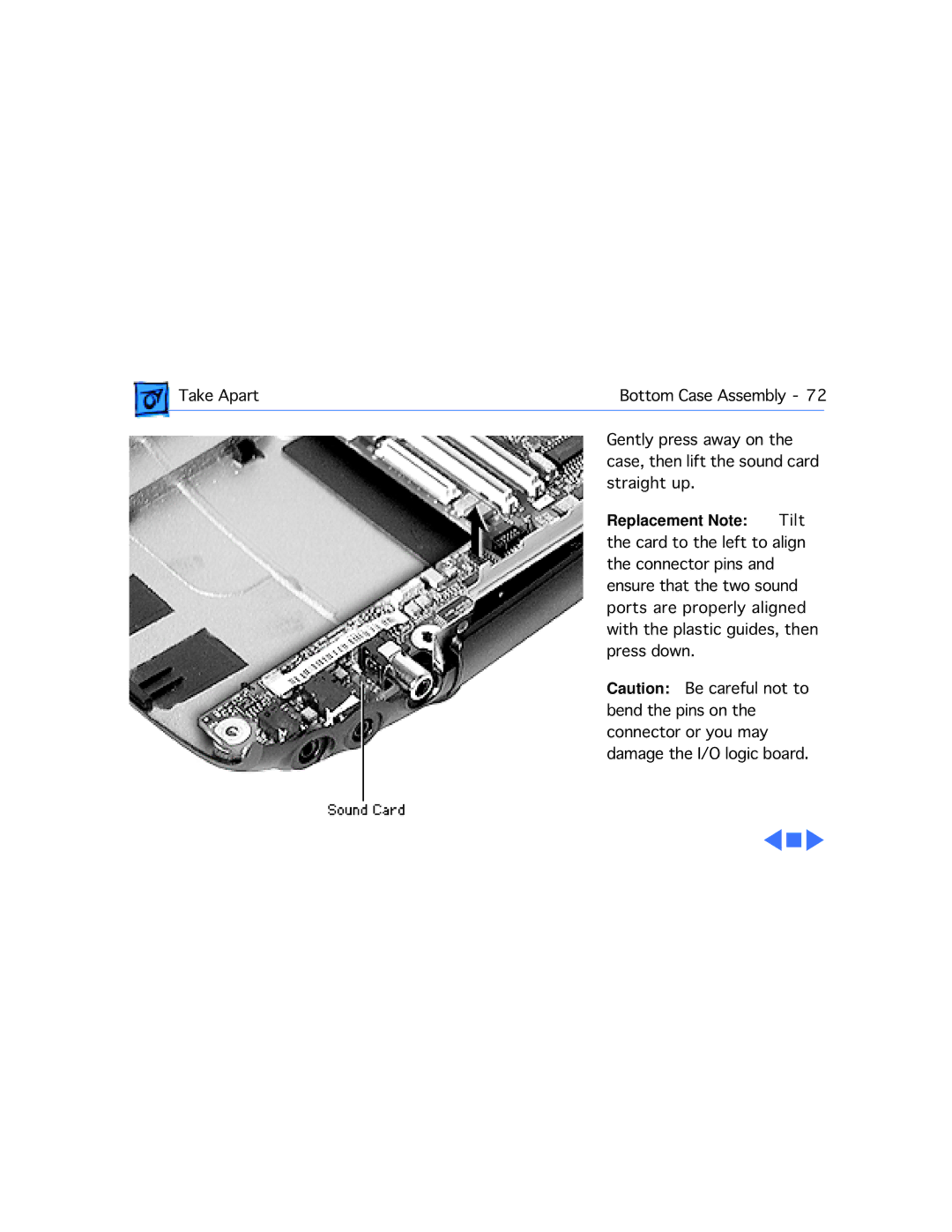Take Apart | Bottom Case Assembly - 72 | ||
| Gently press away on the |
| |
| case, then lift the sound card | ||
| straight up. |
|
|
| Replacement Note: | Tilt | |
| the card to the left to align | ||
| the connector pins and |
|
|
| ensure that the two sound | ||
| ports are properly aligned | ||
| with the plastic guides, then | ||
| press down. |
|
|
Caution: Be careful not to bend the pins on the connector or you may damage the I/O logic board.