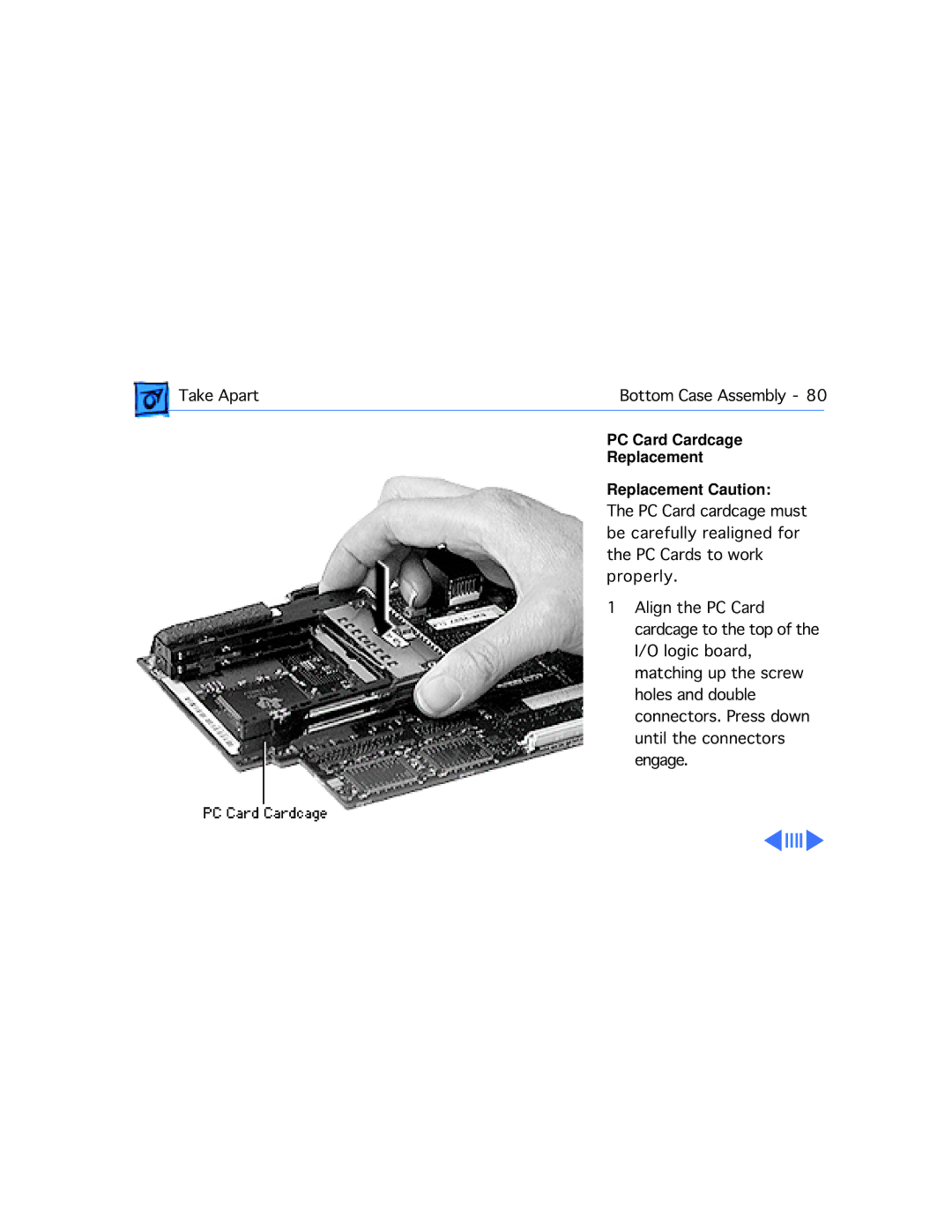Take Apart | Bottom Case Assembly - 80 | |
| PC Card Cardcage |
|
| Replacement | |
Replacement Caution:
The PC Card cardcage must be carefully realigned for the PC Cards to work properly.
1 Align the PC Card cardcage to the top of the I/O logic board, matching up the screw holes and double connectors. Press down until the connectors engage.