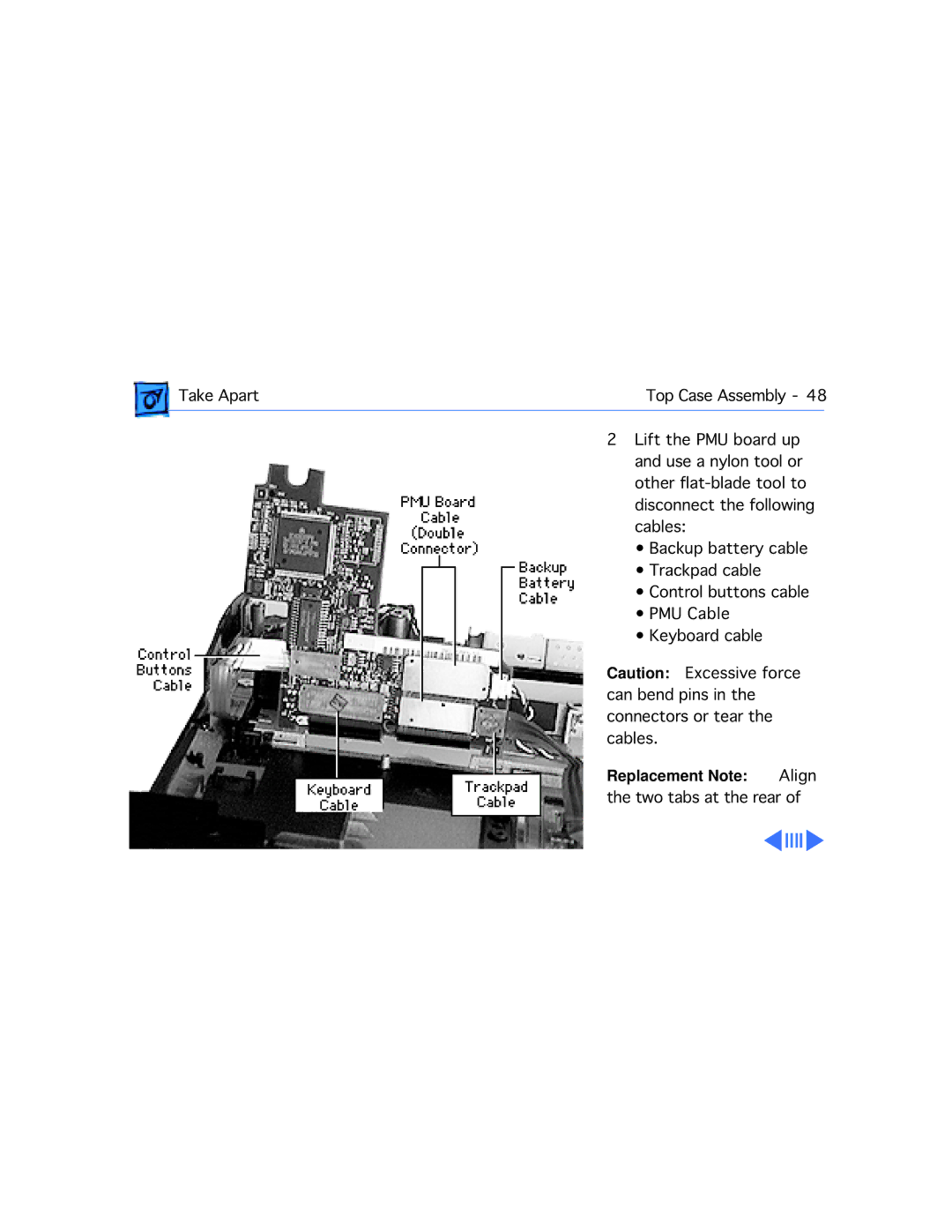Take Apart | Top Case Assembly - 48 | ||
| 2 Lift the PMU board up |
| |
| and use a nylon tool or | ||
| other | ||
| disconnect the following | ||
| cables: |
|
|
| • Backup battery cable | ||
| • Trackpad cable |
|
|
| • Control buttons cable | ||
| • PMU Cable |
|
|
| • Keyboard cable |
|
|
| Caution: Excessive force | ||
| can bend pins in the |
|
|
| connectors or tear the |
|
|
| cables. |
|
|
| Replacement Note: | Align | |
| the two tabs at the rear of | ||