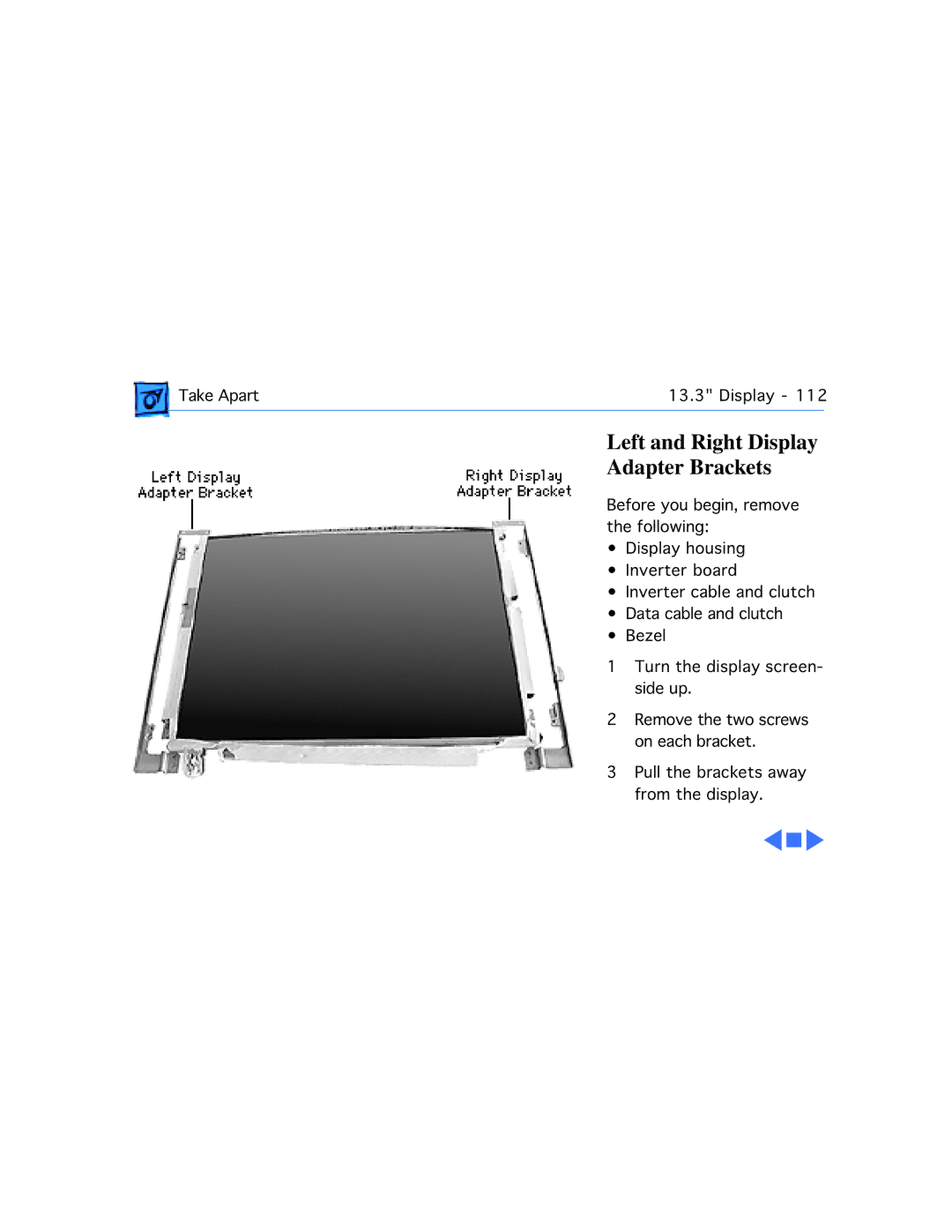![]() Take Apart13.3" Display - 112
Take Apart13.3" Display - 112
Left and Right Display
Adapter Brackets
Before you begin, remove the following:
• Display housing
• Inverter board
• Inverter cable and clutch
• Data cable and clutch
• Bezel
1 Turn the display screen- side up.
2 Remove the two screws on each bracket.
3 Pull the brackets away from the display.