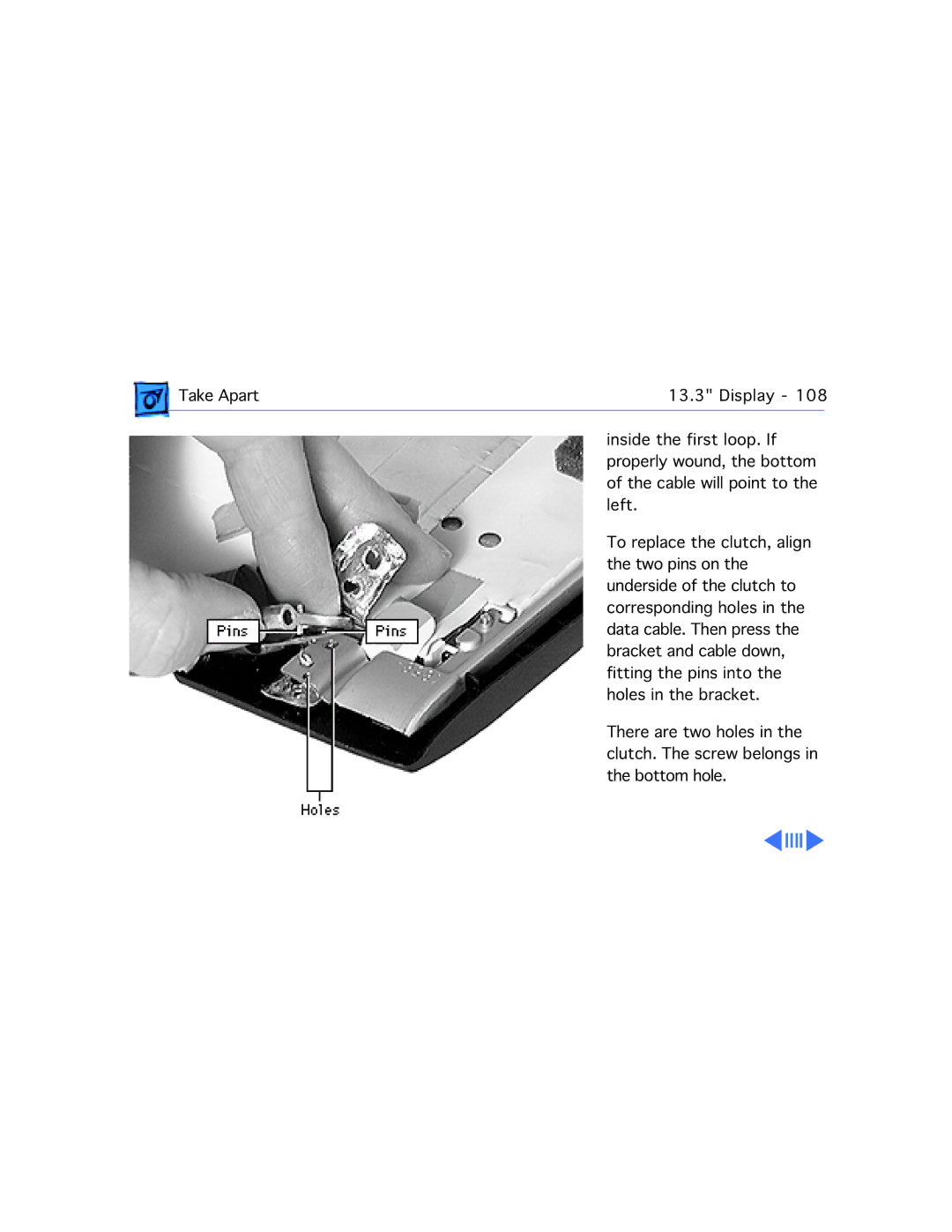Take Apart | 13.3" Display - 108 | |
| inside the first loop. If |
|
| properly wound, the bottom | |
| of the cable will point to the | |
| left. | |
| To replace the clutch, align | |
| the two pins on the | |
| underside of the clutch to | |
| corresponding holes in the | |
| data cable. Then press the | |
| bracket and cable down, | |
| fitting the pins into the | |
| holes in the bracket. | |
| There are two holes in the | |
| clutch. The screw belongs in | |
| the bottom hole. | |