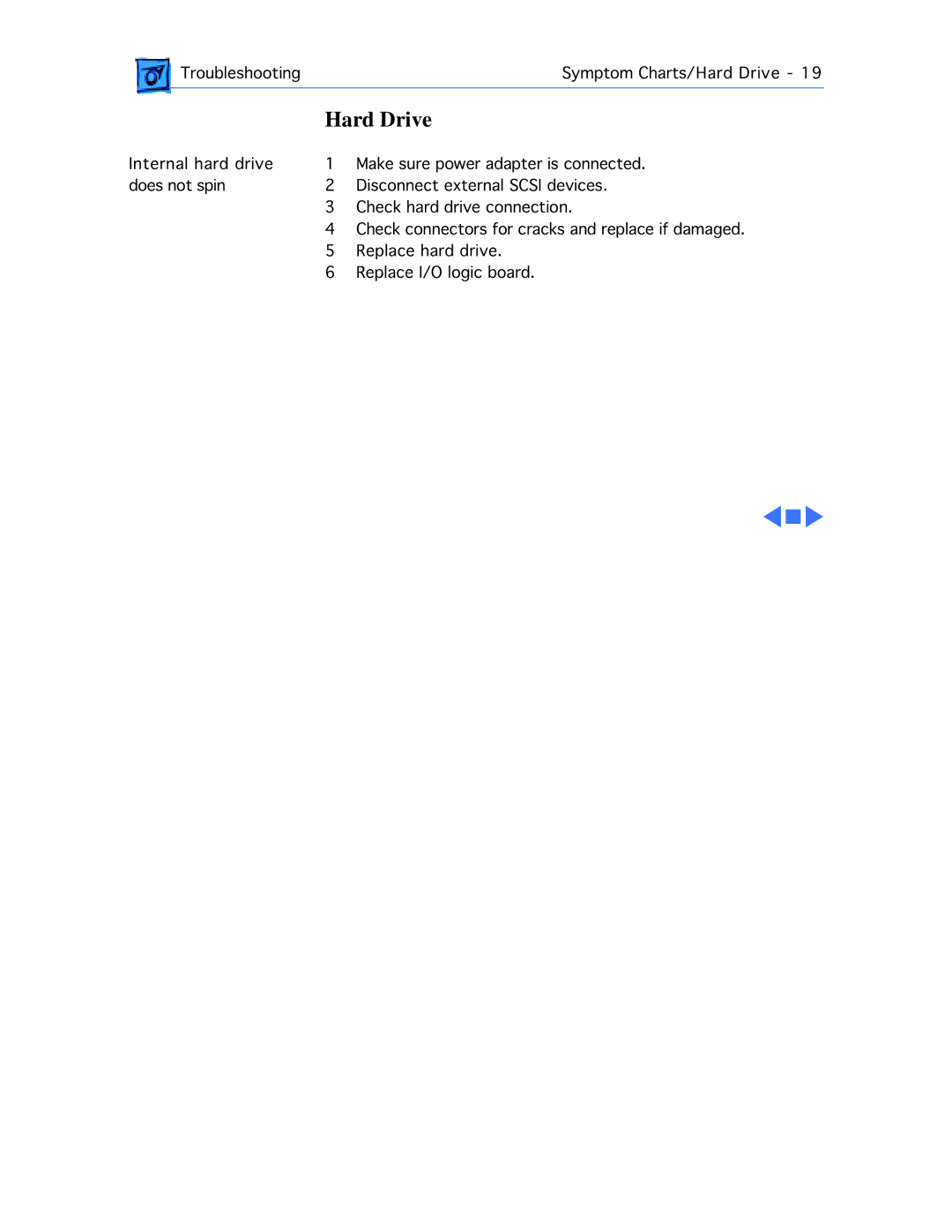![]() TroubleshootingSymptom Charts/Hard Drive - 19
TroubleshootingSymptom Charts/Hard Drive - 19
Hard Drive
Internal hard drive | 1 | Make sure power adapter is connected. |
does not spin | 2 | Disconnect external SCSI devices. |
| 3 | Check hard drive connection. |
| 4 | Check connectors for cracks and replace if damaged. |
| 5 | Replace hard drive. |
| 6 | Replace I/O logic board. |