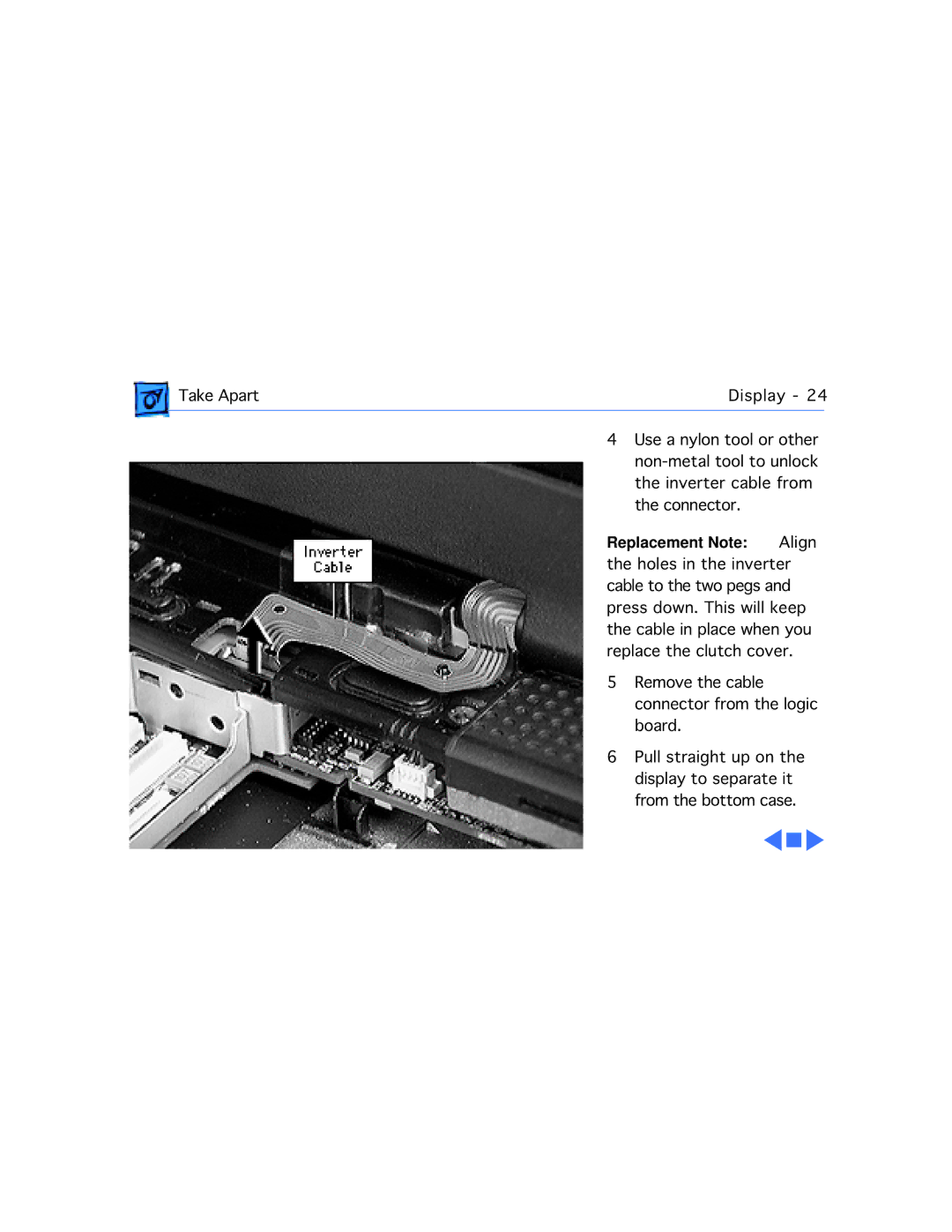Take Apart | Display - 24 | ||
4 Use a nylon tool or other |
| ||
| |||
| the inverter cable from | ||
| the connector. |
|
|
Replacement Note: | Align | ||
the holes in the inverter | |||
cable to the two pegs and | |||
press down. This will keep | |||
the cable in place when you | |||
replace the clutch cover. | |||
5 | Remove the cable |
|
|
| connector from the logic | ||
| board. |
|
|
6 Pull straight up on the display to separate it from the bottom case.