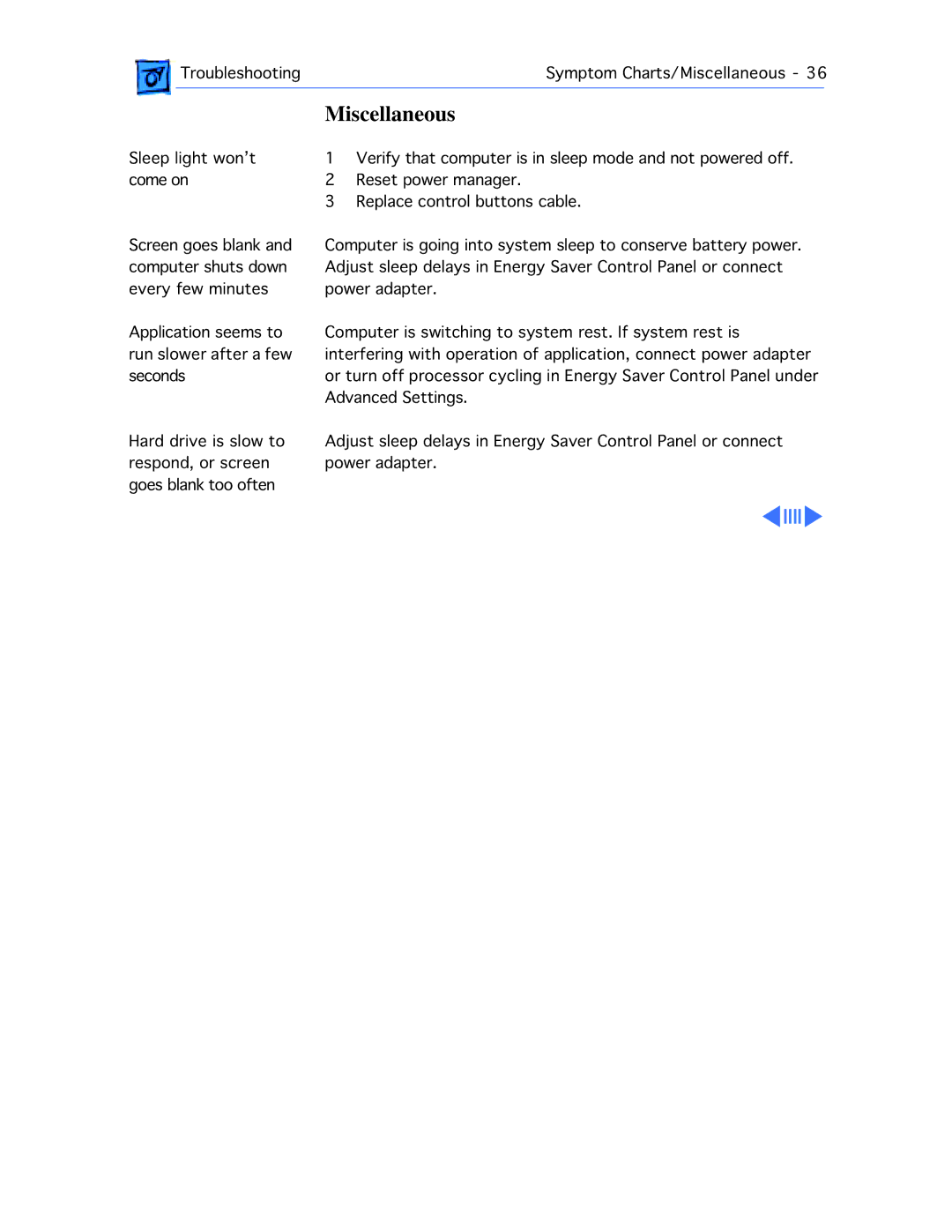Troubleshooting | Symptom Charts/Miscellaneous - 36 | |
|
|
|
Miscellaneous
Sleep light won’t come on
Screen goes blank and computer shuts down every few minutes
Application seems to run slower after a few seconds
Hard drive is slow to respond, or screen goes blank too often
1Verify that computer is in sleep mode and not powered off.
2Reset power manager.
3Replace control buttons cable.
Computer is going into system sleep to conserve battery power. Adjust sleep delays in Energy Saver Control Panel or connect power adapter.
Computer is switching to system rest. If system rest is interfering with operation of application, connect power adapter or turn off processor cycling in Energy Saver Control Panel under Advanced Settings.
Adjust sleep delays in Energy Saver Control Panel or connect power adapter.