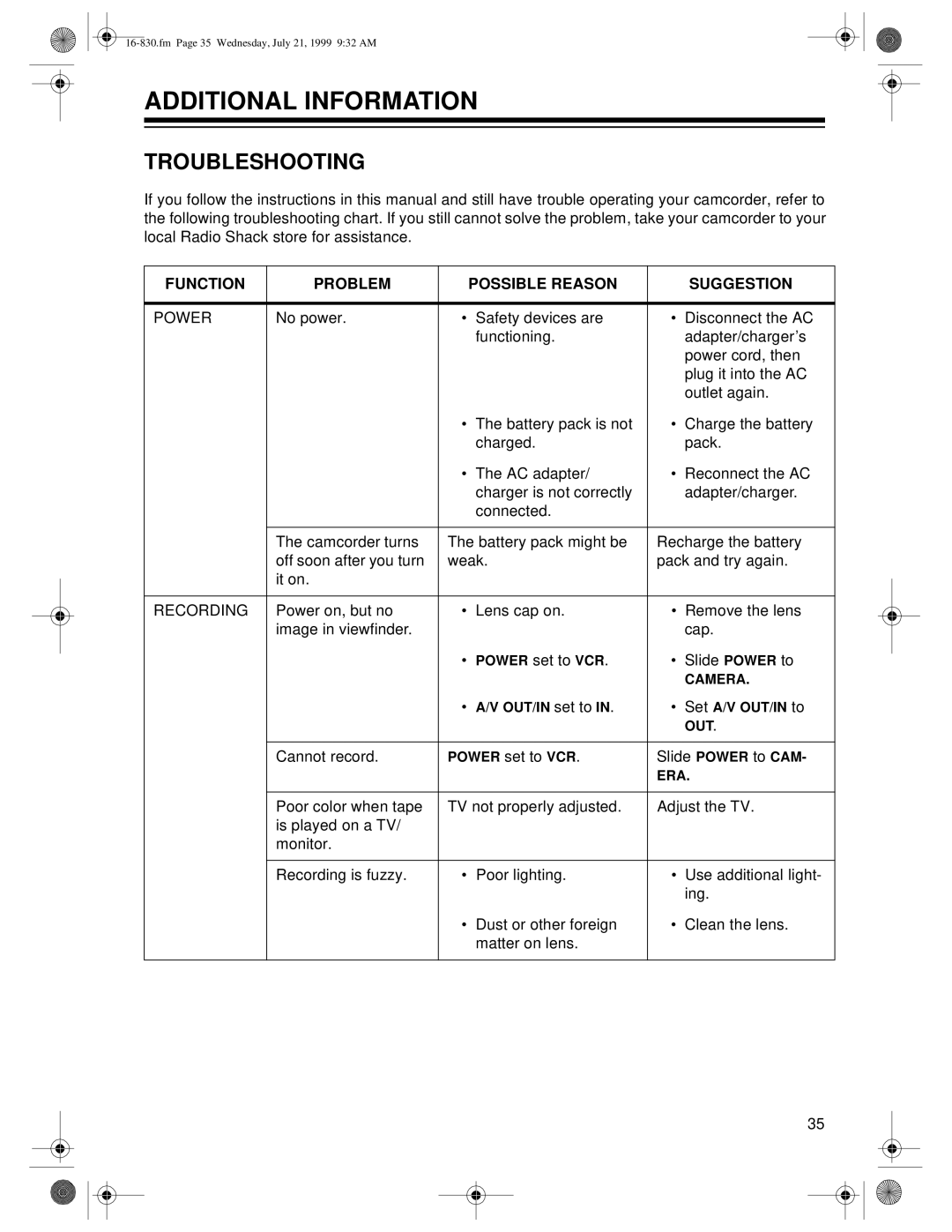ADDITIONAL INFORMATION
TROUBLESHOOTING
If you follow the instructions in this manual and still have trouble operating your camcorder, refer to the following troubleshooting chart. If you still cannot solve the problem, take your camcorder to your local Radio Shack store for assistance.
FUNCTION | PROBLEM |
| POSSIBLE REASON |
| SUGGESTION |
|
|
|
| ||
POWER | No power. | • Safety devices are | • Disconnect the AC | ||
|
|
| functioning. |
| adapter/charger’s |
|
|
|
|
| power cord, then |
|
|
|
|
| plug it into the AC |
|
|
|
|
| outlet again. |
|
| • | The battery pack is not | • | Charge the battery |
|
|
| charged. |
| pack. |
|
| • | The AC adapter/ | • Reconnect the AC | |
|
|
| charger is not correctly |
| adapter/charger. |
|
|
| connected. |
|
|
|
|
|
| ||
| The camcorder turns | The battery pack might be | Recharge the battery | ||
| off soon after you turn | weak. | pack and try again. | ||
| it on. |
|
|
|
|
|
|
|
| ||
RECORDING | Power on, but no | • Lens cap on. | • Remove the lens | ||
| image in viewfinder. |
|
|
| cap. |
|
| • | POWER set to VCR. | • | Slide POWER to |
|
|
|
|
| CAMERA. |
|
| • A/V OUT/IN set to IN. | • | Set A/V OUT/IN to | |
|
|
|
|
| OUT. |
|
|
|
| ||
| Cannot record. | POWER set to VCR. | Slide POWER to CAM- | ||
|
|
|
| ERA. | |
|
|
|
| ||
| Poor color when tape | TV not properly adjusted. | Adjust the TV. | ||
| is played on a TV/ |
|
|
|
|
| monitor. |
|
|
|
|
|
|
|
|
|
|
| Recording is fuzzy. | • | Poor lighting. | • | Use additional light- |
|
|
|
|
| ing. |
|
| • | Dust or other foreign | • | Clean the lens. |
|
|
| matter on lens. |
|
|
|
|
|
|
|
|
35