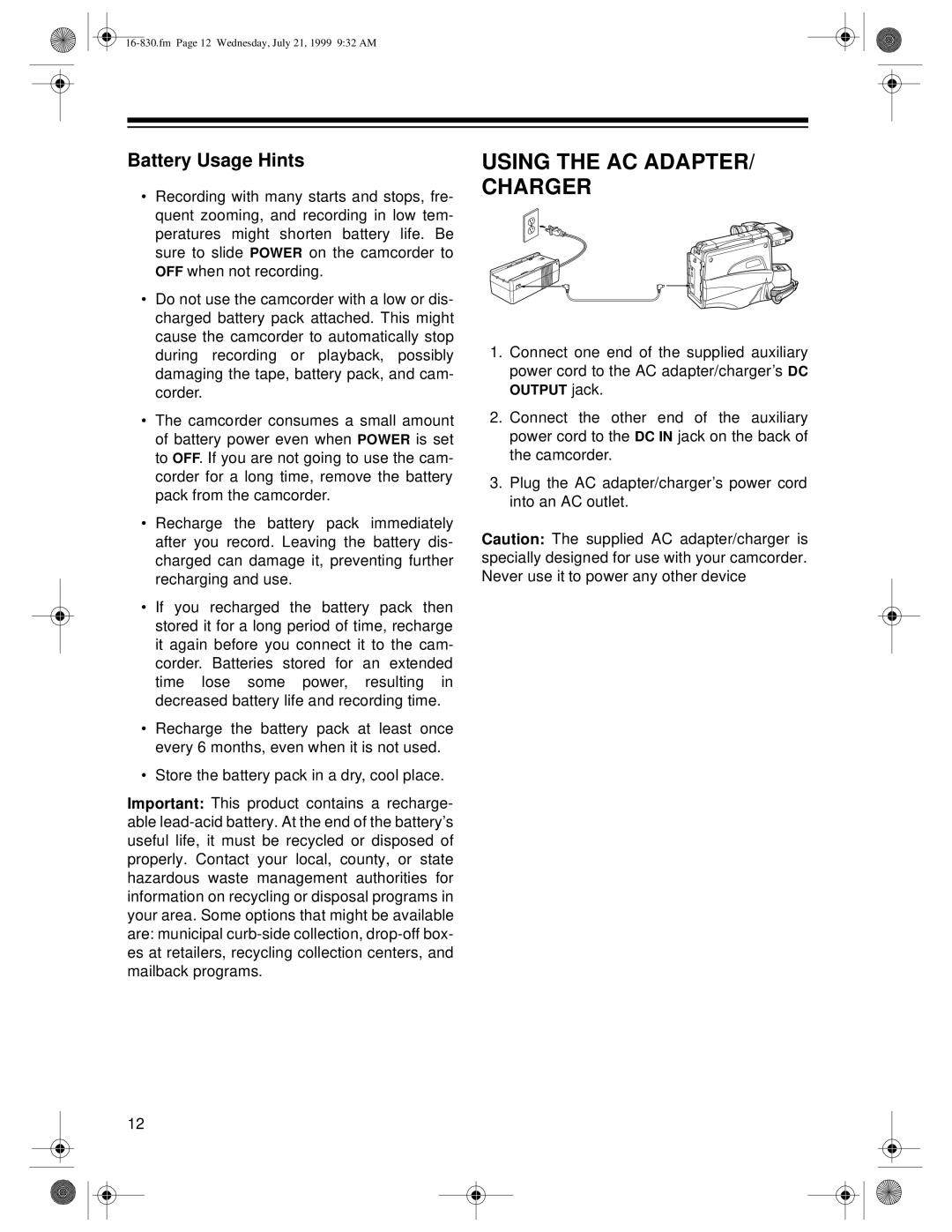Battery Usage Hints
•Recording with many starts and stops, fre- quent zooming, and recording in low tem- peratures might shorten battery life. Be sure to slide POWER on the camcorder to OFF when not recording.
•Do not use the camcorder with a low or dis- charged battery pack attached. This might cause the camcorder to automatically stop during recording or playback, possibly damaging the tape, battery pack, and cam- corder.
•The camcorder consumes a small amount of battery power even when POWER is set to OFF. If you are not going to use the cam- corder for a long time, remove the battery pack from the camcorder.
•Recharge the battery pack immediately after you record. Leaving the battery dis- charged can damage it, preventing further recharging and use.
•If you recharged the battery pack then stored it for a long period of time, recharge it again before you connect it to the cam- corder. Batteries stored for an extended time lose some power, resulting in decreased battery life and recording time.
•Recharge the battery pack at least once every 6 months, even when it is not used.
•Store the battery pack in a dry, cool place.
Important: This product contains a recharge- able
USING THE AC ADAPTER/ CHARGER
1.Connect one end of the supplied auxiliary power cord to the AC adapter/charger’s DC OUTPUT jack.
2.Connect the other end of the auxiliary power cord to the DC IN jack on the back of the camcorder.
3.Plug the AC adapter/charger’s power cord into an AC outlet.
Caution: The supplied AC adapter/charger is specially designed for use with your camcorder. Never use it to power any other device
12