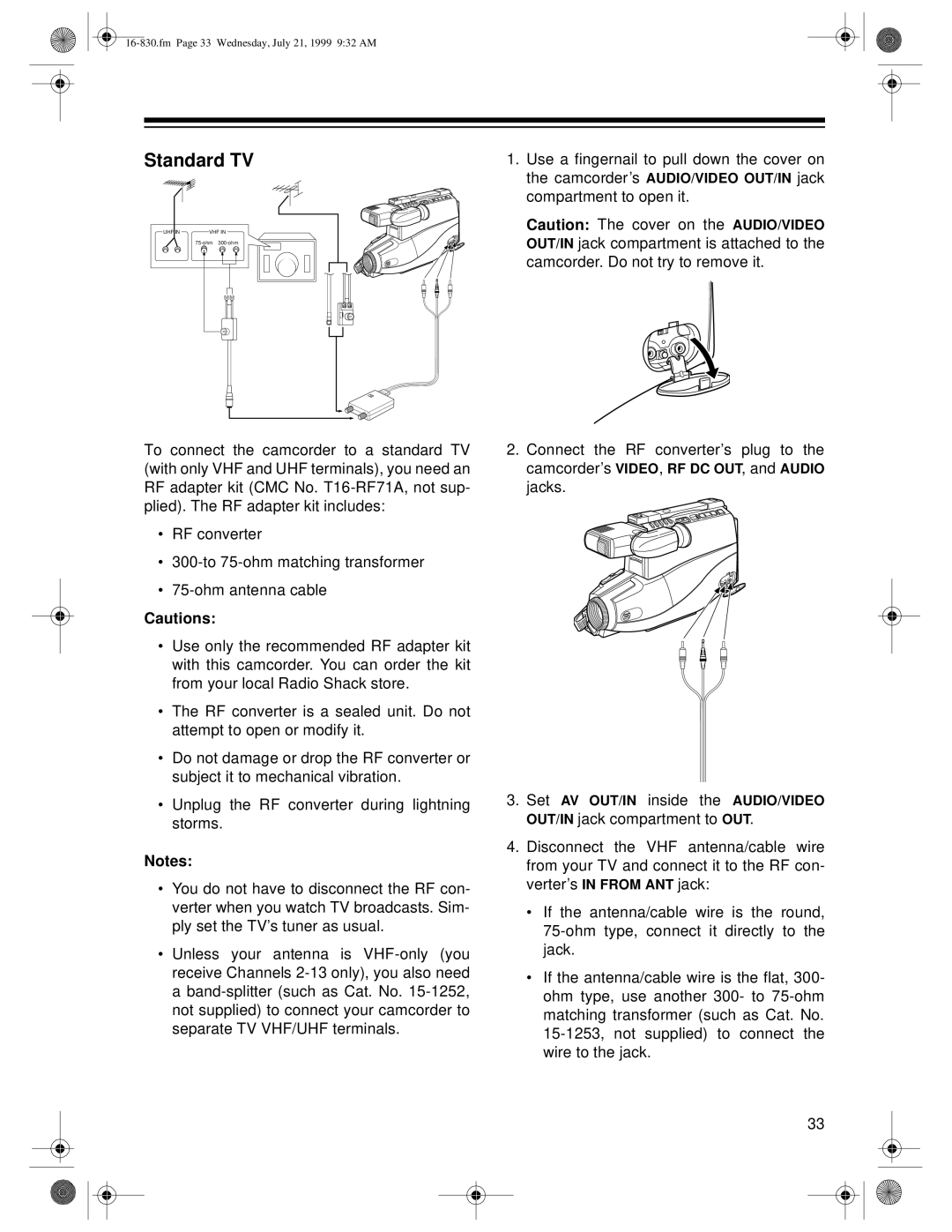Standard TV
UHF IN | VHF IN |
To connect the camcorder to a standard TV (with only VHF and UHF terminals), you need an RF adapter kit (CMC No.
•RF converter
•
•
Cautions:
•Use only the recommended RF adapter kit with this camcorder. You can order the kit from your local Radio Shack store.
•The RF converter is a sealed unit. Do not attempt to open or modify it.
•Do not damage or drop the RF converter or subject it to mechanical vibration.
•Unplug the RF converter during lightning storms.
Notes:
•You do not have to disconnect the RF con- verter when you watch TV broadcasts. Sim- ply set the TV’s tuner as usual.
•Unless your antenna is
1.Use a fingernail to pull down the cover on the camcorder’s AUDIO/VIDEO OUT/IN jack compartment to open it.
Caution: The cover on the AUDIO/VIDEO OUT/IN jack compartment is attached to the camcorder. Do not try to remove it.
2.Connect the RF converter’s plug to the camcorder’s VIDEO, RF DC OUT, and AUDIO jacks.
3.Set AV OUT/IN inside the AUDIO/VIDEO OUT/IN jack compartment to OUT.
4.Disconnect the VHF antenna/cable wire from your TV and connect it to the RF con- verter’s IN FROM ANT jack:
•If the antenna/cable wire is the round,
•If the antenna/cable wire is the flat, 300- ohm type, use another 300- to
33