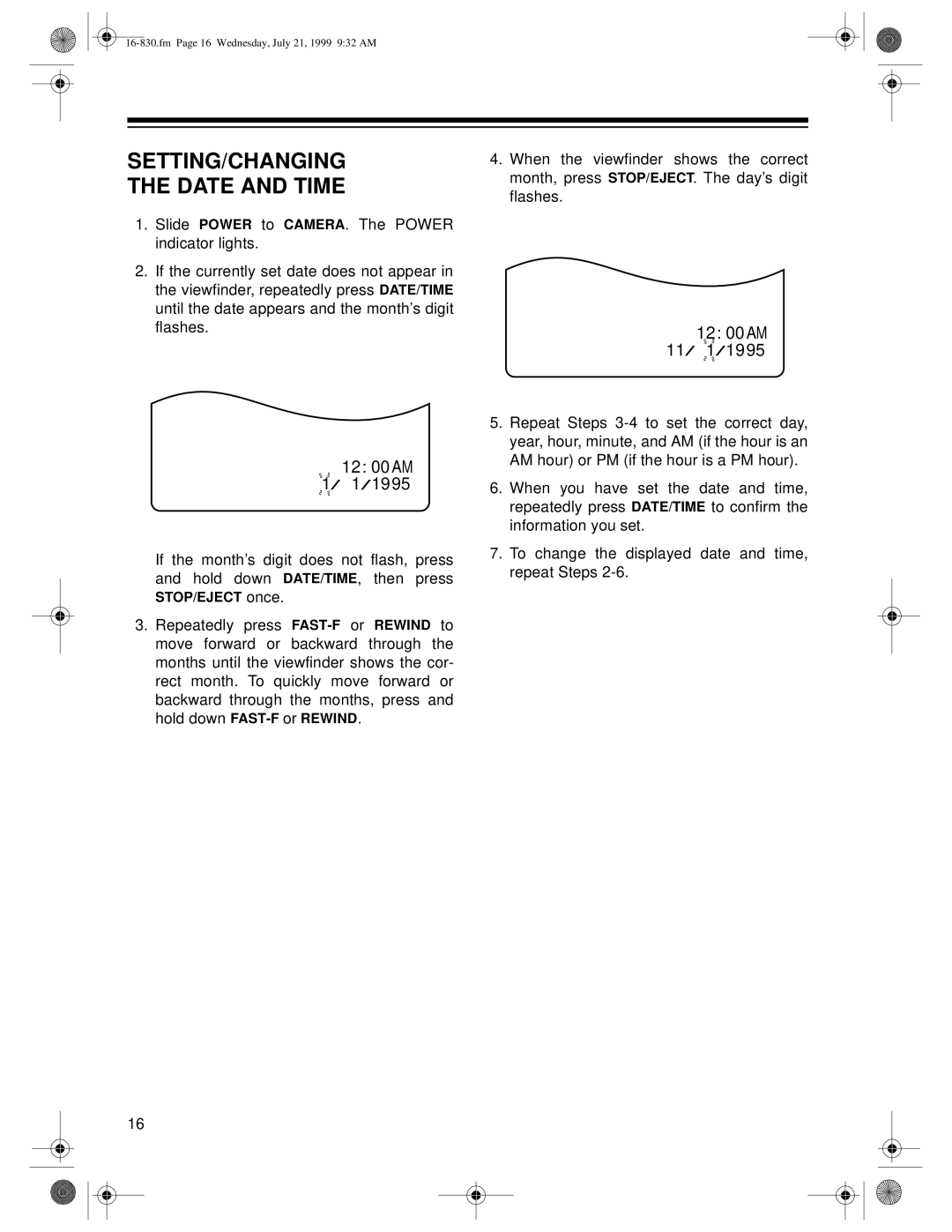SETTING/CHANGING
THE DATE AND TIME
1.Slide POWER to CAMERA. The POWER indicator lights.
2.If the currently set date does not appear in the viewfinder, repeatedly press DATE/TIME until the date appears and the month’s digit flashes.
▲ ▲ | 12:00AM |
1 | 1 1995 |
▲ ▲ |
|
If the month’s digit does not flash, press and hold down DATE/TIME, then press STOP/EJECT once.
3.Repeatedly press
4.When the viewfinder shows the correct month, press STOP/EJECT. The day’s digit flashes.
12:00AM▲ ▲
11 1 1995
▲ ▲
5.Repeat Steps
6.When you have set the date and time, repeatedly press DATE/TIME to confirm the information you set.
7.To change the displayed date and time, repeat Steps
16